Microsoft Copilot for Power Platform

Boost low-code efficiencies with Copilot in Power Platform
Automate and optimize workflows with generative AI
Have you ever set out to build an automation, but were didn't quite know where to begin?
With Copilot in Power Automate, you'll be able to quickly and easily streamline workflows using natural language to describe what you want to automate. Copilot will understand your intent and build a flow customized to your needs.
Further optimize your workflows using new Copilot capabilities for process mining.
Build modern apps faster using your own prompts
With the AI Builder feature in Power Apps, you'll be able to embed language models in workflows and apps — with the need for training or experience.
Create intelligent automations that summarize texts, produce responses, answer questions, or take actions for users.
Turn data into stunning reports in seconds
Save time and uncover more insights with Copilot in Power BI. Describe what you need or ask a question about your data in conversational language, and Copilot will analyze, pull, and visualize the right information.
- Create reports with custom designs
- Ask questions about your data
- Generate and edit Data Analysis Expressions (DAX) language calculations
- Create narrative summaries and customize the tone, scope, and style of the summary
Build data-centric, low-code business websites in minutes
Build beautifully designed websites in just minutes using natural language and intelligent suggestions with Copilot in Power Pages.
- Build intelligent HTML layouts and themes
- Generate content and fine-tune messaging, tone, and length
- Create detailed forms
- Add chatbots that provide generative answers for your visitors
Automate and optimize workflows with generative AI
Have you ever set out to build an automation, but were didn't quite know where to begin?
With Copilot in Power Automate, you'll be able to quickly and easily streamline workflows using natural language to describe what you want to automate. Copilot will understand your intent and build a flow customized to your needs.
Further optimize your workflows using new Copilot capabilities for process mining.
Build modern apps faster using your own prompts
With the AI Builder feature in Power Apps, you'll be able to embed language models in workflows and apps — with the need for training or experience.
Create intelligent automations that summarize texts, produce responses, answer questions, or take actions for users.
Turn data into stunning reports in seconds
Save time and uncover more insights with Copilot in Power BI. Describe what you need or ask a question about your data in conversational language, and Copilot will analyze, pull, and visualize the right information.
- Create reports with custom designs
- Ask questions about your data
- Generate and edit Data Analysis Expressions (DAX) language calculations
- Create narrative summaries and customize the tone, scope, and style of the summary
Build data-centric, low-code business websites in minutes
Build beautifully designed websites in just minutes using natural language and intelligent suggestions with Copilot in Power Pages.
- Build intelligent HTML layouts and themes
- Generate content and fine-tune messaging, tone, and length
- Create detailed forms
- Add chatbots that provide generative answers for your visitors
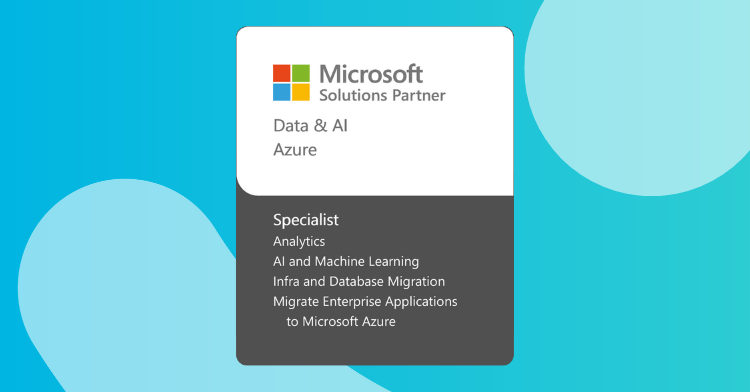
Microsoft Solutions Partner
As a top Microsoft Solutions Partner with a designation in Data & AI, we hold specializations in...
