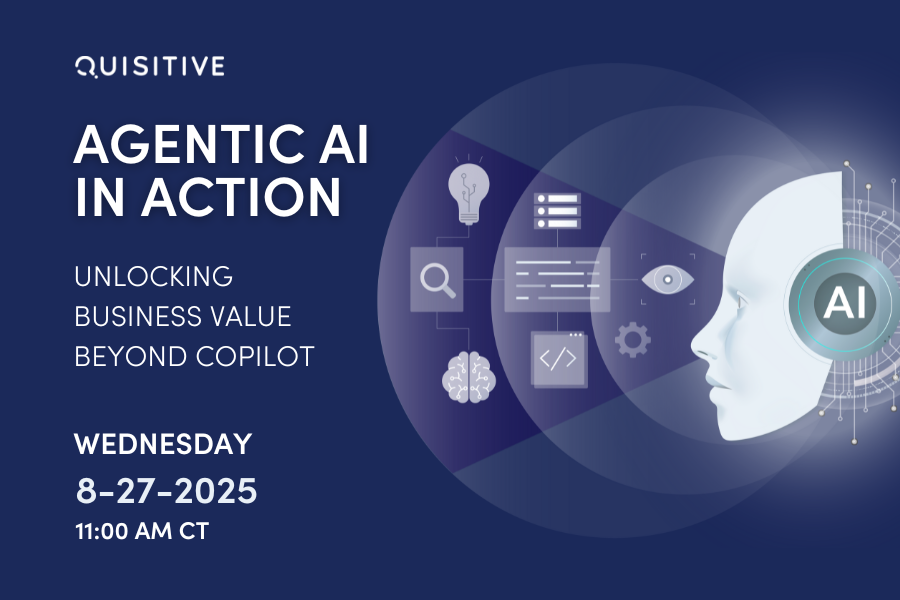Today, I’m going to tell you about the different Microsoft Copilot licenses, the differences between them and which one you need. As a bonus, I’m also going to tell you about the designers for Copilot. By the end of this article, you’re going to know what you need, why you need it, and what your next steps are!
Microsoft Copilot Licenses
How much is the standard Microsoft Copilot license?
Cost: FREE (with an existing Microsoft license)
Included with a standard Copilot license:
- Text, voice, and image capabilities
- 15 boosts per day
- Plugin support
Let’s start with the standard Copilot — just plain old Copilot. This standard version is free for anyone with a Microsoft license and is primarily designed for home users. Now there’s certain Microsoft licenses that already come with a Copilot license and this is going to give you is chat capability with Copilot:
- Microsoft 365 E3 or E5
- Microsoft 365 F3
- Microsoft 365 Business Standard
- Microsoft 365 Business Premium
- Microsoft 365 A3 or A5 for faculty and higher ed students (18+)
- Office 365 A1, A3 or A5 for faculty and higher ed students (18+)
You may recognize this flavor of Copilot as it was previously known as Bing Chat or Bing Chat enterprise. You can find this version of Copilot at the top of the Bing search engine.
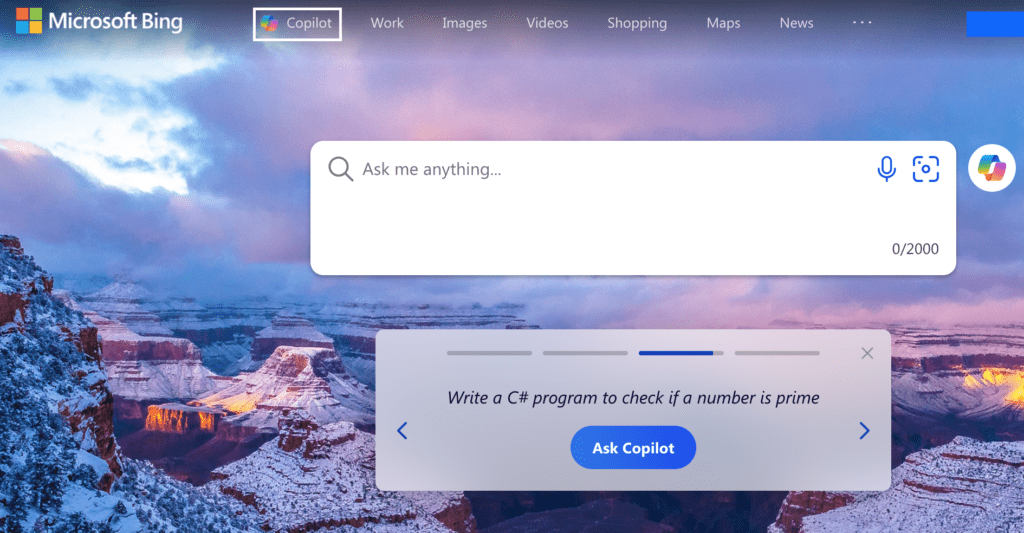
Copilot in Bing has text, voice, and image capabilities built into it.
For the images, you’ll be able to have a Copilot create images for you using DALL-E. With the standard Copilot licenses, you’ll have 15 “boosts” per day to create images. A boost helps Copilot produce images faster during peak times of day.
You also get plugin support. You will be able to bring in plugins to your Copilot and add additional functionality. When you’re having a conversation with Copilot, it uses what Microsoft calls “web grounding”.
What is web grounding? Web grounding is when Copilot pulls in information from the across the web, using different internet sources to make sure it’s giving you accurate information. When you’re giving Copilot various prompts it uses the Bing web API service for web grounding, meaning it doesn’t use Google or any other web service. It’s using Bing because, of course, it’s owned and created by Microsoft themselves.
How much is the Microsoft Copilot Pro license?
Cost: $20 per month
Included with a Copilot Pro license:
- Text, voice, and image capabilities
- Priority access to GPT 3.5 and GPT 4
- 100 image boosts per day
- Plugin support
- Copilot in Word, Excel and PowerPoint
Let’s explore the Copilot Pro license, which is one step up from the regular Copilot. This is going to give you more advanced capabilities than the standard Copilot license. Like the standard version, Copilot Pro is designed for home users. Small businesses may also be able to leverage Copilot using a pro licenses, however it’s advised that business leverage higher licensing tiers to ensure data security.
Copilot Pro provides you priority access to the models, both GPT 3.5 and GPT 4. With Copilot Pro, you’re also going to have faster image creation, including 100 boosts per day.
With the Pro licenses, you’ll also have Copilot within your Microsoft home office applications, meaning Word, Excel, and PowerPoint. It’s not just a web chat anymore — you’ll be able to crank up Word and have Copilot draft up documents, do revisions, etc. You still have that web chat feature, of course, but now you have contextually-aware Copilot in your applications. So if you need to analyze data in Excel, things like that, it’s all ready.
So, this licensing level for Copilot is definitely a great deal for just $20 a month.
You WON’T have Microsoft Teams. That is a difference between Copilot Pro and Copilot for M365. Well, one of the differences.
How much is the Microsoft Copilot for Microsoft 365 license?
Cost: $30 per user per month
Included with a Copilot for Microsoft 365 license:
- Text, voice, and image capabilities
- Priority access to GPT 3.5 and GPT 4
- 100 image boosts per day
- Plugin support
- Copilot in Word, Excel and PowerPoint
- Copilot in all Office applications, including Microsoft Teams
- Enterprise Data Protection
- Copilot Studio
(Note: To access their Copilot license, the user needs a Microsoft business standard or business premium license.)
Finally, let’s talk about the Copilot for Microsoft 365 license, which was designed for business users. This licensing level will cost you $30 per user per month (depending on what country you’re in).
Copilot for M365 brings Copilot to all of your Office applications, including Microsoft Teams. This allows users to do things like summarize meetings, catch up on things they’ve missed, and more.
Copilot for M365 has also got all of the data protection required for business use cases. This means that there’s a priority placed on enterprise data security, compliance controls, data loss prevention, information protection, etc. All of the work that you’ve put in to secure your Microsoft 365 environment and keep data safe, is going to be retained within Copilot for Microsoft 365. If you’ve applied sensitivity labels to data, that’s going to be evident with the responses from Copilot for M365.
This security aspect is why Copilot for Microsoft 365 is currently the only Copilot of these three that is made for enterprise. It understands and respects all of the controls that you have placed on your data.
Also with Copilot for Microsoft 365 license, you’ll have access to Copilot studio, which is where you’ll be creating your custom Copilots. We’ll talk about this more in depth later in the article.
Bonus: How to Build Your Own Copilot with Copilot CPT Builder and Copilot Studio
Now let’s talk about the custom Copilot maker tools, these Copilot builders known as Copilot Studio and Copilot GPT builder.
What is the Copilot GPT Builder?
Copilot GPT builder is available only for Copilot Pro license users. This hasn’t been released bu Microsoft yet, so we don’t know all of the details (stay tuned!). But we do know that you’re going to be able to use it to create custom Copilots through conversational language. You’ll be able to describe your vision for a Custom Copilot verbally to Copilot and it will build it out for you.
Stay tuned for more details about the Copilot GPT Builder soon!
What is Copilot Studio and how much does Copilot Studio cost?
Cost: $200 per month per tenant or FREE with Microsoft Copilot for M365 Licenses
Copilot Studio is only for Copilot for Microsoft 365 and allows you to create your own, private and secure, custom Copilot. The interface uses a flow chart layout where you can configure topics that the custom Copilot can talk about and how it should handle those topics. You’ll have control over how the custom Copilot should respond and how it should know if someone is bringing up one of those topics.
Copilot Studio does come in a few different flavors, depending on how you are paying. Which one you’re using will unlock different features as you can see in this image:
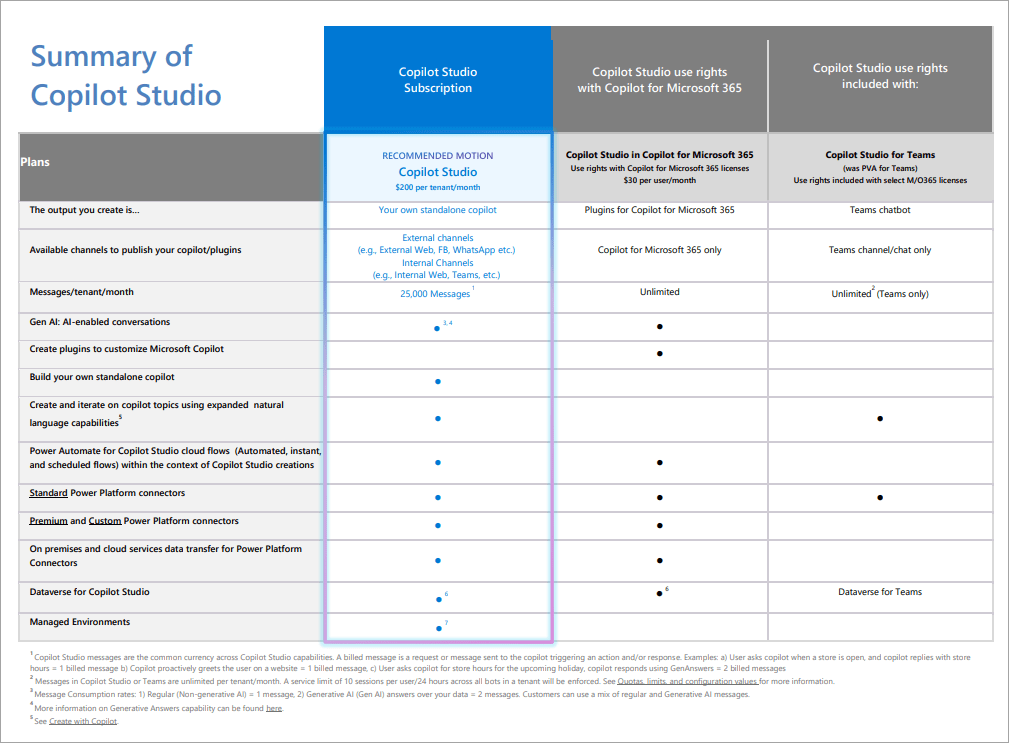
But one thing is clear, Copilot studio is going to be the full interface to create your custom Copilots. Now, with all of these different options here, where you’re having to pay monthly for a particular Copilot piece of functionality or license, you’re going to have to purchase that license on an annual basis. You can’t go month to month on these things.
Commercial Data Protection Updates
One of the final things I wanted to touch on is the commercial data protection that Microsoft has been pushing out lately.
Commercial data protection means that your prompts and the responses to and from Copilot are not going to be saved anywhere. They aren’t going to be used to train the model. As of the date of the recording, these are all of the licenses that will have this commercial data protection feature:
- Microsoft 365 F1
- Microsoft Office 365 E1, E1 Plus, E3, E5, F3
- Microsoft 365 Business Basic
- Microsoft 365 Apps for Enterprise
- Microsoft 365 Apps for Business
Conclusion
The main takeaways are that if you’re a home user, you should look at the standard, free Copilot or Copilot Pro. However, if you’re an enterprise, the only option for protecting your data is Copilot for Microsoft 365.
Soon, we’ll also be able to use Copilot for SharePoint. If you haven’t heard about this Copilot yet, then check out my video, Coming Soon: Microsoft 365 Copilot in SharePoint.
Ready to get started with Microsoft Copilot for Microsoft 365?
Quisitive can help! Explore our Microsoft 365 Copilot Workshop, where we help you unlock the full potential of Microsoft Copilot and develop a plan to get started with your AI journey.

;)