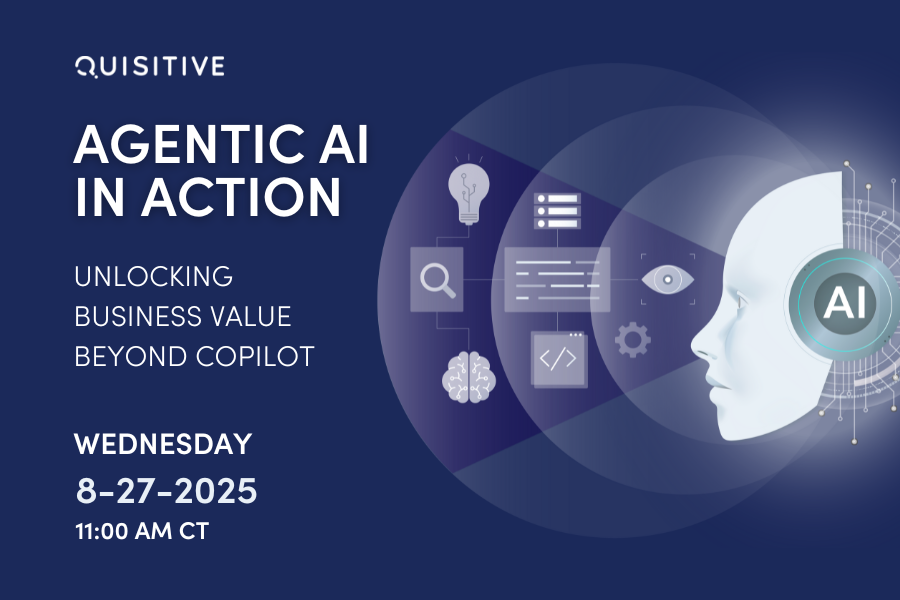Microsoft Announces Copilot in SharePoint
On May 2nd 2023, Microsoft 365 Copilot in SharePoint was added to the Microsoft 365 Roadmap for SharePoint.
Microsoft emphasizes that Copilot in SharePoint “combines the power of Large Language Models (LLMs), your data in the Microsoft Graph, and best practices to create engaging web content. Use a brief prompt to generate custom sites and pages with content hierarchy, design, and sample content that aligns with user needs. And all within our existing commitments to data security and privacy in the enterprise.”
So what does this mean for you?
Copilot in SharePoint is really going to empower users to create content easier than they were able to before with much richer automation techniques. With natural language, users will be able to ask Copilot to create a new site based on a PowerPoint presentation. Microsoft 365 Copilot will then take over and create the content, whether that’s a site, a page, etc.
What is Microsoft 365 Copilot?
Microsoft 365 Copilot is a new technology that Microsoft has rolled out. It’s an AI tool based on GPT4. GPT4 may sound familiar to you because ChatGPT is also based off of GPT4.
Microsoft 365 Copilot is going to be rolled out across the Microsoft 365 stack in everything from Word and Excel to Teams, SharePoint and more. It’s going to use the power of AI to do the work for you to get information you need to shorten the amount of effort that it takes to do normal things. Whether it’s creating content in Word, SharePoint, Teams, it’s going to integrate with Outlook as well and the Viva Suite.
Here’s an example video Microsoft has provided where somebody is asking Microsoft 365 Copilot to create an employee onboarding site for product managers and use this onboarding PowerPoint to get started. With just a simple sentence and an uploaded PowerPoint file, Copilot is able to create a new site and start populating it with information.
From what I can tell, if you’re not good at page design, that won’t matter anymore because Copilot will be able to come up with pretty nice looking designs. So there’s going to be a lot of benefits to this technology, especially when we have Copilot in SharePoint later this year.
Copilot in SharePoint Roll Out
According to the Microsoft 365 Roadmap, the Copilot in SharePoint roll out will begin in November 2023.
My own personal tenant is running on the targeted release so it should get things sooner than the majority of production environments which would typically be on the standard release. As soon as it’s available in my tenant, I’m definitely going to be trying this out and posting more videos on what I can do with it.
With this being rolled out to desktop applications as well as the Enterprise Suite like Teams, Viva, and SharePoint, users are going to get a lot of exposure to this. You should be familiar with this so you can answer questions they may have and help them because this is going to be a large amount of functionality that’s added that users will definitely be trying out this technology.
To support this new interface that Copilot is going to be sitting in, the edit layout for SharePoint pages is changing as well, moving all of your authoring tools off to the side so that you can quickly get to what you need I think it’s a much needed improvement over the old editing layout.
As more information comes out I’m going to keep putting out update videos on these topics to keep you informed are you excited to try out Microsoft 365 Copilot when it rolls out to your tenant.
Resources:
- SharePoint in the AI Era
- SharePoint Roadmap
- Introducing Microsoft 365 Copilot
- Frequently asked questions about AI and Microsoft 365 Copilot

;)