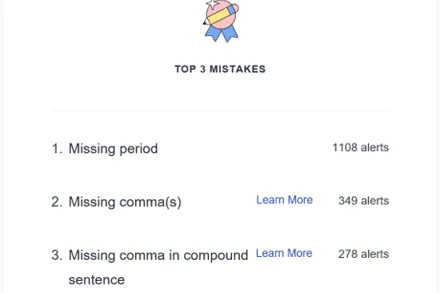
In this blog post, we will discuss Grammarly. Grammarly is a third-party solution to help with providing more effective written communication. The previous blog post introduced the Speaker Coach functionality available in Teams. A coworker recommended I check out Grammarly (thank you, Greg!).
Grammarly helps with written communications by providing recommendations for changes in your written communication. It integrates with Windows (including apps like Outlook and Word) and has iPhone/iPad and Android solutions. For example, figure 1 shows how Grammarly provided recommendations for changes even while I was writing this blog post!
Figure 1 : Grammarly in Microsoft Word
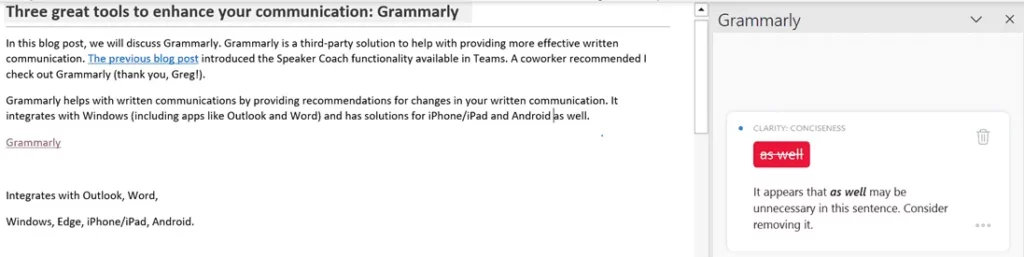
It helps provide additional clarity for areas that may need rephrasing (Figure 2) and a lot of other good tips.
Figure 2 : Grammarly helping to point out a potential rephrase
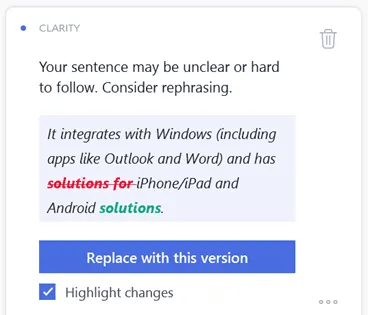
It integrates with Outlook, making emails more readable and professional (Figure 3).
Figure 3 : Grammarly integrated with Outlook
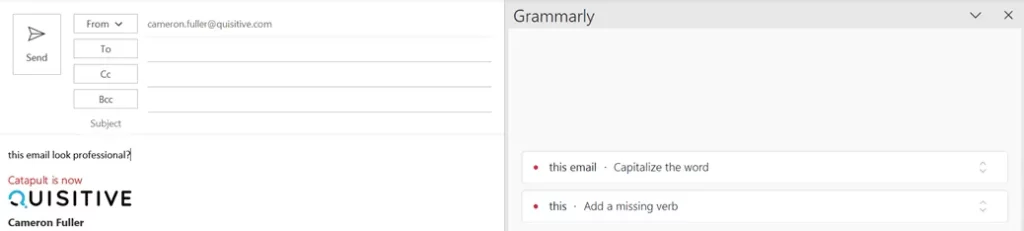
It also helps to teach you what common mistakes you are making so your communications improve over time. Email communications like the one shown in Figure 4 help to point out what’s going well and where areas for improvement exist.
Figure 4 : Grammarly email sample

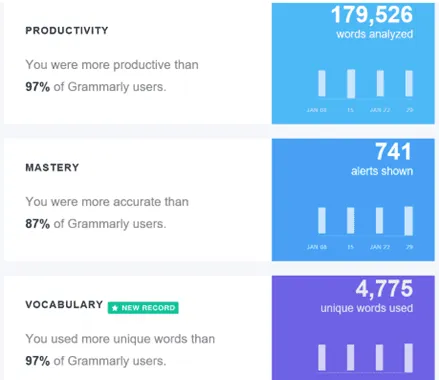
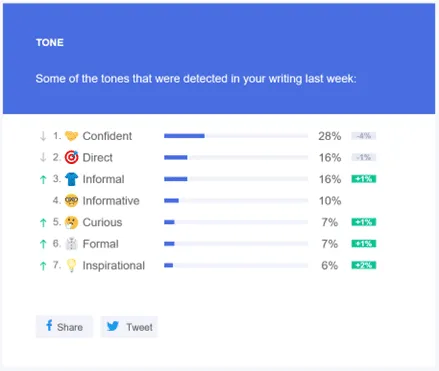
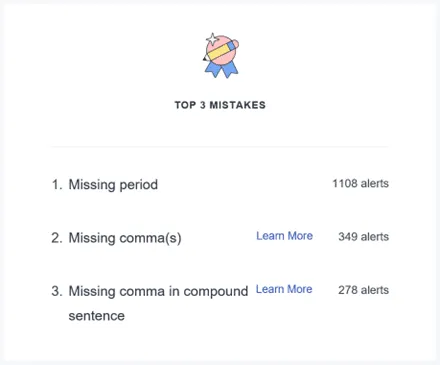
The free version provides excellent basic functionality, so I would recommend that to anyone who communicates regularly. However, I use the professional version and have been very happy with its additional functionality (no, I am not a paid spokesman for Grammarly).
Summary: I have found it to be an invaluable tool for written communication. If you aren’t already using Grammarly, I could not recommend it more highly. The next blog post in this series introduces a unique content contributor on this same topic.

;)


