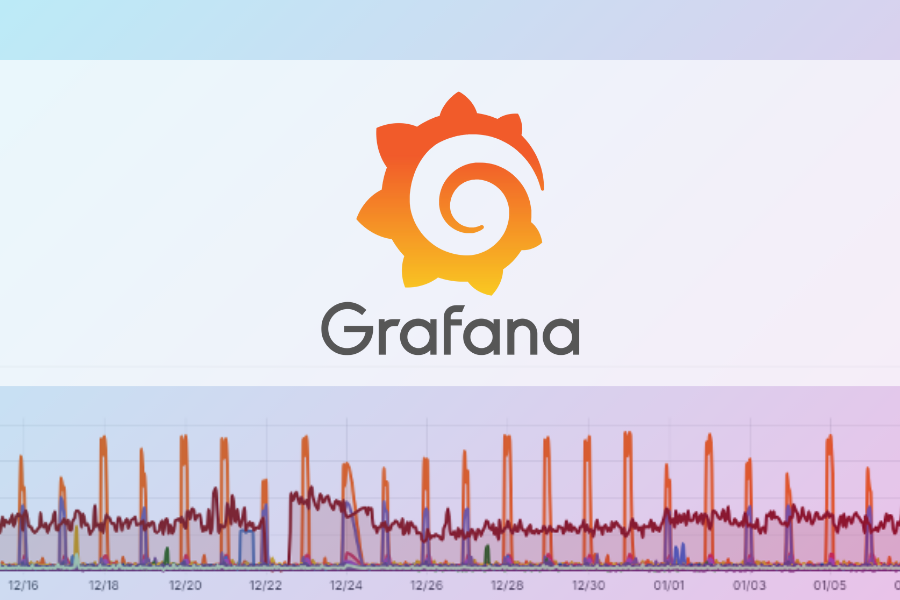When you install the Microsoft SQL Server Management Studio, the default settings do not allow you to save any changes to the structure of your tables that would cause the tables to be dropped and recreated and creating an error commonly known as SQL server error, which can be extremely limiting when you are needing to make a quick change using the interface.
SQL Server Error Solution
The good news is that it is very easy to change this setting by following these steps:
- Open SQL Server Management Studio
- From the file menu, choose Tools à Options
- From the left menu, choose Designers
- Uncheck the box entitled Prevent saving changes that require table re-creation
- Press OK to save
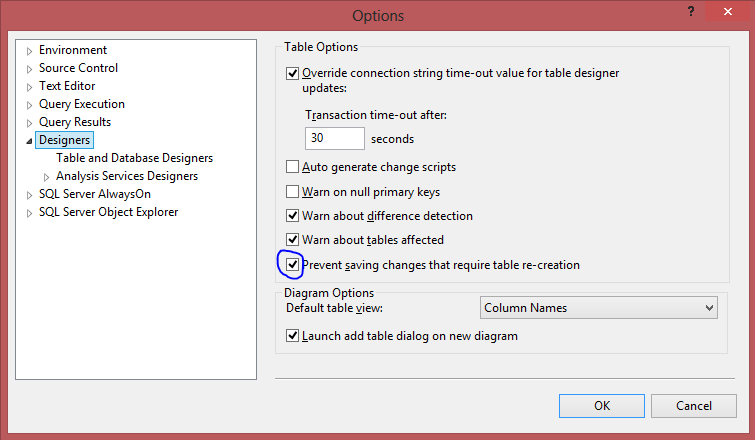
That’s it!
More SQL content:
SQL Server 2012 and 2012 R2 End of Life
As you may know, Microsoft SQL Server 2012 reached its end of life on July 12, 2022, and Windows Server 2012 reached its end of life on October 10, 2023.
Simplify your migration from Windows and SQL Servers to Microsoft Azure with Quisitive. Quisitive will assess your current environment, plan your migration, build your Azure infrastructure, migrate your workloads, and optimize your environment.
Learn more about our Windows & SQL Server to Azure Migration program.

;)