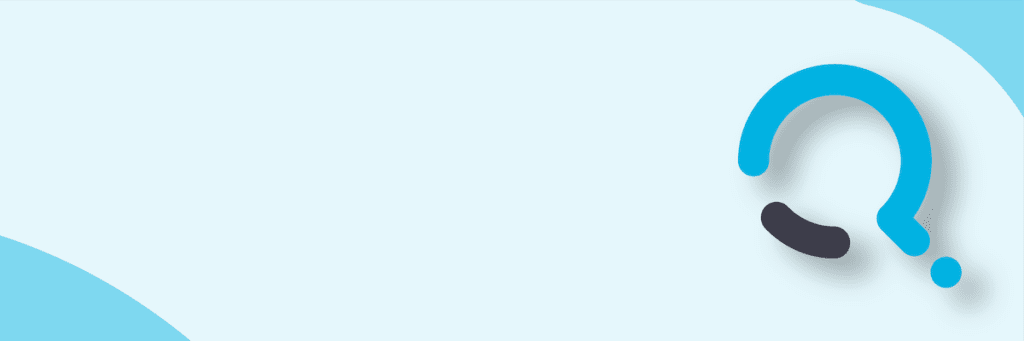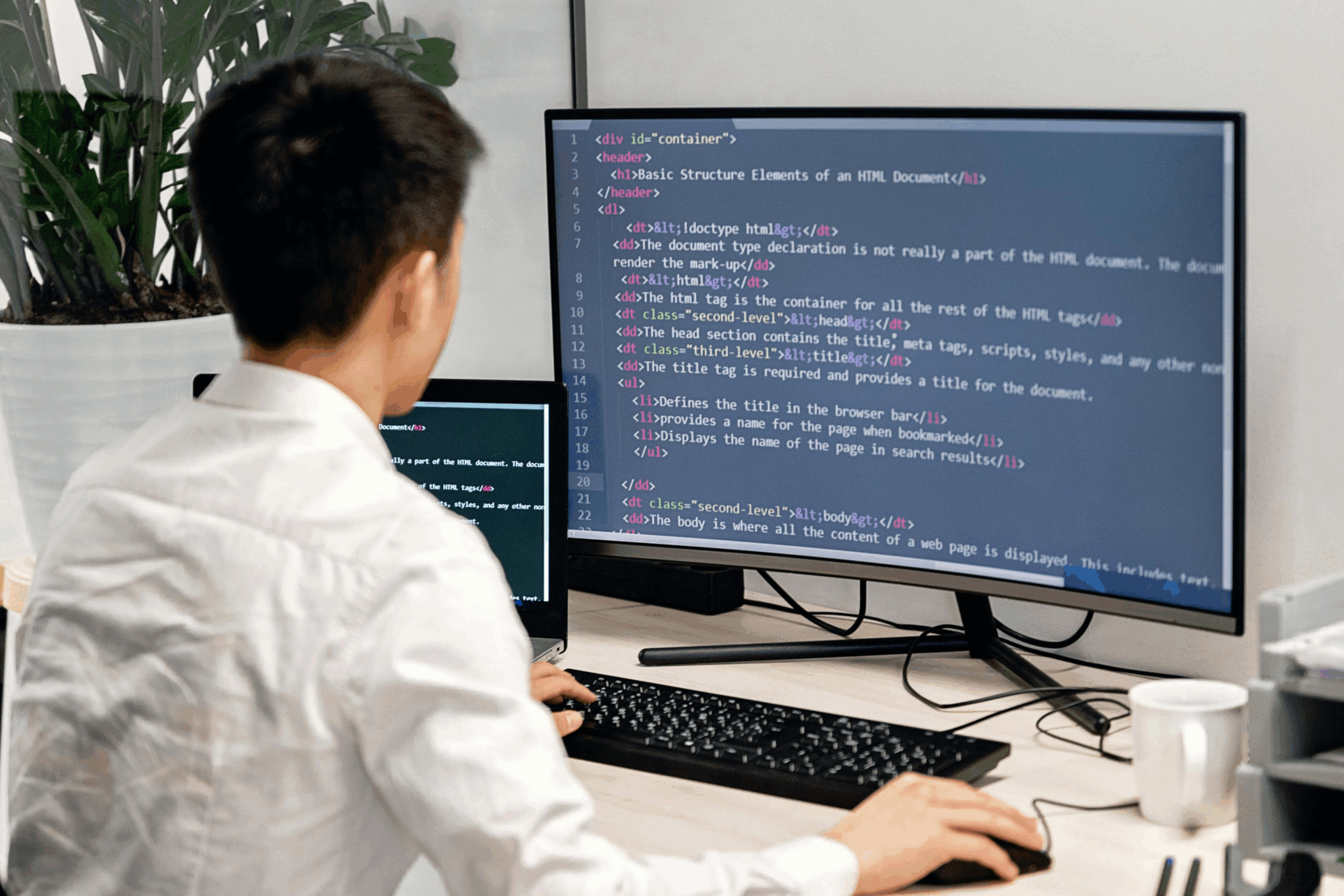Just because we can’t get together in person doesn’t mean we can’t be social! If you are me you have a group that you get together regularly to socialize with. For introverts like ourselves, a lack of outside socialization isn’t a big deal but for someone who is even somewhat extroverted this Coronavirus (COVID-19) situation could really mess with the social calendar. This blog post designed to provide virtual event equivalents of in-person things we used to do while we are living through quarantine.
What is a virtual event night or a virtual game night? Normally our group would get together and play board games or sit down together to watch a movie or an event. In a virtual event night, we take an event that we would normally do in-person and find an equivalent we can do virtually. In a virtual game night, we take a game which we would normally do in-person and find an equivalent we can do virtually.
What are some examples of a virtual event night?
- A comedian we enjoy (Michael Jr) performed a free live show on Facebook Sunday, March 22nd at 6:00 ET. While we normally would get together and watch something like this, but with that not possible we decided to watch it together – virtually. From a high level what we are doing is joining on a Skype call while we were watching the event together. We did the first of these recently and it was a blast.
- The Ultimate Fighting Championship (UFC) is one of the sports which is not shutting down as a result of the Coronavirus. UFC 249 is scheduled for April 18th. As opposed to watching it together, we could “watch” it together virtually by using this approach. Each location would still have to pay to watch the event, but at least we could do a little more socially!
- What about Netflix? Netflix has gotten into this and is now providing Netflix Party! This provides the ability to watch a show together in Netflix synched up between different locations and adds a chat function. So, you could pick the movie or TV show of your choice (Outbreak, or Pandemic anyone?), schedule a time to watch and get the crew together (virtually)!
What’s an example of virtual game night?
- We have gotten our crew together in the past and played both board games and some computer games such as Jackbox Jackbox games use your computer to run the game and you interact with the game via your phone. They even have a video they put together showing how you can play their games remotely as well as one showing how their games can be used in homeschooling. We did the first of these recently and it was a blast.
- How about a game of Poker on a tabletop simulator? There is even a sample video available for now to make this one happen!
- What about a virtual game of Dungeons & Dragons? By using a Skype call you can effectively play games like Dungeons & Dragons while you are geographically dispersed (any Dungeon Masters out there looking for players let me know!)
- What about a virtual escape room game? While it says this is for 1-4 players who have to be in the same place I’m still thinking this may work using the approach I’m discussing in this blog post to play it with people remotely.
What do you need to host a virtual event or virtual game night?
Here is what you need to put together an event like this:
- The email addresses of your friends that you want to invite
- A video-sharing solution such as Microsoft Teams, Skype, Zoom or Discord (I will use Skype for my example in this blog post but check our Catapult Teams vlog for useful tips)
- Two laptops, desktops or other computing devices you can hook up to a monitor or a TV
- The first laptop is used to connect to everyone via Skype
- The second laptop is used to share the desktop which will provide the event or the game for the group
- If you will be playing Jackbox games you will want each person (or location if you are playing in teams) to have their cell phones
Here’s what it looks like in my environment while hosting a JackBox game. The laptop at the bottom is used to provide a camera that lets the rest of the people attending see the crew at our house (running Skype with one account). The laptop above that is connected to the TV and is also running Skype (with a different account) and it is sharing the desktop for the system which is currently running the game.
What do you need to attend a virtual event or virtual game night?
Here is what each attendee of a game night like this need:
- A video-sharing solution that the group agreed to installed and working on your system (Skype in this example)
- A laptop or computing device of some form preferably hooked up to a larger monitor or TV
- If you will be playing Jackbox games you will want each person (or location if you are playing in teams) to have their cell phones
Here is what each attendee of an event night like this need:
- A video-sharing solution that the group agreed to installed and working on your system (Skype in this example).
- A laptop or computing device of some form preferably hooked up to a larger monitor or TV
- A TV or a laptop that is connected to the event itself.
- If you will be playing Jackbox games you will want each person (or location if you are playing in teams) to have their cell phones
What’s helpful to have?
- Head-sets are helpful if you have them but in a group of more than one person, a better choice would be something like a Jabra puck.
- Hard-wired connections are preferable (especially for the host) but wireless is ok if that’s the only option available.
How do these events work?
Schedule a meeting
You start by scheduling a meeting for all of your friends during the timeframe that the event will occur. This should be done in advance so everyone knows when the event will occur and can use everyone’s existing email. If you have Teams or Skype you can schedule these directly with all of your friends including the video sharing. If not, you can include a link to a method of video sharing such as Discord or zoom.
Start the meeting early
Especially for the first time to get together virtually, plan at least a half an hour to an hour early to help to work everyone through the technology required. Cell phones/texting is a great method to get the initial communication in place. Many people aren’t used to this type of technology yet, so there may be a bit of a steep learning curve.
Tips and Tricks
Who is the meeting host?
From my experiences, the most technical person in your group should be the virtual event host. The host is responsible for setting up the most equipment and facilitating any issues which are occurring for the various people who are connecting remotely.
Events and audio feedback
You know that horrible screeching sound when something’s configured wrong on a conference call? We ran into this when running a virtual game. We had laptop #1 on the Skype call, and laptop #2 hooked up to a TV, running Skype and also doing the desktop share of the game. We got horrible feedback as we had two laptops both on Skype in the same room with audio on. We didn’t want to turn the audio off on either (laptop #1 is how we were communicating, laptop #2 was the audio for the game which everyone needed to hear). To address this, on laptop #2 we opened the volume mixer and turned off the volume on the “Skype” option. You find this by right-clicking on the sound icon on the taskbar.
To eliminate the feedback, we turned the Skype audio off as shown in the graphic below.
Summary: I hope that this blog post has shown you that via technology we don’t have to stop being social! We just need to adapt our approaches to socialization to use technology to make this happen. If you have any questions, feel free to reach out to me on LinkedIn.

;)