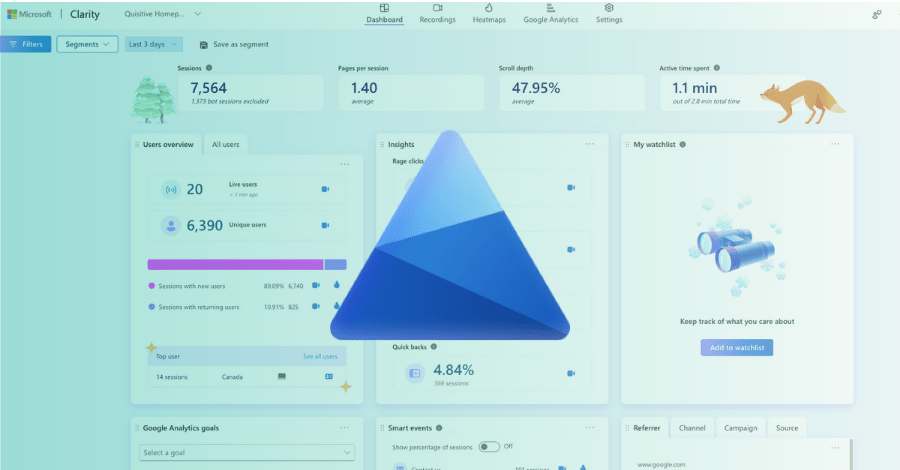Who should read this article?
If you’re a business owner, leader, or decision-maker looking to mature your business with Microsoft’s M365 cloud services and SharePoint Online, you might be thinking about analyzing how your employees use these tools to maximize their value and boost adoption and engagement. This article is for you.
What are analytics?
Web analytics about user behavior can be interpreted to drive adoption and engagement in a front-facing system like a public website or a company intranet like SharePoint Online. The data collected often includes information about search results, page views, unique viewers, click-through rate, most popular pages, peak usage hours, and much more.
Analytics create potential for a deeper understanding of employee adoption. Without knowing how your employees use SharePoint Online and M365, you may be missing opportunities for engagement and increased adoption of new tools. The best analytics solution for your organization depends on your business needs. Some analytics tools are more generic in nature and are applicable to wider audience. Oftentimes, free options like Google Analytics are attractive because your budget is limited, or the procurement process takes too long. But there is more to consider that could shift your focus to a hidden cost that isn’t always immediately observed.
So, let’s review all options before discussing one of the more popular free options, Google Analytics.
What are my analytics options for SharePoint Online?
There are several options to collect analytics, but if you do a quick search you might find results like Google Analytics, tyGraph (AvePoint), CardioLog, Netwrix, Microsoft Adoption Content Pack, Syskit Point, and ShareGate Desktop.

The audience differs for each solution. For example, Syskit, Netwrix, and ShareGate are aimed at administrators and are usually used for auditing and governance. But others are more geared toward employee focused groups like Marketing, Human Resources, or Communications for the purpose of employee engagement. tyGraph, for example, has focused their attention on a smoother experience of interpreting the data, making it more user friendly. Quisitive is a tyGraph (AvePoint) partner because it integrates with more than just SharePoint Online and we support all aspects of the M365 suite including OneDrive, Teams, and the Viva Suite.
Of course, Microsoft offers their own analytics engine inside of the M365 admin center and a separate Power BI dashboard kit. Without question, both add tremendous value in lieu of a third-party tool. Microsoft has made great strides in the last few years with their analytics, but the scope of the data collected is limited. If you’re not in a position to fund the purchase of a third-party tool, the M365 Usage report is an excellent choice and requires little effort to understand and use.
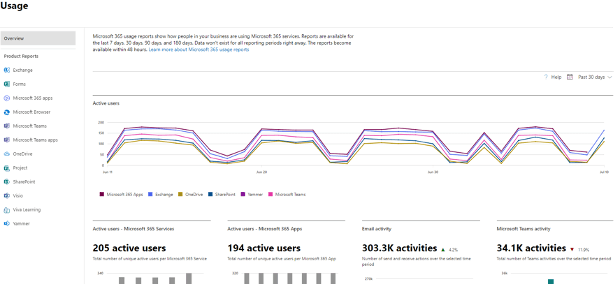
Factors to consider when choosing an analytics tool may include:
- Initial cost and cost of implementation, maintenance, upgrades, and retirement
- Interoperability with enterprise systems and devices
- Security and privacy
- Skill set required to implement and use it
- Adaptability to new systems in the future without losing funcionality
- Data source compatibility – from which systems can I pull data, even if not interoperable
Google Analytics in SharePoint Online

One of the most popular free alternatives is Google Analytics. Let’s review the pros and cons.
Pros of Google Analytics in SharePoint Online
- Compatible with SharePoint Online
- Low initial cost if total number of hits remains below 10 million per month
- You get to skip the procurement process
- User friendly (post-installation)
- Learning curve is reasonable, albeit a bit technical
- More granular than limited native M365 analytics
- Mobile devices are supported
- Most organizations use mobile devices for productivity so that base is covered
Cons of Google Analytics in SharePoint Online
- Google just released Google Analytics v4 and a migration/upgrade may be in your near and long-term future
- Setup process isn’t as straightforward as competitors
- Tagging pages for analytics was never simple and remains that way, even in the latest Google Analytics 4. You must be familiar with SharePoint Online administration to install.
- Personally identifiable information is prohibited. “[Google Analytics] prohibits sending personally identifiable information (PII) to Analytics (such as names, social security numbers, email addresses, or any similar data), or data that permanently identifies a particular device…”
- Support options are limited without a partner relationship
- Google is a large company and typically hands support tasks to its qualified Partners.
- Lack of M365 native interoperability
- Only page data is collected, document usage isn’t collected. There is relevant data to collect outside of SharePoint Online when influencing employees to adopt multiple M365 applications. Google does not offer documentation explaining which data isn’t collected
- You will be charged if total hits exceed 10 million in a month
- Anyone who has access to the Google Analytics account has access to all SharePoint analytics data
- There isn’t a way to keep the analytics data private and segregate roles. Other tools offer role-based security (viewers vs admins).
- Privacy isn’t a guarantee
- You’ll want to read the fine print before choosing Google Analytics since they often use customer information for targeted ads and predictive search results.
Which tool is best for my organization?
Now that you are aware of the pros and cons, let’s put it all into context.
One of the most common reactions to a paid solution is aversion due to the perception of excessive cost. But just because a tool is free doesn’t mean it won’t cost you anything and may simply be the wrong tool for your business. Security is also concern that might be ignored in favor of a free tool. What good is a free tool if it doesn’t truly meet your needs?
Your organization may in fact already be using Google Analytics and wondering whether to stay with it or move to a new solution. But the decision remains the same because your business is going to change, and your solutions should be agile enough to change with it. Is Google Analytics agile enough to keep up with M365? Google is focused on a wider audience, mostly public websites, and especially online retail. Metrics meant for retail and public websites simply can’t be used in SharePoint Online because the data point isn’t available.
With that in mind, it’s safe to say that the cost of an analytics solution is relative. Not just compared to other solutions, free or paid, but relative to the potential consequences of using the wrong solution, costing you time and energy when you likely revisit this decision in the future as your business matures beyond the free solution’s limitations.
You might think ROI isn’t a factor while implementing Google Analytics because the solution is free. The reality is that if you choose an analytics solution that isn’t right for your business, you could find yourself collecting irrelevant data or more likely end up in an information deficit – behavioral information that could help you motivate your employees to use the tools that organically boost efficiency and output and shift your company culture in a positive direction.
The financial cost of an incomplete understanding how your employees work is difficult to quantify but it’s easily observed in common day-to-day pain points and high turnover. Both could be addressed by leadership who are armed with the added context the behavioral data offers.
The ultimate goal of an analytics solution is to boost productivity but like any business goal, the underlying objective is financial. Increased productivity usually equates to greater cost savings and ideally leads to increased revenue, covering the cost of the solution that enabled your business to mature and succeed. In theory, a paid tool could pay for itself eventually.
Conclusion
If your goal is to mature your business by using an analytics solution for M365 and SharePoint Online, the question you might ask yourself when choosing a product is:
“Can we afford the cost associated with the risk of an information deficit?”
If you’ve exhausted your options for funding and have no alternative outside of the native M365 analytics, Google Analytics will suffice, especially with a tight timeline.
But if you have any wiggle room in your budget and timeline to obtain a paid solution that integrates with M365, you may end up covering the cost with the boost in productivity from increased adoption down the road. It’s a win-win scenario, if done right. You should still take your time to do your diligence and make a confident decision.
Whether your goal is to simply go paperless or to implement complex solutions for big ideas inside SharePoint Online and M365, Google Analytics is a fine starting point and may suffice long-term. However, if you’re expecting ongoing organizational change alongside adoption of new M365 tools, you may better serve your organization by choosing a solution that fully integrates with M365 applications, in anticipation of the future business needs.
Remember, you likely won’t stop adopting M365 at SharePoint Online and might eventually introduce Teams, OneDrive, and the Viva Suite to your employees. You may need a more comprehensive report of usage across them all to make sure your business is headed in the right direction.
Looking for additional assistance with SharePoint Online?
Quisitive offers a team of experts that can help you create a strategy for implementation, manage adoption, build your SharePoint instance, or optimize your current instance.

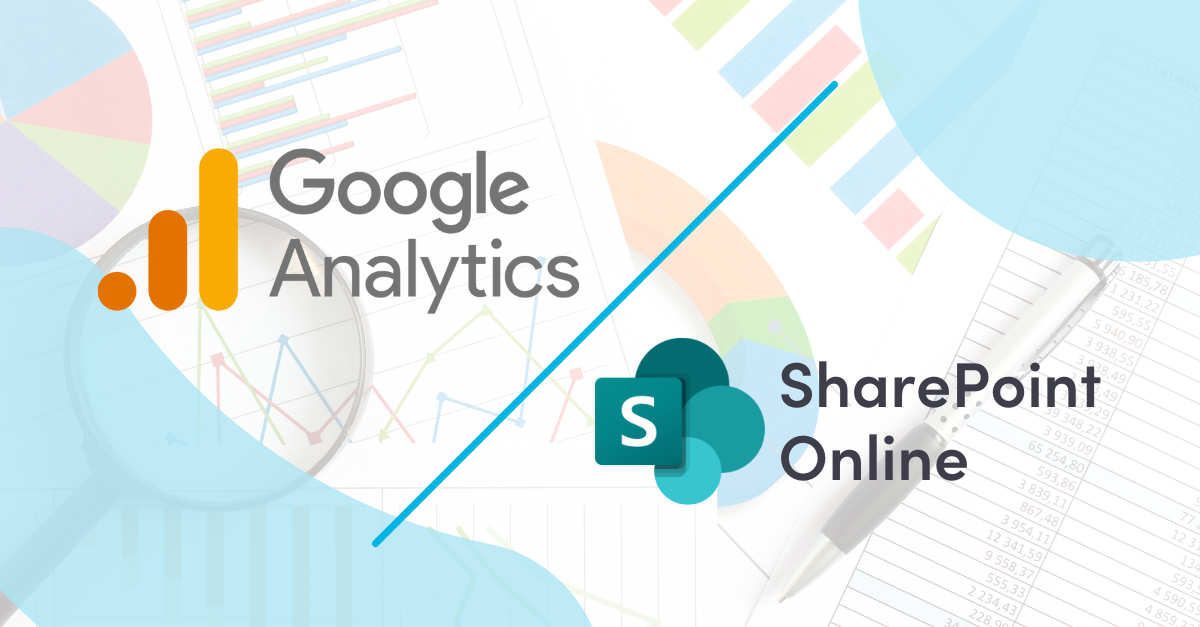;)