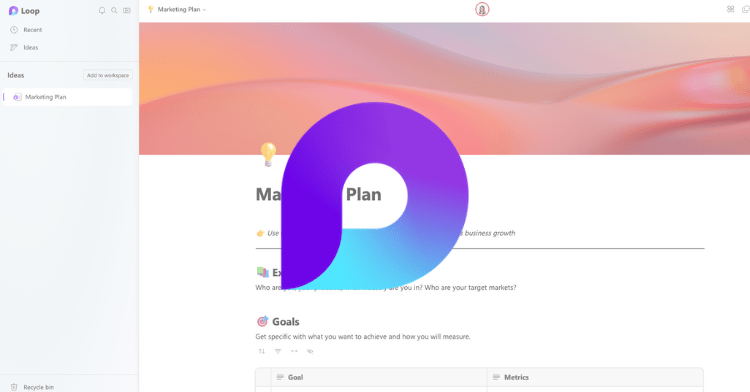Traditional call centers were primarily phone-based and voice-based, requiring a lot of specialized talent to administer. The agents would go back and forth between different programs and screens, making it difficult to pull all of the necessary information while on the phone with a customer. With modern contact centers, everything is cloud-based, so workers can utilize all of the Microsoft 365 applications to simplify and streamline administration. It’s designed for omnichannel communication, so that you can use any method (chat, call, email, social media etc.) to reach customers in their own digital environments and further productivity.
With traditional call centers becoming a thing of the past, the modern call center, run completely via software rather than hardware, moves to the forefront. Especially considering the number of organizations switching to work-from-home models, Microsoft Teams is an extremely useful and secure collaborative calling platform – how can your organization deploy a multi-channel contact center that integrates with Microsoft Teams?
In this 7 Ways to Elevate Your Contact Center with Microsoft Teams video, Timothy Cone, Quisitive’s Global Director of Modern Work and Chris Macaluso, Quisitive’s Managing Consultant & Practice Technical Lead, Modern Work partner with Ken Feagle of Anywhere365 Technical Pre Sales and Awil Abdi, Anywhere365’s Sales Director, NORAM to cover seven specific and transformative examples of how to use Microsoft Teams to take your contact center to the next level.
Here are 7 ways to elevate your contact center using Microsoft Teams:
1. Leverage Microsoft Teams to maximize your Microsoft 365 ROI.
All of the elements of the contact center can be deployed using the Microsoft 365 stack. Leveraging this software allows for the native Teams telephony infrastructure to replace outdated telephony hardware. Most of the integration can be done in SharePoint Online, PowerBI can be used for business intelligence and reporting, and Azure SQL services can provide AI and bot capabilities as well.
Everything is in your environment, and you won’t need to get any new licenses. Furthermore, Teams can integrate with your current enterprise systems and CRMs so you can keep all of your data in the Microsoft tenant, secured with Azure. The WebAgent can then pull this data in real-time within the same software as your call, chat, or SMS message so that you can view everything in one single-pane window.
There are also many key benefits of Anywhere365, including direct routing for Microsoft Teams, Agent interface, distributed admin possibilities, call classification, recording, advanced reporting in PowerBI, CRM integration, sentiment analysis, bots and AI, and more.
2. Create an omnichannel experience.
An omnichannel dialogue increases productivity and enhances customer engagement while leveraging existing investments in your Microsoft stack. Anywhere365 is natively integrated with Microsoft Teams to engage customers across any channel, from anywhere, and at any time. “Everybody is a contact center,” which means that at any given time, if someone needs access to certain secure data, that access can be granted remotely, exposing the contact center capabilities to anyone in your organization without actually having to make them an agent or supervisor.
Omnichannel means that a customer can connect to your organization through multiple platforms and multiple devices. Today, most people have a mobile phone, tablet, etc. that they can use to connect to one of your agents, simply by going to a website. Having the accessibility to connect your agent with a customer through any platform, device, or method of communication is what the modern contact center is all about – replacing traditional call centers to reach customers wherever they are online.
The modern contact center can also start with bots and AI to categorize customer needs before connecting directly to an agent. At times, the bots could resolve any issues without the customer having to connect with a real person. Through AI, the system can also do real-time translation if the customer speaks a different language than the agent. All of this is configurable within the system through the various bot services.
3. Get real-time visibility and insights.
Traditional phone systems would have someone who generates reports as an admin, and either puts them on a website or in some kind of file to be sent out to managers. Today’s modern contact centers have real-time insights so that whoever needs visibility to that data can access it at any time, from anywhere. A manager can easily check the data at any time to view what stages all of their agents are in with their customers.
Organizations can also use PowerBI in the backend to view historical reporting over time. This dashboard can provide insights such as where SMS, chats, and phone call dialogues are coming from, your organization’s agent acceptance rates and other deep-dive capabilities through PowerBI.
4. Utilize AI for integrated voice and chat.
You can utilize and configure bots in web chat interface, use bots to handle SMS, and AI can intercept and pick up keywords to trigger a workflow and properly route each point of contact. It can also pull up customer history so that agents have access to all of the customer’s previous interactions in real-time, while they are communicating with that customer. AI can save time for agents by answering common questions and categorizing customer needs, making your contact center more efficient.
AI technology can improve customer relationships by providing instant responses, providing information on the customers’ feelings, overcoming language barriers, and more. Anywhere365 provides contact center dialogue management and advanced features for the Microsoft Intelligent Communications platform.
5. Use advanced routing.
Microsoft 365 also allows for follow-the-sun routing so that global companies can transfer customers in real-time from location to location so that, as contact centers in North America shift to after-hours, customers can be carried over to the next region for 24/7 support. You can also use advanced routing to mark certain customers as VIPs so that when they contact your organization, they are skipped ahead in the queue and are connected with an agent even faster. This also works for internal contact centers, so that c-level executives can be given high priority and be connected with an agent much more quickly.
6. Customize your communications flow.
The Anywhere365 Dialogue Studio allows for designing and programming your communication flows, giving you a visual view of your call flows. This platform can be integrated with many 3rd party applications, and it can set up real-time sentiment analysis so that managers can jump into calls at certain important customer touch points at certain sentiment levels. Keyword detection, picking out the customer’s name, CRM data, and recent orders, can all be built into the call flow. Some of this can be built out in SharePoint, but the visual aspect of Dialogue Studio can be very helpful in terms of mapping the customer call flow.
7. Take advantage of Azure security benefits.
With Azure security benefits, all of your data is protected within your tenant, so you have full control to send your security team to add different protections and customize security options for your organization. Azure Defender monitors user activity and protects identities, while Azure Compliance prevents sensitive data from being exposed in a Teams chat, email, etc. Your organization will have full control to customize this platform based on your specific needs.
Ken Feagle from Anywhere365 then performs a demo of the A365 WebAgent to show how calls come into the Teams platform, how the platform populates all the necessary information as a call is coming in, how the communications are recorded, and what the dashboard looks like from an agent perspective.
Microsoft Teams provides everything your modern contact center needs to provide omnichannel customer support all in one single platform. Today, it is essential to be able to reach customers in their own online environments, based on their own preferences. Teams allows your organization to easily communicate with users via their preferred communication method, and the Microsoft 365 suite provides extra capabilities for analyzing data, using AI, securing the platform, etc. to put your organization in the most optimal position to succeed.
If you’d like to explore if Microsoft Teams is the right step for you, or if you need help with the optimization of the platform you already have in place, our team can help.

;)