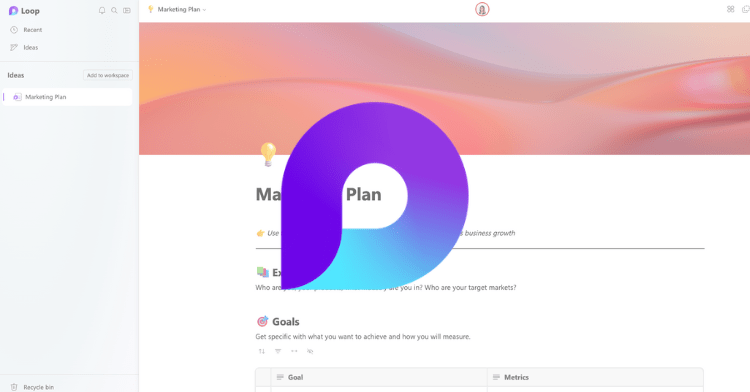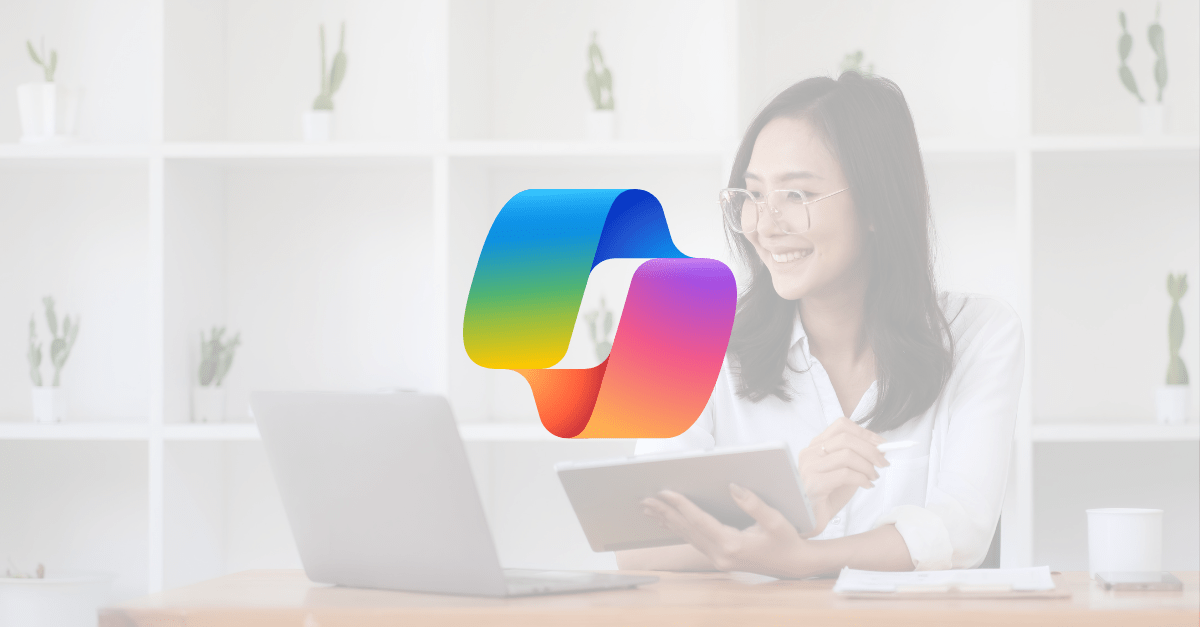What is Microsoft Loop? Is it a note-taking tool? Is it a collaboration tool? Actually, Microsoft Loop is both! Let’s dive into this unique product and how it can help you collaborate and stay organized.
If you’ve used products like Notion (a similar tool), you’ll feel right at home here. I tried Notion in the past, and it seemed too complex for what I needed. After giving up and trying Loop, I had that “Goldilocks moment” and felt right at home.
What is Microsoft Loop?
Microsoft Loop is a new app that aims to simplify teamwork and productivity. It combines chat, notes, and tasks in one place, so you can easily communicate and collaborate with your team, share information and ideas, and track your progress and goals. Microsoft Loop is part of the Microsoft 365 suite, and it integrates with other apps like Outlook, Teams, and OneDrive.
It’s not just for M365 customers, however. You can use it for free with a normal Microsoft Account (MSA).
How does Microsoft Loop work?
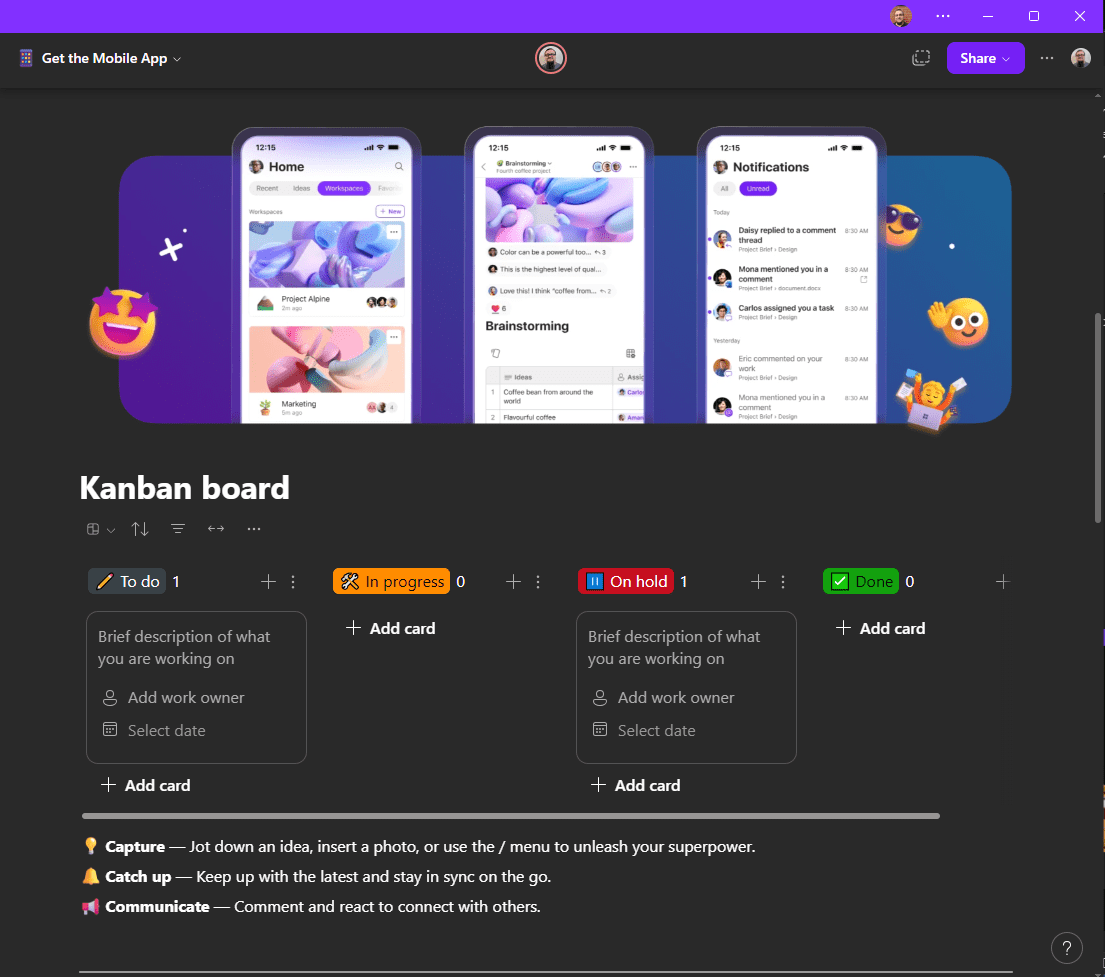
Microsoft Loop lets you create and join workspaces where you can chat with your team members, create notes and tasks, and add files and links. Think of a Loop workspace as a OneNote notebook on steroids.
You can also use Loop components, which are modular blocks of content that you can insert into any workspace (and Teams chats!). Loop components include tables, lists, calendars, polls, and more. You can customize and edit Loop components with your team in real-time, and they automatically sync across all your devices and apps.
You read that right.
Changes in one Loop component sync across all other places where that same Loop component was placed. Picture this: You’re working on a list in your own workspace using your M365 account. You want to get the opinion and input of a colleague. You can simply convert the list to a Loop component with a few clicks, then copy and paste that component into a Teams chat with your colleague. Voila! They can see your list, and all changes you both make on that list automatically show up on your original list in your workspace.
Alternatively, you can share your Loop workspace with them, and they can view and interact with the entire workspace. This is great in those situations where you need to share a lot of content, but don’t want to create Loop components out of everything. Don’t want to share the entire workspace? No problem! Just share the individual page within that workspace. You’ve got lots of options, which is great for users.
So how does this all work? It’s powered by two different technologies:
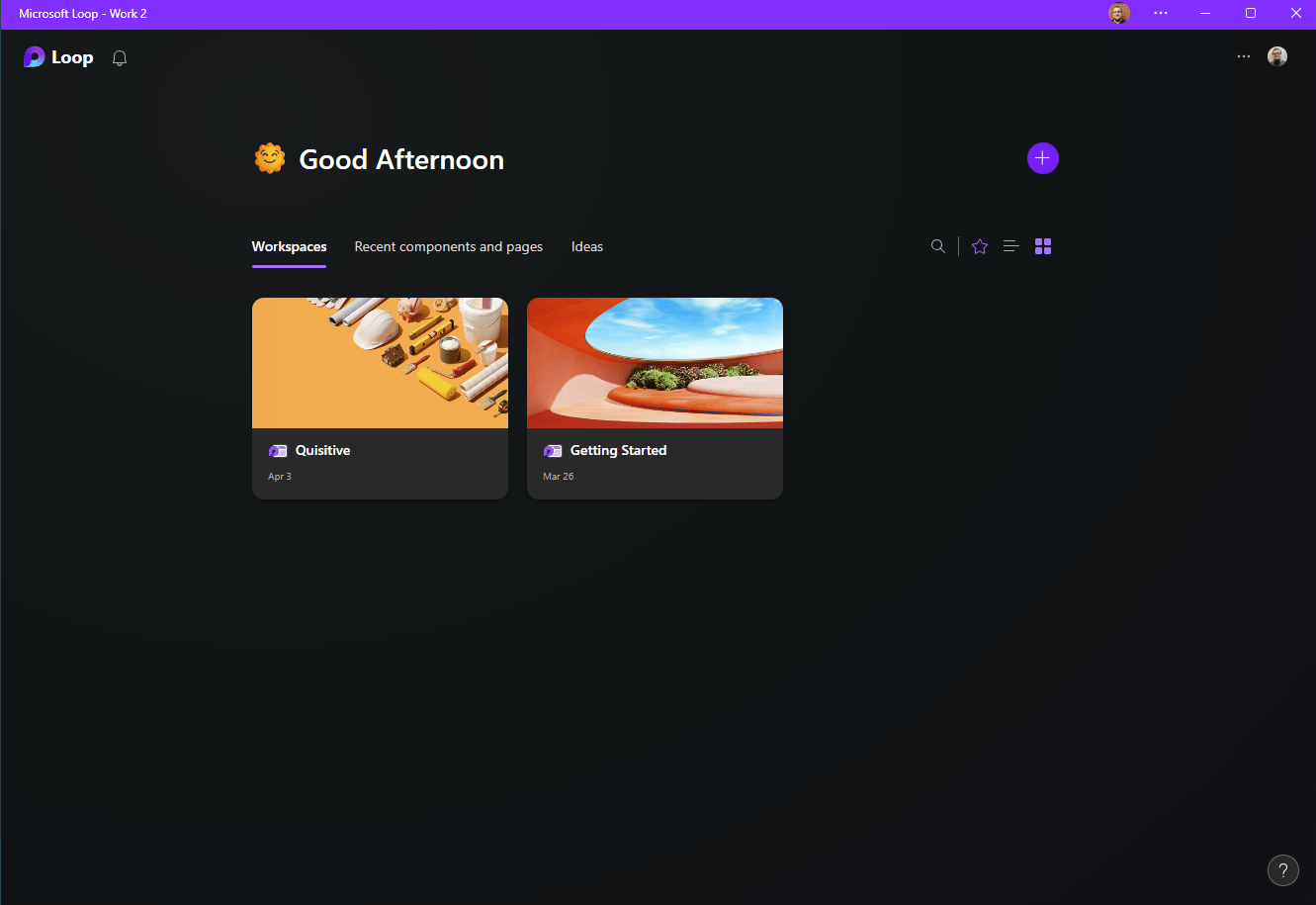
- If you create an individual Loop component outside of the Loop App, that component is created in your OneDrive account
- If you create loop components within the Loop App (which is the full experience, by the way), then SharePoint Embedded is used
- Workspaces and non-loop components within them are also stored in SharePoint Embedded
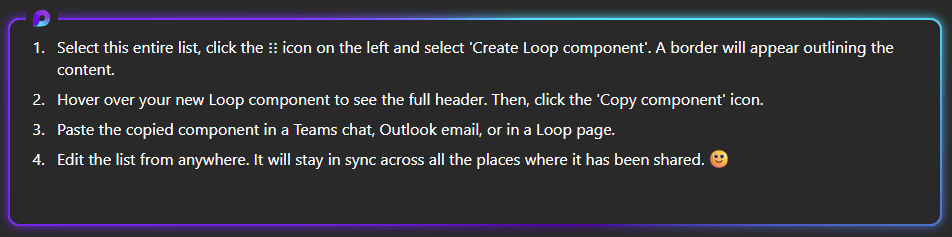
Regardless of the storage mechanism, your organization’s data protection policies still apply, because Purview covers them both. This ensures that data is protected just as it would be in “normal” SharePoint Online.
What are the benefits of Microsoft Loop?
Microsoft Loop can help you and your team work more efficiently and creatively. Some of the benefits of Microsoft Loop are:
- It reduces the need to switch between multiple apps and tools, as you can access everything you need in one place.
- It enables faster and easier collaboration, as you can chat and co-edit content with your team in real time.
- It improves organization and clarity, as you can structure and visualize your information and ideas in different ways.
- It enhances flexibility and creativity, as you can use Loop components to create and share any type of content you want.
- Copilot in Loop allows you to create, brainstorm, and refine your ideas, thoughts, and plans using AI
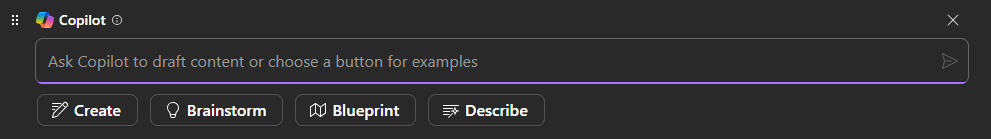
How can you get started with Microsoft Loop?
Microsoft Loop is currently available as a preview for Microsoft 365 customers. You can sign up for the preview here. You can also download the Microsoft Loop app for Windows, Mac, iOS, and Android devices.
Once you have the app, you can create your own workspaces or join existing ones, invite your team members, and start using Loop components to chat, create, and collaborate.
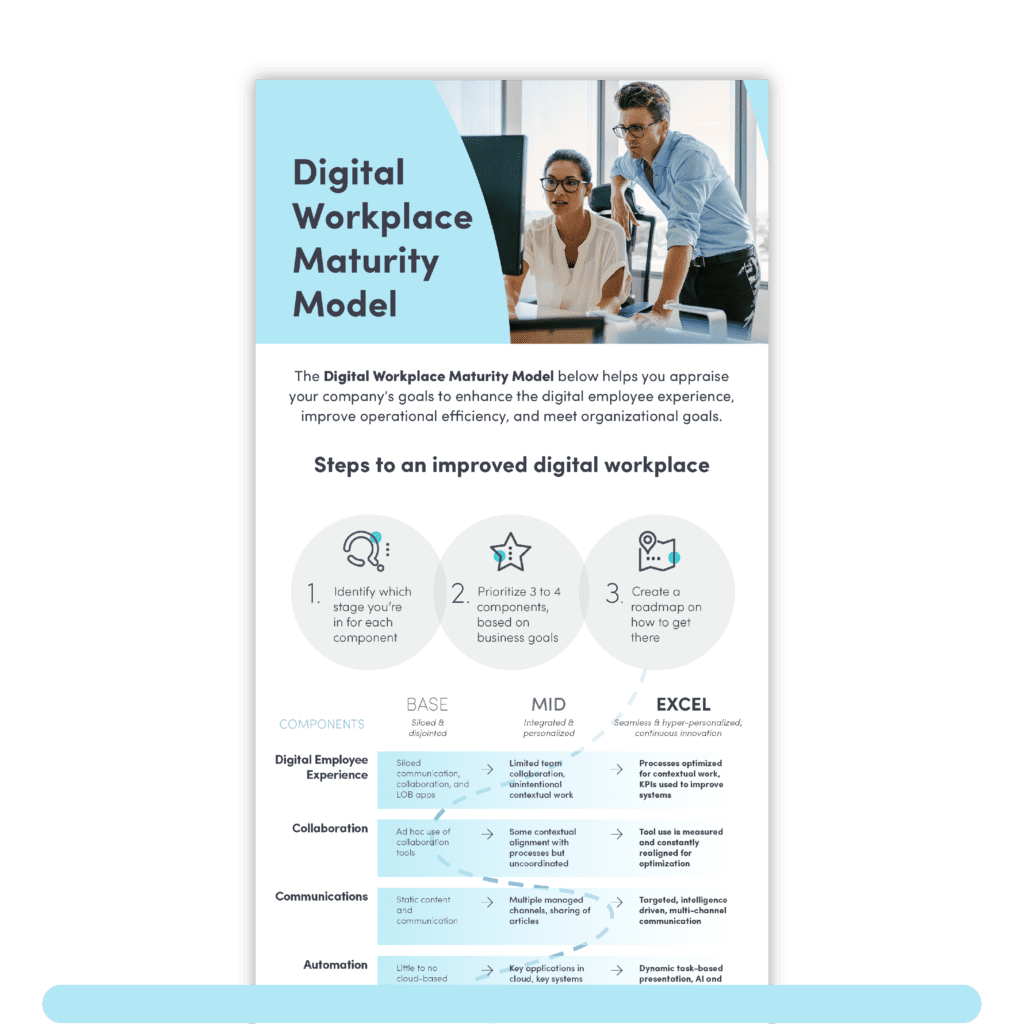
How Mature is Your Digital Workplace?
Use our Digital Workplace Maturity Model infographic to assess your goals to enhance the digital employee experience and improve operational efficiency.

;)