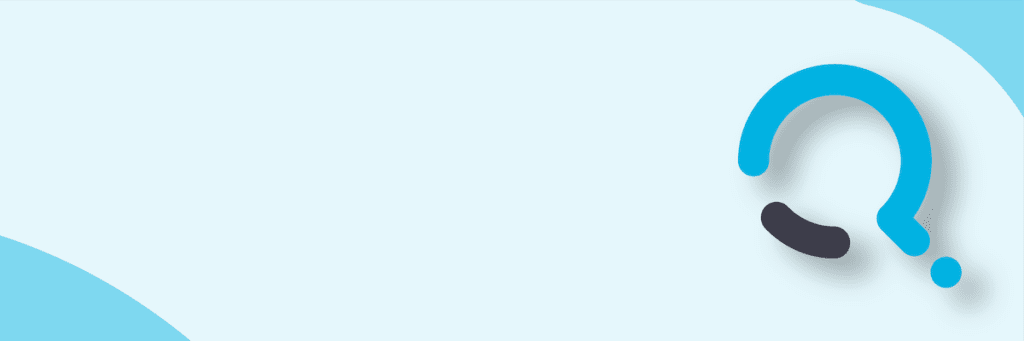In environments where I am debugging RMS issues, I will often monitor the Operations Manager log to see if there are hints of the issues that are occurring.
For our environment, we are running the RMS on Windows Server 2008 R2. It is easy to filter and show only Critical, Warning and Error messages via the filtering options. The primary error that we have been seeing is OpsMgr SDK Service Event 26319 error.
This alert occurs related to a read-only operator in Operations Manager, and it does not appear to be an issue for the user/they are functioning as expected.
From the following discussion it appears that this is a nuisance alert which can be ignored. http://social.technet.microsoft.com/Forums/en-US/operationsmanagergeneral/thread/e30635d2-1587-48aa-a889-e9733e3db90f.
Based upon the discussion there was a recommendation (from Kevin Holman I believe) to use filtering to ignore these alerts when reviewing the log as shown below.
That was useful, but to get closer we also removed heartbeat failure alerts (20022).
Our final configuration showed only the critical, error or warning alerts excluding several common alerts and only showing data for the last hour:
Once this is done you can save the filter to a custom view:
Then this view is added as shown below.
When new events become available the view indicates this as shown below.
Summary: Want to find out what’s occurring on your RMS beyond the regular events?
If you are on Server 2008 R2 you can create a custom filter and ignore the events which you don’t want to see!

;)