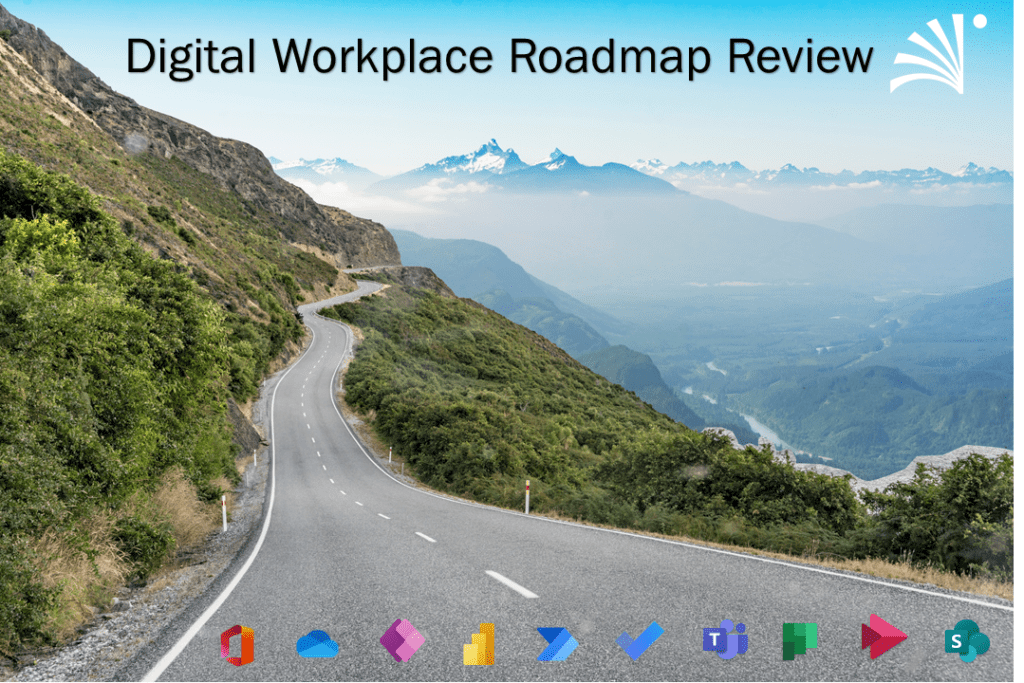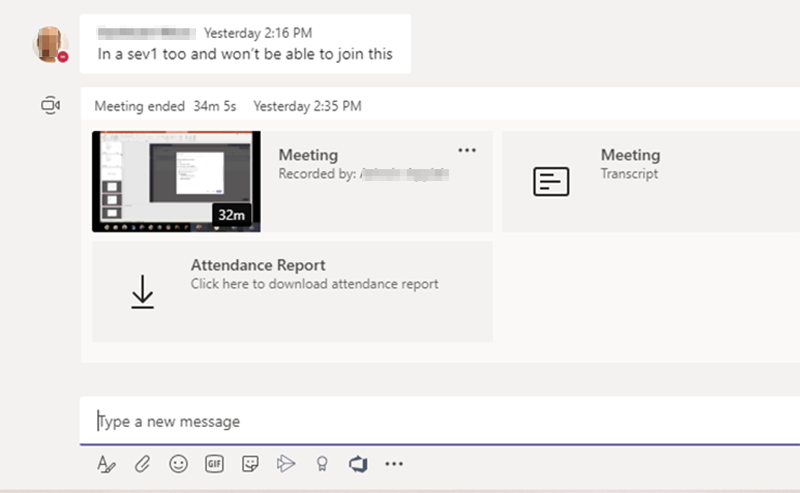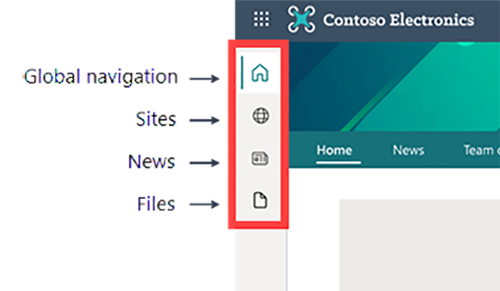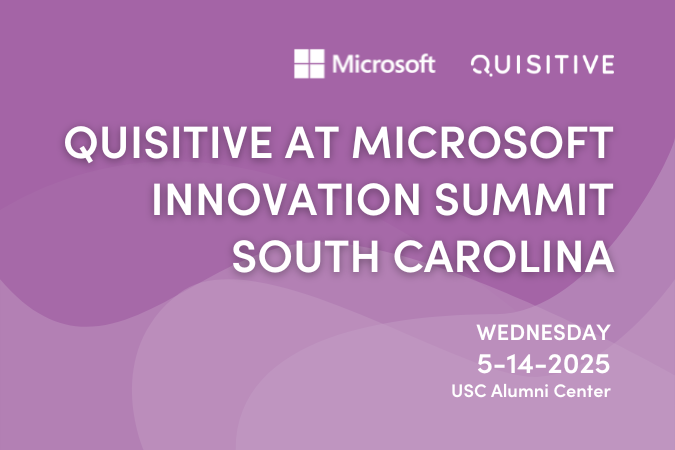Spring is upon us with a bunch of fresh announcements from Microsoft at Ignite 2021
On the MS Teams front we’ve got several fresh updates…
Microsoft Teams Connect, which helps organizations collaborate seamlessly with customers, partners, suppliers or other external parties through shared channels, is now in private preview. Microsoft Teams Connect leverages the deep collaboration capabilities that Teams brings together, such as chat, meetings, app collaboration and real-time document co-authoring, all while maintaining control over how users access data and information.
With shared channels, users can add individuals to a single channel rather than to an entire team. Each shared channel will appear within a user’s primary Teams tenant alongside existing teams and channels, providing convenient access within their current flow of work. Teams Connect will be made generally available later this calendar year.
See more information about this and other exciting announcements in the Book of News
Introducing a registration page for Microsoft Teams meetings
This is rolling out in early March and expected to be complete in early April
Microsoft Teams meeting organizers will be soon be able to create a custom registration page for any meeting, although the feature is designed for webinars. The feature is available for meeting organizers using Teams desktop applications (Win/Mac) and Teams on the web.
The meeting organizer can set up a registration page from the Meeting scheduling form. The organizer will then customize and save the registration page in a pop up window.
The organizer can monitor registration activity via the registration report download that is provided on the Meetings ‘Details’ tab pre, during and post meeting.
What you need to do to prepare
Assess and determine the proper settings for your tenant.
Manage meeting organizer access to the registration function and whether this registration page is available only to internal attendees:
- The policy AllowMeetingRegistration parameter is Enabled by default (Enabled/Disabled).
- The policy WhoCanRegister parameter is Everyone in your organization by default (Everyone or Everyone in your organization). This is user-level policy that can be assigned to a specific user or a group.
- Set the to Enabled/Disabled. By default, this setting is enabled.
These policies are managed via PowerShell.
- Edit an existing Teams meeting policy by using the Set-CsTeamsMeetingPolicy cmdlet.
- Create a new Teams meeting policy by using the New-CsTeamsMeetingPolicy cmdlet and assign it to users.
Teams meeting participant report updates
In June (MC209710) we provided Teams meeting organizers with a participant report that includes join and leave times. We are making key changes to improve functionality and provide additional participant data in the report.
This feature is associated with Microsoft 365 Roadmap ID 66459.
When this will happen
We will begin rolling this out mid-February (previously early February) and expect the rollout to be complete at the end of February (previously mid-February).
How this will affect your organization
There are two areas of improvement:
- Download point changed from roster view
The Teams meeting organizer can download the Attendance Report from the meeting chat once the meeting is over.
Only the meeting organizer will see the Attendance Report. The recording, transcript and participant list will be grouped together in chat if the meeting is recorded. Otherwise, only the participant list will be available in chat.
View image in new tab - New participant data
The report will now include these data points: duration, email address, meeting start time, and meeting title.
What you need to do to prepare
When we introduced this feature in June, feature was disabled by default. It will remain off by default.
- We will not change your policy setting; this update will honor your current state, whether that is on or off.
You can use a PowerShell cmdlet to turn this feature ON:
Set-CsTeamsMeetingPolicy -Identity Global – AllowEngagementReport “Enabled”Action Required by 3/10
Changes to call recording policies will happen soon. Currently, 1:1 Call recording is controlled by the -CSTeamsMeetingPolicy / AllowCloudRecording attribute. After this change, it will be controlled by the -CsTeamsCallingPolicy / allowCloudRecordingForCalls attribute.
By default this new policy attribute will be set to false, so 1:1 call recording will not work unless you change this attribute to true.
Name change happening 3/15
Firstline worker and Firstline manager policy packages to be retired. Firstline packages are being rebranded to Frontline worker and Frontline manager policy packages. If any of your users have a Firstline worker or Firstline manager policy packages assigned, they will continue to remain assigned with no impact to these users. You can still manage the Firstline worker and Firstline manager policy packages in the Teams Admin Center on the user profile page and by directly calling the Firstline package names in PowerShell.
Roadmap item rolling out mid-March
Align the experience for creating a team from different Teams interfaces
This update brings consistency in user experience for teams created via the Teams admin center and those created via Teams clients (desktop and web).
How this will affect your organization
For new teams created via Teams admin center after this update:
- Teams will send Welcome emails to new members rather than Group welcome emails.
- Members of the new team will not receive updates for events scheduled in the group calendar.
- Unlike current teams created in the Teams admin center, after this change new teams will be hidden in Outlook experiences:
- The new team will not be displayed in Outlook clients, such as Outlook for Windows and Outlook on the web.
- The new team will not be displayed in the Outlook Address Book; in address lists for selecting message recipients; or in the Browse Groups dialog when searching groups.
Microsoft continues to deprecate classic SharePoint Online features with Retirement of support for external XSLT files in DataFormWebPart and its subclasses.
Take action by March 15, 2021
- After March 14, 2021, the DataFormsWebPart will be unable to perform functions that rely on external XSLT code.
- If you are currently using a DataFormWebPart that references external XSLT code, you will need to modify the reference to an internal XSLT file located in the site’s asset library instead.
What you need to do to prepare
Conduct an audit of DataFormWebParts for all classic SharePoint pages that may exist in your tenant. If you discover external XSLT references, remove them.
To retain the same functionality as before, use one of two methods:
- Copy the external XSLT files to the asset library of the same site on which the DataFormWebParts are hosted. Then reference the XSLT files from there instead.
- Consider using a modern solution (JS Link or SPFx)
In other SharePoint Online news, expect to see the OneDrive Admin Center settings available in SharePoint Online by late March 2021. When the new SharePoint Admin Center is live in your tenant, you will see improved:
- Accessibility
- Support for admin roles such as Global Reader
- Reports and insights on the new home page (coming soon)
- Performance and reliability
SharePoint app bar with Global Navigation
We are eagerly anticipating the SharePoint App Bar!
Updated timing:
Targeted release (organization): early March through mid-March
Targeted release (special user): early March through mid-March
Standard release: mid-March through mid-April
Users access the SharePoint app bar from the upper left-hand side of the browser on the SharePoint start page and throughout modern SharePoint sites. The SharePoint app bar improves global wayfinding and dynamically displays personalized content for sites, news, and files.
The app bar features customizable global navigation that leads to important intranet resources. Personalized content, news and files, is driven by Microsoft Graph and cannot be customized.
New Feature – Roster Containers
This release of a new type of container in Planner will allow plans to be created independent of an M365 group. This will be enabled by Roster containers, which is a simple list of members stored in Planner that can contain any user with a valid AAD ID in that tenant. We are calling plans contained by Rosters “Roster plans”.
The APIs for Roster plans will be enabled on Graph for all tenants starting on April 5, 2021.
How this will affect your organization
When this feature is released, plans for collaboration can be created outside of M365 groups. Roster plans are not subject to existing M365 group controls.
The basic functionality of Roster plans is:
- There is currently no UI in Planner to create a Roster plan, but Roster plans can be created and membership managed via Graph APIs. Anyone in a tenant can create these plans using those APIs. We are also working on building end user experiences that will provide UI for users to create Roster plans. These plans will live alongside existing M365 group plans.
- All members have equivalent permissions: Via the Plan UI, any existing member can add / remove other members to the Roster as well as create / edit / delete tasks
- Plan collateral associated with an M365 group is disabled in these plans, incl. links to the group OneNote / SP Site, comments on tasks, and uploaded attachments
- The Roster and the plan contained by the Roster automatically self-delete when the last member is removed from the Roster
- There are no other changes to Plan functionality for Roster Plans
What you need to do to prepare
Disabling the creation of Roster containers means that your tenant will not be able to take advantage of some upcoming Planner features. Updates will be shared as those features prepare to roll out.
However, we understand that some tenants may not want this functionality. As such, we are providing tenant admin controls over this feature.
Review and manage the tenant admin settings that can disable the creation of Roster containers in a tenant, as described here: Disable the creation of Roster containers in your organization’s Planner tenant – Microsoft Planner | Microsoft Docs.
In addition, see this updated data export documentation that covers the new Roster-related information.

;)