<!DOCTYPE html PUBLIC "-//W3C//DTD XHTML 1.0 Strict//EN" "http://www.w3.org/TR/xhtml1/DTD/xhtml1-strict.dtd">
<html>
<head>
<title>Strip HTML</title>
<script src="//ajax.googleapis.com/ajax/libs/jquery/1.10.2/jquery.min.js" ></script>
<script type="text/javascript">
$(document).ready(function () {
var htmlString = $("#textbox1").val();
/* replace escaped brackets with real ones */
var htmlString2 = htmlString.replace(/&(lt|gt);/g, function (strMatch, p1) {
return (p1 == "lt") ? "<" : ">";
});
$("#textbox2").val(htmlString2);
/* strip text */
var htmlString3 = htmlString2.replace(/<\/?[^>]+(>|$)/g, "");
$("#textbox3").val(htmlString3);
});
</script>
</head>
<body>
<input type="text" id="textbox1" name="textbox1" style="width:350px;height:40px;" value="<br><strong>This is a test</strong><p>"/><br />
<input type="text" id="textbox2" name="textbox2" style="width:350px;height:40px;" value=""/><br />
<input type="text" id="textbox3" name="textbox3" style="width:350px;height:40px;" value=""/>
</body>
</html>
And here is the result:
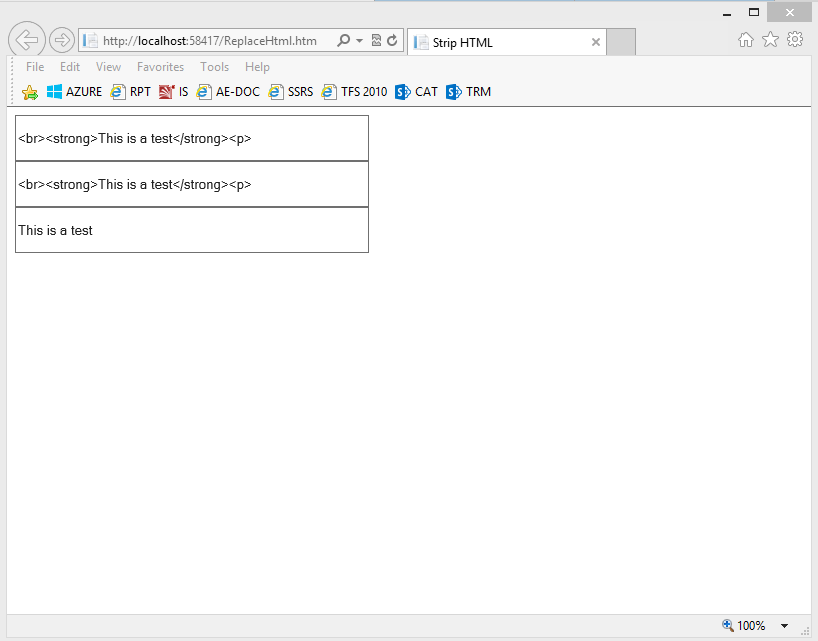

;)


