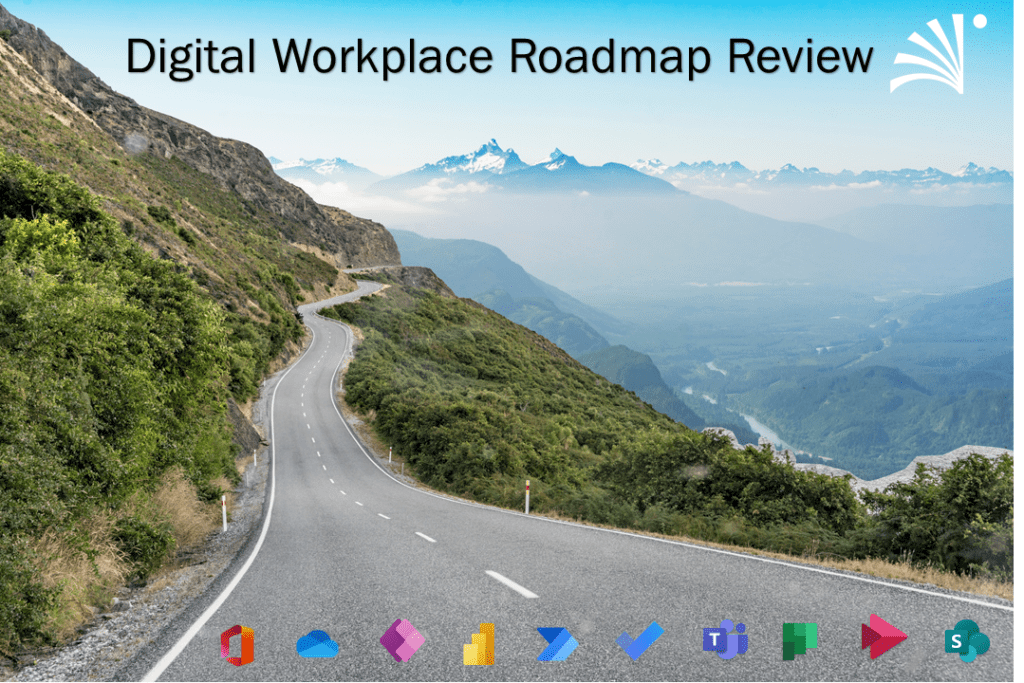Updates from Microsoft in Plan for Change status. Be prepared for these changes!
Important upcoming changes in Teams:
- Configuration Change in Guest access for Microsoft Teams
This change will affect tenants where the Teams Guest capabilities have not been configured. If the toggle for Guest Access has not previously been configured and is in Service Default state, Guest Access will be updated to ON beginning on February 8, 2021.
Prior to this change taking effect on February 8th 2021, if you want Guest access to remain disabled for your organization, you will need to confirm that the Guest access setting is set to “Off” instead of “Service default”.
Updates to Meeting Chat Membership
This change may require some end user communication so users understand the nuances of meeting chat and who can view it. The target date for rollout is Q1, and we are expecting Microsoft to provide more details on the timing soon. These changes will apply to new meetings, not previously scheduled meetings and they also will not impact channel meetings:
Who can see the chat for a single meeting?
Who can see the meeting chat for a recurring meeting series?
- People who are invited to the full series have access to the chat before, during, and after the meeting (up to the 1000-person limit).
- People who are forwarded the invite of a single occurrence of the series or added to a meeting after it starts using the Invite someone field on the Participants pane (or are provided the meeting coordinates in another way) have access to the chat from the time they join to the time that meeting instance ends. They will not be able to see chat that takes place after the meeting ends.
- See Roadmap ID 68853
Microsoft Teams: Accounts and Orgs moved to Profile menu’s second level on web and desktop
This change will make it easier to switch tenants in Teams! This is another change that may need some end user communication in your organization.
- Timing:
- Standard release: Rolling out from mid-November to early February
- GCC: Rolling out from early December to early February
- Accounts and Orgs will move to the Second Level of the Profile menu. This change only impacts users who have been invited as a guest in another organization or using a work/school account and personal account side by side.
Block Download Permissions for Teams Meeting Recordings
Microsoft has updated the timing of the rollouts.
| Rolling out starting January 7, 2021 | All new Teams meeting recordings will be saved to OneDrive for Business and SharePoint unless you delay this change by modifying your organization’s Teams Meeting policies and explicitly setting them to Stream. Seeing the policy reporting as Stream isn’t enough. You need to explicitly set the policy value to Stream. |
| Rolling out starting January 11, 2021 | GCC only While GCC customers can opt out starting October 5, you’re unable to opt in. This feature will be rolled out to all GCC customers starting January 11, 2021, unless you’ve opted-out. |
This change impacts organizations in several ways:
- New features
The move to ODSP immediately unlocks long-awaited features including external and guest sharing, retention policy application (https://docs.microsoft.com/microsoft-365/compliance/apply-retention-labels-automatically), GoLocal support, and BYOK support for customers. Improved transcription quality, speaker attribution, transcript content search, and other features to follow in CY2021. - Meeting storage
Non-Channel meetings will be stored in the OneDrive of the person who clicked the record button in a special folder labeled “Recordings” – that sits at the top of the recorder’s OneDrive. Channel meetings will be stored in a folder labeled “Recordings” under a folder named after the channel under the Team’s document library.
Customers using A1 licenses and saving meeting recordings to OneDrive and SharePoint will have an automatic 30-day expiration set on meeting recordings later in 2021. Additional communications to follow. - Permissions
All meeting invitees – except for external users – in non-channel meetings will automatically get a shared link to access the meeting recording. External users will need to be explicitly added to the shared list by the meeting organizer or the person that clicked the record button. For Channel meetings, permissions will be inherited from the owners and members list in the channel. - Feature gaps
The following gaps exist today:- Ability to block download of the video by meeting participants
- Ability to view and edit the transcript in the player.
- Non-English language transcripts/captions
- Variable playback speed in video player
Transcript timeframe search (e.g., to find a specific point in time when something was discussed)
What you need to do to prepare:
Customers are able to opt in, opt out, or take no action with regard to these changes. Changes in this communication will apply to customers who either opt in or take no action.
Tenant admins can opt in or opt out of OneDrive and SharePoint as the Teams meeting recording storage location via a Teams policy in PowerShell. Additionally, customers who wish to have captions for their meetings will need to enable transcript recording in Teams.
Learn more: Use OneDrive for Business and SharePoint or Stream for meeting recordings
Channel selection for Microsoft 365 Apps will apply to new as well as existing installations of Office
After deploying Microsoft 365 Apps, you can change the update channel with Group Policy or the Office Deployment Tool (ODT). For example, you can move a device from Semi-Annual Enterprise Channel to Monthly Enterprise Channel. When changing the channel, Office is updated automatically without having to reinstall or download the full version. For more information about channels, see Overview of update channels for Microsoft 365 Apps.
Key Points:
- Timing: Early February
- Control: Admin control via Admin center
How does this affect me?
This change affects existing installations of Office in your organization that are on a different update channel than what you have currently selected in the Microsoft 365 admin center. For example, if the existing installation is configured for Semi-Annual Enterprise Channel, but you have selected Current Channel in the Microsoft 365 admin center. In that case, we’ll automatically configure the existing installations to begin receiving feature updates from Current Channel instead of from Semi-Annual Enterprise Channel.
Changes to Search in SharePoint Online
Beginning in early February 2021 we will be making changes to the following areas:
- Microsoft is retiring several FQL conditions in SharePoint Online search. Instead we recommend the utilization of KQL, which is where we will continue to invest.
- Learn more about KQL here: Keyword Query Language (KQL) syntax reference.
- Microsoft will be updating search query rules and removing specific conditions from SharePoint Online and recommend using answers in Microsoft Search.
- Learn more about answers in Microsoft Search here: Plan your content.
- Microsoft will be removing the ability to configure authoritative pages in SharePoint Online and recommend using Microsoft Answers.
- Learn more about answers in Microsoft Search here: Plan your content.
- Microsoft will be removing personal favorites and recommend using personal query history in Microsoft Search.
- Learn more about personal favorites here: Change settings for query suggestions, people suggestions, and personal favorites results.
- Custom rank models and Manage Query Client Types were inherited from the on-premises version(s) of SharePoint Server and are not supported in SharePoint Online. As part of our continued investments in Microsoft Search we’ll be retiring these capabilities and related settings from SharePoint Online.
- Learn more about how to leverage these capabilities in SharePoint Online review:
What you need to do to prepare:
Review the changes and documentation to assess the impact for your organization.
For additional details review the blog: We’re making changes to search in SharePoint Online
There are many updates for the New Year! We hope this blog makes you feel more prepared!

;)