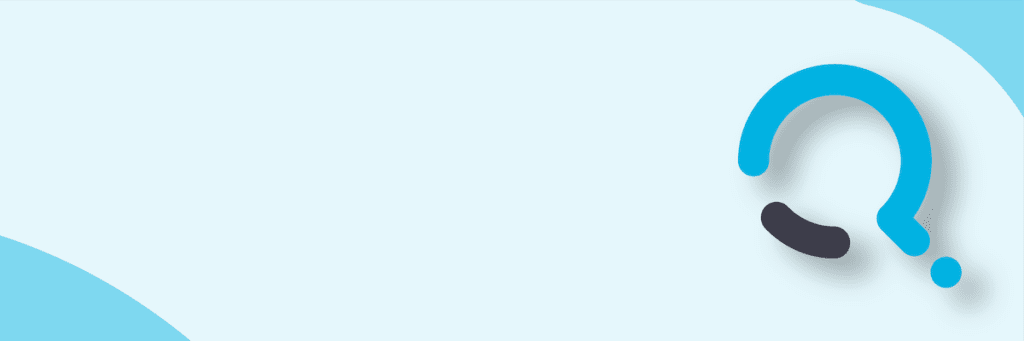Is your Plex service on Windows dropping occasionally? If so, check out this quick trick and find out how to automatically restart Plex services.
A while back my Plex server started having issues where the service would crash, and it wouldn’t come back online automatically. To avoid having to go and visit the system or connecting to it via RDP my son put together a python script. This script automatic and will restart Plex services if it is offline. This solution includes a log file that records when the service is restarted by the script and it only starts Plex if it’s found to not be running already.
I put a copy of this script on the server with a shortcut on the desktop which I use on reboot to make sure that it’s keeping an eye on the service. It would also be possible to just add this to the startup for the system if you would prefer.
As a huge fan of the open-source community he made his code public, it’s available here: https://gitlab.com/Flaming_Keyboard/plex-checker
Additional resource:

;)