NOTE: The ISO for SP1 was used. Not Microsoft Update.
Yesterday Microsoft released Service Pack 1 for Windows 7/Windows Server 2008 R2. I know in previous service packs it warned that it could take an hour to install. I was wondering how long it actually takes.
More about Windows 7/Windows Server 2008 R2 SP1
I grabbed two notebooks, well actually a notebook and a netbook. Below are the specs of each.
| Hardware | Notebook | Netbook |
| Disk | 500GB 7,200RPM | 250GB 5,400RPM |
| Processor | Intel I7-720QM | Intel Atom N450 |
| Memory | 8GB, 1333MHZ, DDR3 | 1GB, 677MHZ, DDR2 |
| Disk Encryption | Windows BitLocker | TruCrypt |
The notebook is running Windows 7 Enterprise 64bit.
The netbook is running Windows 7 Starter 32bit.
Both test machines were up-to-date with current updates so their starting points were the same.
I started a stopwatch when I double-clicked the service pack file and stopped it when I was able to log in. Below are the results.
| Work Notebook | 58 minutes 45 seconds |
| Personal Netbook | 100 minutes 44 seconds |

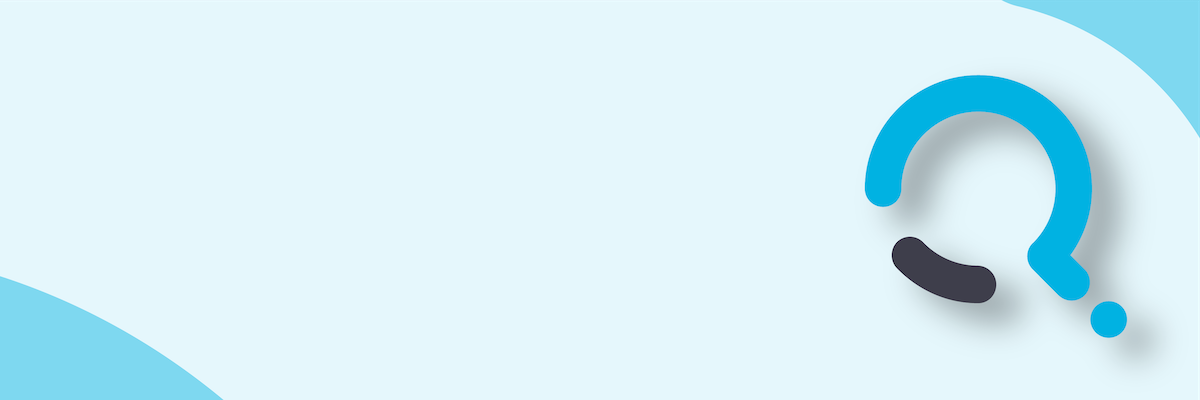;)


