First, please block your calendar for March 9th and plan to come to our Digital Workplace Strategy Summit! It’s February, so we hope you will LOVE the updates this month!
Teams app setup policy group assignment
Teams App Setup policies allow you pre-install and pin your apps in Teams and assign them by policy to different groups of users. Prior rollouts limited the assignment of the policy to individuals, but in late February, we will be able to assign the policy by security groups or distribution lists. Or you can use my favorite functionality…dynamic groups. The policy assignment will propagate to members in the groups.
If you give your users the ability to pin apps, then Admin pins will always take precedence over the user pin.
Updating default tenant-level tag management settings
Using tagging in Teams is a great way to save time for users and based on feedback Microsoft has received, they are updating the default tag policy. The default policy allowed only Teams Owners to create or edit tags, but the updated policy will allow members to create and edit the tags as well.
There is a way for admins to override this policy if you need to do so. Any existing teams will keep the policy that was previously set, but new teams created after this rollout will default to Team Owners and Members can create and edit tags. This aligns with the default setting for channel creation.
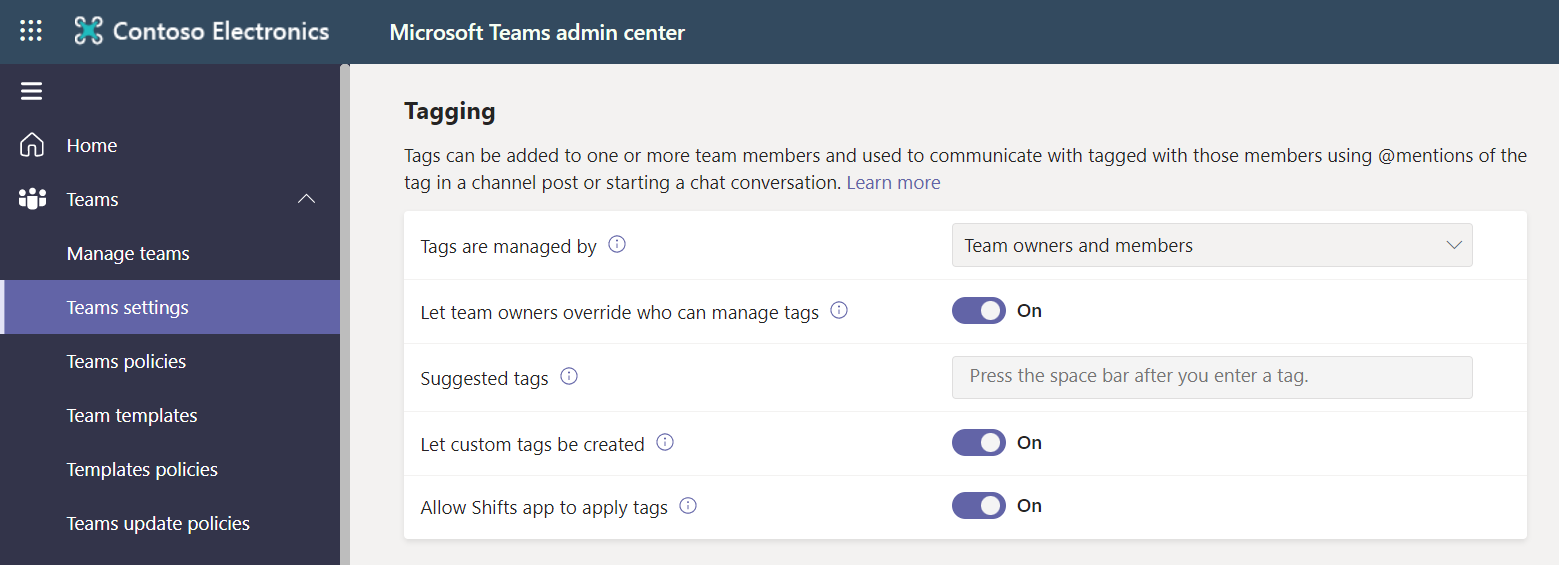
(Updated) Records Management, Information Governance & eDiscovery– Optimized behavior of file versions preserved
This previously announced feature is now rolling out in early February and should be complete by mid-March.
To improve performance, any file with multiple versions that is deleted from SharePoint or OneDrive which is preserved to the Preservation Hold Library (due to its applicable retention label, retention policies or eDiscovery holds) will now be retained as a single file containing its full version history, rather than each version being retained as individual files as has been the case until now.
This update will change the behavior of deleted files that are set to be retained, and that have multiple versions of the file. They will be retained in the Preservation Hold Library as a single file with all versions as part of its version history just like they exist before being deleted. Previously, each version was retained individually as a separate file.
Additionally, this change will also affect your ability to search those versions in eDiscovery. Searching will now only work on the last version of a document by default rather than getting multiple matches for versions in between them which provides consistency for eDiscovery searches regardless of whether the file has been deleted or not.
If you have query-based holds configured in eDiscovery, there will be a change to how retained files are searched and retained as outlined above. If a file is deleted from a source covered by a query-based hold policy, it will no longer retain specific document versions that meet the query criteria and instead only hold the latest version of document if it meets the query criteria when the document is deleted.
You might want to notify your users or team responsible for eDiscovery, Information Governance and Records Management about this change and update your training and documentation as appropriate.
(Updated) Microsoft Editor Spellcheck and Grammar in SharePoint Pages
This update will add the Microsoft Editor service to SharePoint Pages and News and enabling their spellcheck and grammar capabilities. This will allow proofreading to take place in SharePoint without relying on the Editor browser extension. This feature changes the suggestion’s colors to monochrome when they’re shown on a themed background to increase visibility.
This feature is associated with Microsoft 365 Roadmap ID 88534.
This rollout should be complete by late February!
(Updated) Add taxonomy columns from modern library views
Users will begin to see a new Managed Metadata column type when adding a column in modern library views!
This feature is associated with Microsoft 365 Roadmap ID 88828.
This will begin rolling out in mid-February and should be complete in late March.
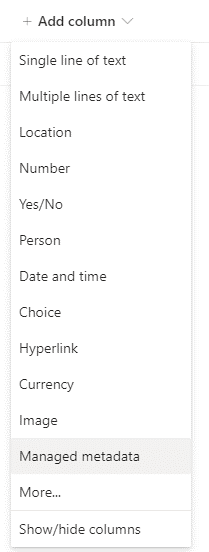
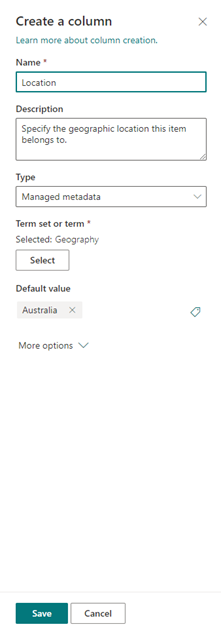
Microsoft Stream: Comment on a video or audio file in SharePoint and OneDrive
This feature allows you to have threaded conversations on a video or audio filed saved in OneDrive for Business or SharePoint Online through a cohesive and familiar commenting experienced like the one used in Word, Excel, and PowerPoint.
This feature is associated with Microsoft 365 Roadmap ID 88521.
We expect this to begin rolling out for general availability in early February and expect that rollout to be completed by late February.
Users will see a Comments button in the upper right-hand corner of any video or audio file stored in OneDrive for Business or SharePoint Online.
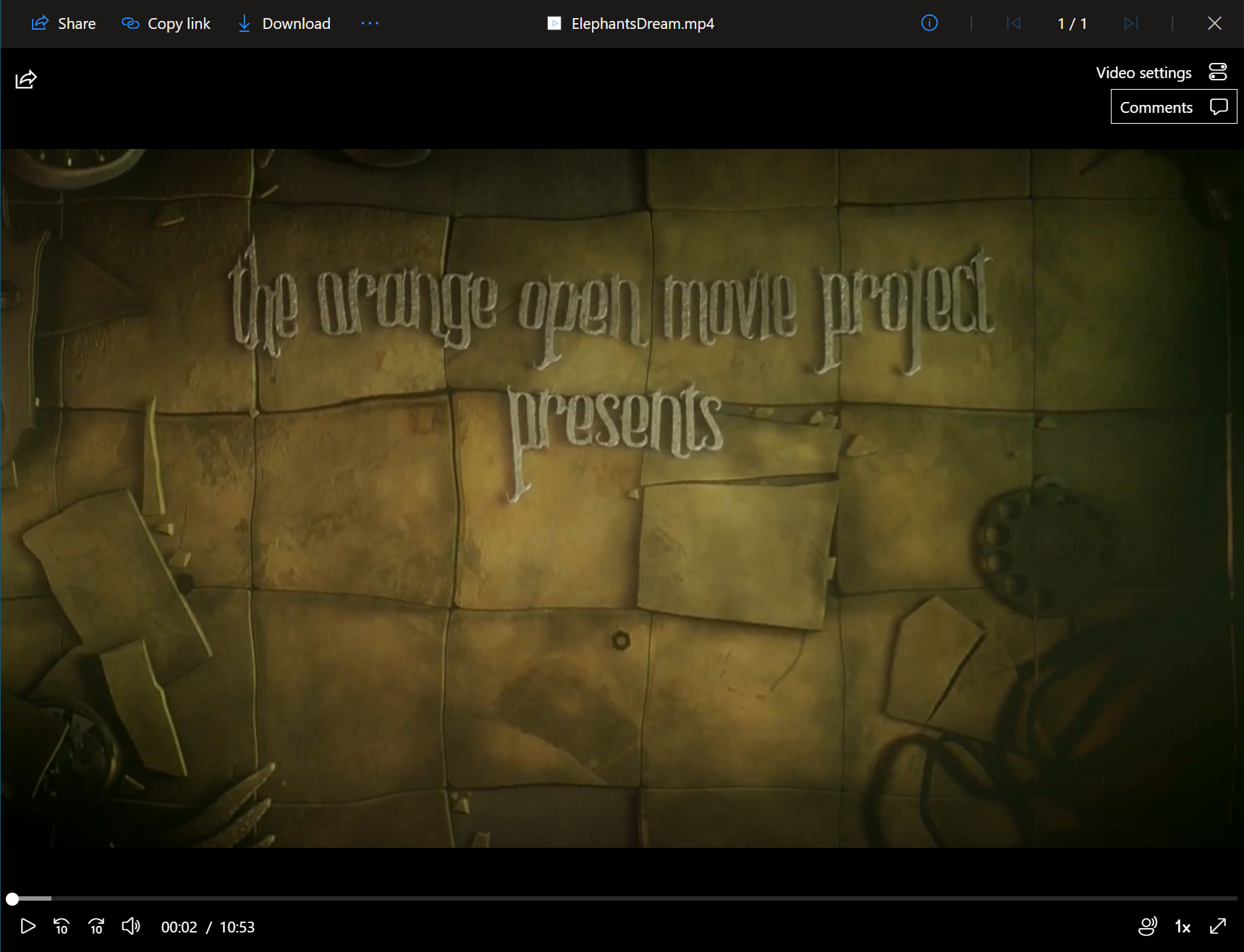
Selecting this button expands a panel where users will be able to have threaded conversations through comments, for which file owners have full edit permissions over.
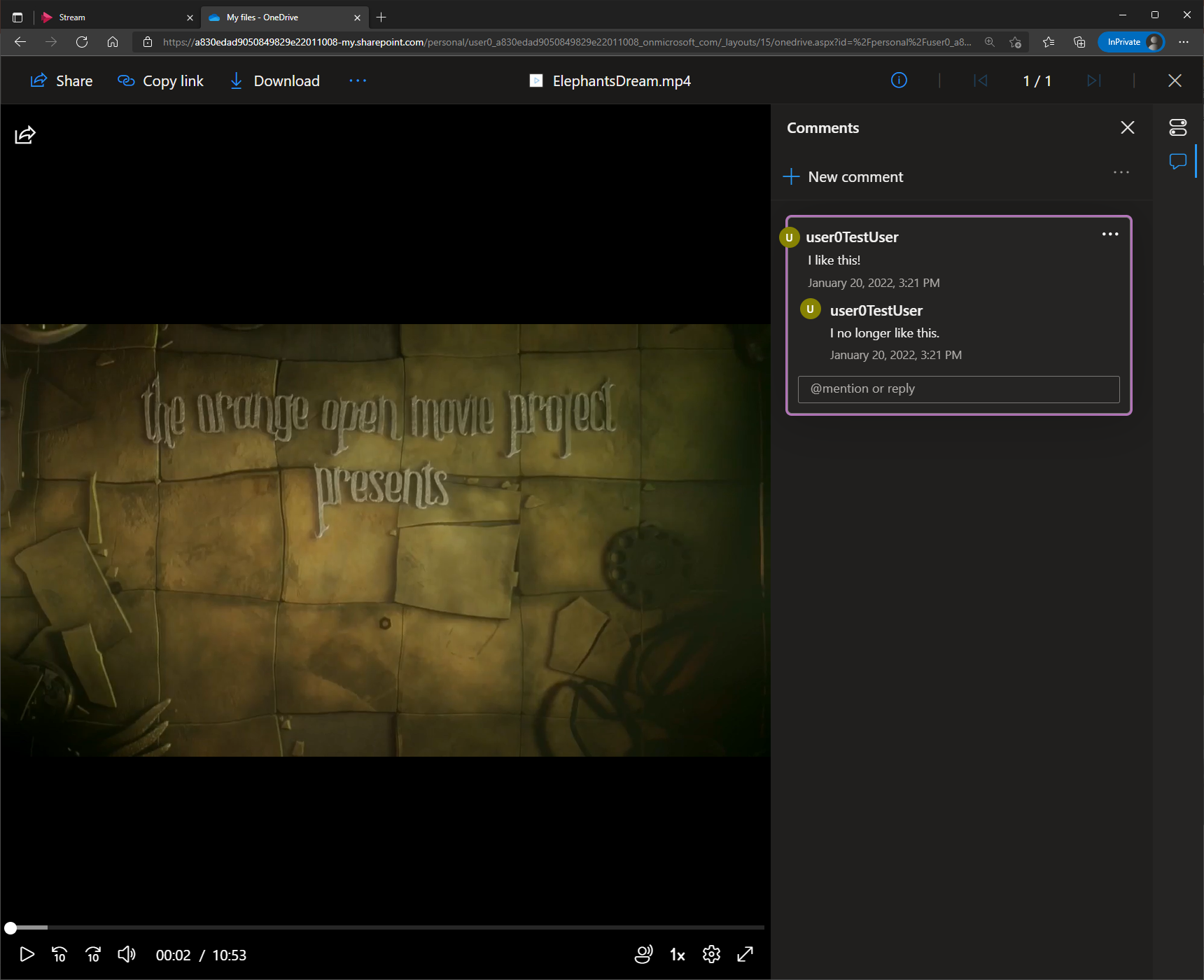
NOTE: The backend used for this feature is the same as the existing backend for comments found in the details pane of some files saved in OneDrive for Business and SharePoint Online:
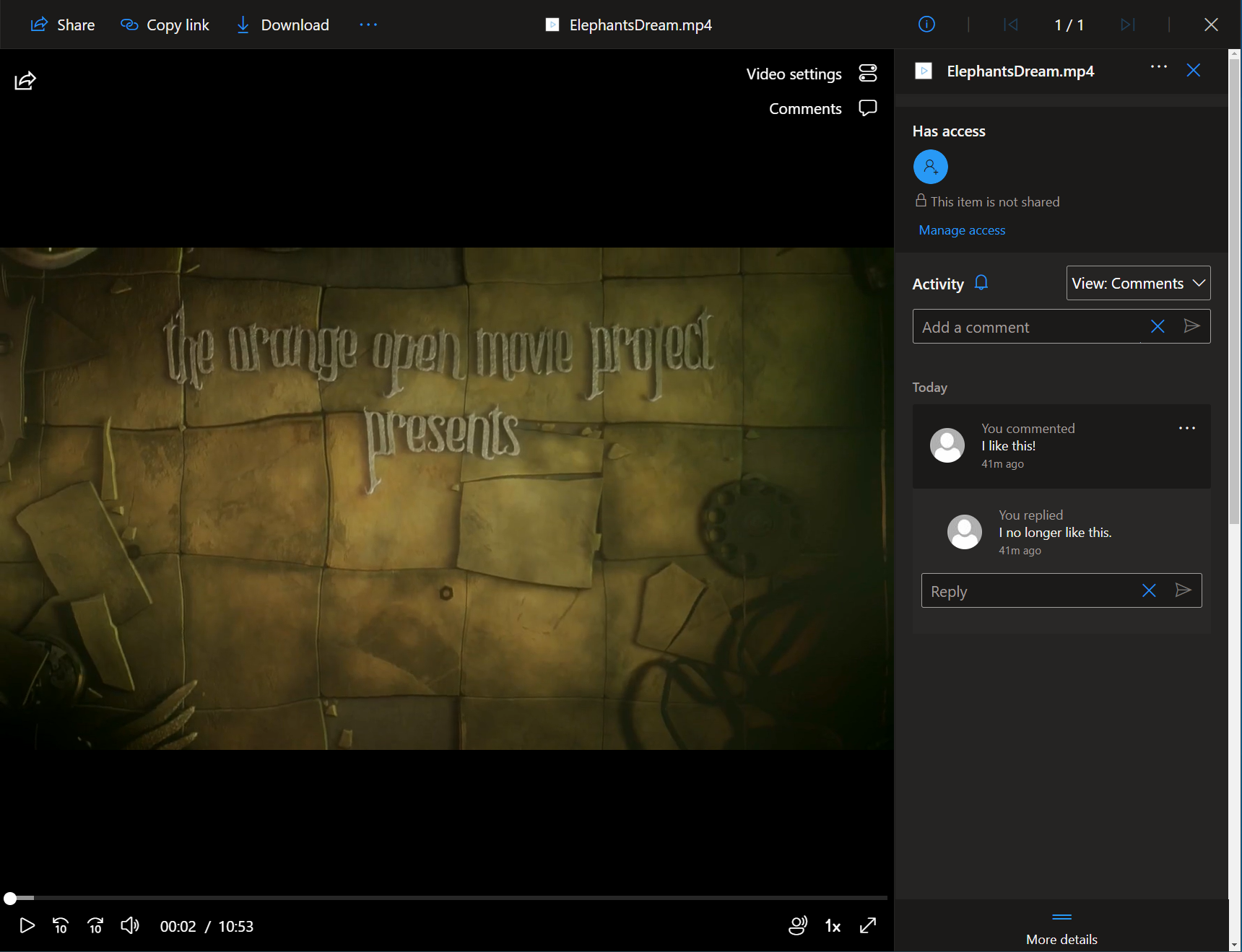

;)


