A few of us have been working on a simple way to provide kiosk functionality for conference rooms. The goal was to provide a kiosk which displays the calendar entries for the conference room.
Sounds pretty simple right? The original plan was:
- Configure auto-logon on the system to log in as the calendar user account.
- Create a script which on logon starts a web page that displays the conference room’s calendar.
- Configure an extension to OWA which automatically refreshes the connection.
The issue we ran into was that OWA connections timeout when they are not refreshed. We looked into a variety of different auto-refresh extensions for Internet Explorer, but none of them would work in kiosk mode. We were stuck until Brendon McCaulley put together this VBscript which replaced the initial call to the OWA site:
Set objIExplorer = CreateObject(“internetexplorer.application”)
objIExplorer.visible = True
objIExplorer.TheaterMode = True
objIExplorer.navigate ” https://server/owa/[email protected]/?cmd=contents&part=1&module=calendar&view=weekly ”
While True
WScript.Sleep 60000
objIExplorer.Refresh2(3) Wend
The script opens the website (replace server with the name of the Exchange server, and the [email protected] with the email address of the calendar user account).
The result is an automatically refreshing website which not only keeps the OWA connection active but also refreshes the content so that any changes which occur to the calendar automatically update!
Great stuff Brendon, Chris and Trevor! Thank you for sharing it!

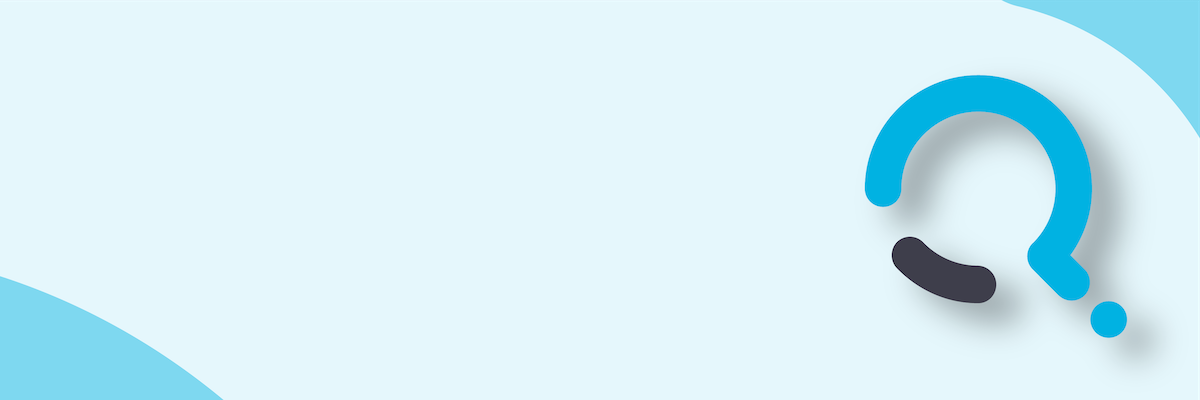;)


