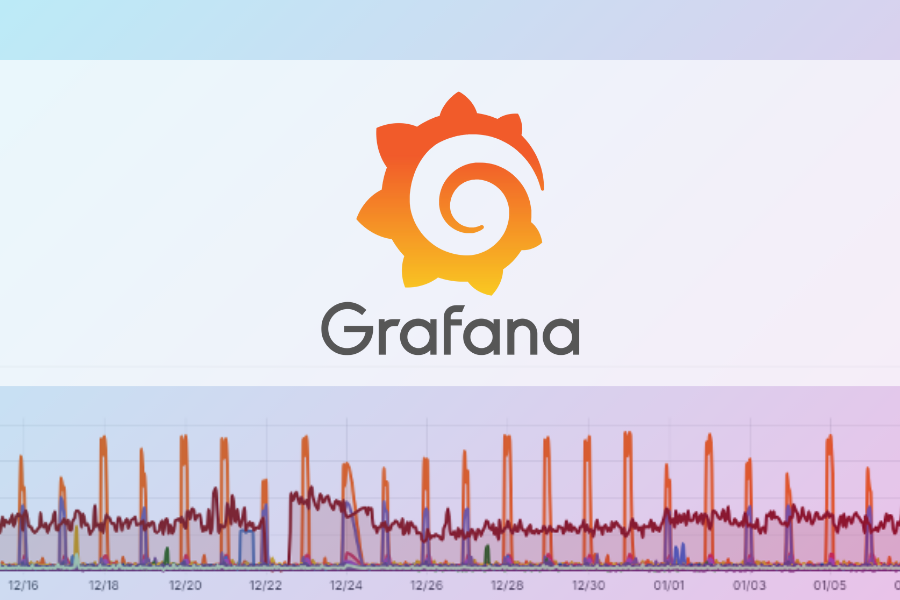I recommend that you always activate you windows install. However, in some lab and test environments you may not be able to activate right away. With Windows 8.1 you are not able to change the lock screen picture or setup the lock screen slideshow until you activate it. However, I have found a way that you can at least change the lock screen picture before you activate.
DISCLAIMER: This requires changing permissions to a system folder. This is not recommended in production environments. Do so at your own risk.
Navigate to C:\ProgramData\Microsoft\Windows\SystemData\S-1-5-18\ReadOnly\LockScreen_Z
You will need to take ownership of the SystemData folder.
In the LockScreen_Z folder there will be a file name something similar to LockScreen___1920_1080.jpg. Your file name may be different based on your screens resolution.
All you need to do from here, is rename the picture you want to use for your the lock screen and copy it into the folder LockScreen_Z overwriting the existing file.

;)