We are excited to share details of the upcoming release of Business Central 2023, Wave 1, which will cover new functionalities to be delivered between April 2023 and September 2023. This article shares some of the highlights, but additional information and resources are available at the links below:
- New and planned features for Dynamics 365 Business Central, 2023 Release Wave 1 | Microsoft Learn
- Overview of Dynamics 365 Business Central 2023 Release Wave 1 | Microsoft Learn
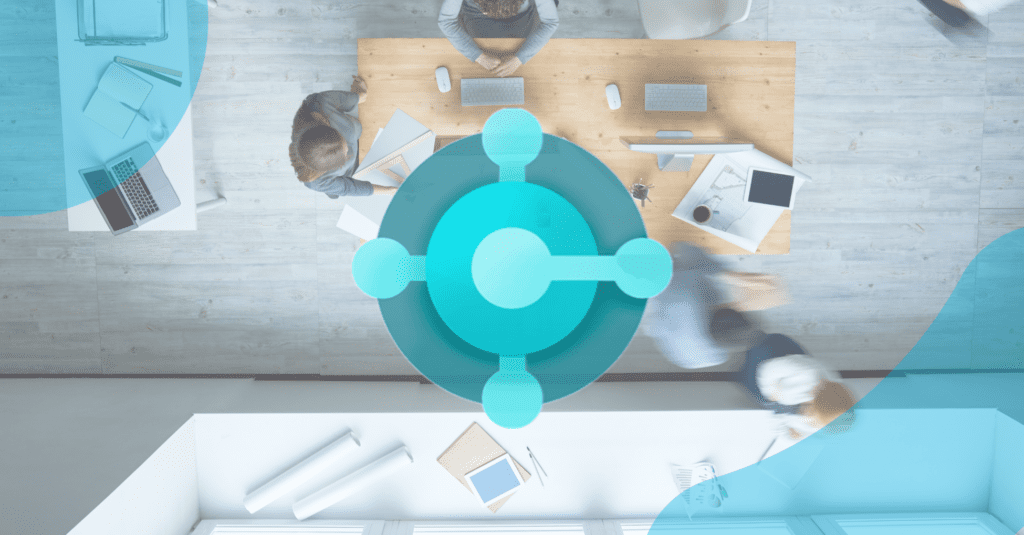
What You Can Expect in the Dynamics 365 Business Central 2023 Wave 1 Release
Every release includes enhancements to usability, accessibility, performance, and reliability. Business Central 2023 release wave 1 will deliver feature enhancements based on the most popular requests for improvement. Here are some of our favorites based on information from the Microsoft website:
- Accounting processes for multiple companies: In the financial management area, Business Central will focus on making it easier to manage accounting tasks for multiple companies in an intercompany setup. The Intercompany Postings feature has been improved to make it easier to set up, get a better overview, and make the intercompany transaction processes more seamless and flexible.
- Accounting period-end processes and analysis: In addition to dimensions, you can add data for analytics using Statistical Accounts. Statistical accounts let you enter numerical data for general ledger (G/L) transactions that you can use for analyses.
When you manage the accounting for businesses that have a high volume of transactions, it’s now easier to get an overview of progress in the period-end process. The G/L Settlement allows bookkeepers to apply general ledger entries during reconciliation tasks.
- Adjust Exchange Rates Easily: If your company operates in multiple countries or regions, it’s important you can do business and run financial reports in more than one currency. Because exchange rates often change, businesses must periodically update the rates in Business Central. This update gives accountants additional control over how they adjust exchange rates.
- Review General Ledger Accounts Faster: During the process of closing a period, it’s often necessary to go through all transactions for a G/L account to ensure they’re correct. The G/L Review action makes the review process faster and easier. To speed up the period-end process of reviewing and reconciling G/L accounts, you can review the G/L entries for a given G/L account and mark the entries as Reviewed.
- Inventory and warehouse Enhancements: Microsoft is making it simpler to configure inventory features, including building out the Business Central warehouse and item functionalities. You can provide more information for your warehouse team by defining filters on fields on source document lines when you create inventory put-away, pick, and movement documents. The additional information lets you be more specific about the actions to take in the warehouse.
- Preview Item Journals before Posting: The Preview Posting action helps you avoid mistakes by giving you the chance to review the types of entries that will be created when you post item journals or other inventory documents before you commit the changes to your database. When you post item journals or other warehouse documents, such as inventory picks and put-aways and warehouse shipments and receipts, you create different types of G/L entries. The following are examples: Item entries, G/L entries, Value entries, Warehouse entries
- Setup and Sync Master Data Across Companies: Business Central makes it easy to move one company’s setup to another company in the same environment. You can also synchronize master data between the companies.
- Synchronize Returns and Refunds from Shopify: In an integration between Shopify and Business Central, it’s important to be able to synchronize as much business data as possible. That makes it easier to keep your financials and inventory levels up to date in Business Central. We’ve expanded the data you can synchronize to include returns and refunds that were recorded in Shopify Admin or Shopify POS.
- Regulatory Compliance: Wave 1 helps organizations stay compliant with various government regulations by providing features that automate regulatory tasks, so organizations can focus on their primary business.
- Personalization: In 2023 release wave 1, Business Central boosts efficiency when working with actions and lists of records. Business Central also empower customers and consultants to personalize the fields on a page by choosing from existing table fields, reducing the time and effort to optimize their workspace.
Additional updates in 2023 Release Wave 1 include:
- Adapt faster with Microsoft Power Platform: The 2023 release wave 1 improves Business Central integration with Power Platform to increase productivity. It’s easier to set up approval workflows in Business Central so that people can be more productive by automating more of their processes. Additionally, Microsoft delivers sample apps to help Power Apps makers get started faster.
- Application: Application features are added to increase productivity, create better overviews, and enable compliant accounting and reporting. In the financials area, Microsoft is investing in intercompany capabilities and enabling the possibility for general ledger settlement. All countries will be able to export SAF-T audit files. The supply chain capabilities in Business Central are improved with several optimizations and enhancements that let you run your inventory and warehouse processes more efficiently.
- Country and regional: More countries and regions are added to bring Business Central to more than 100 countries and regions.
- Development: Microsoft has moved entirely to Visual Studio Code, where they continue to invest in areas that enhance productivity for developers. For example, Visual Studio Code Visual Designers lets consultants create simple, per-customer extensions. Developers are also getting better compiler resource management and code analyzer performance. They are modernizing the permissions system to make it easier for developers to define and maintain permissions that are easy to understand.
- Governance and administration: Business Central delivers a set of additional self-service features to help administrators manage their environments.
- Legislation: This release enables support for non-deductible VAT in the W1 version, which we’ll upgrade to country versions in upcoming minor releases.
- Onboarding: Organizations can get to productive use of the application faster thanks to improved in-app guidance and user assistance.
- Productive with Microsoft 365: Microsoft is improving the efficiency of collaborative business processes in Microsoft Teams.
- Reporting and data analysis: Microsoft is adding a new mode on list pages to enable users to analyze and pivot data directly in the client.
- Service and platform: Microsoft is continuing to invest in the fundamentals of their service, with a focus on performance, stability, resource governance, security, and compliance.
To learn more about the entire set of capabilities being delivered during this release wave, check out the release plan for Dynamics 365 Business Central here.
Looking for more information on this new release or if you would like to learn more about Business Central?

;)


