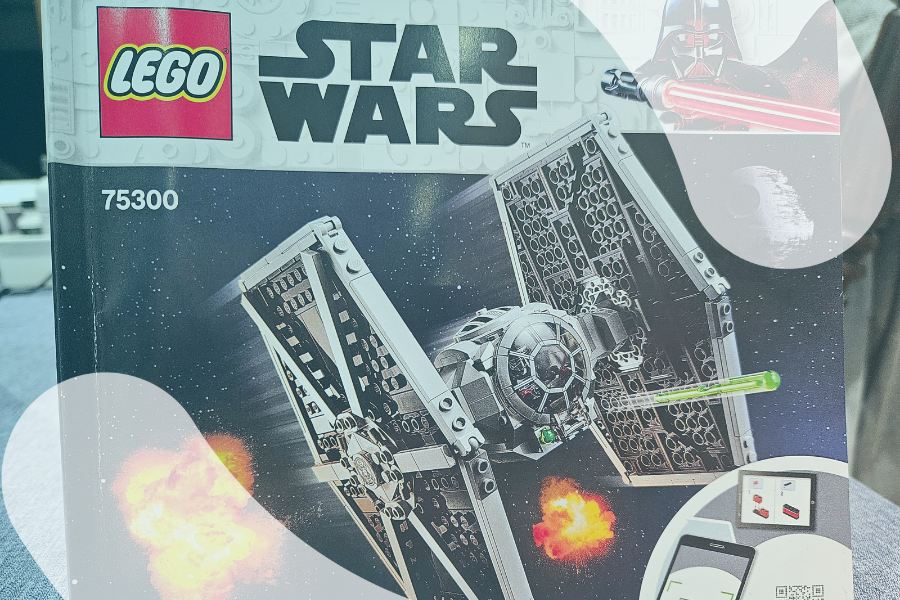If I had a tagline for my career, it would be “Cameron monitors stuff.” So often, the lens through which I look at things reflects that.
When I was a kid, I spent untold hours building with Legos – whether it was following the directions of a kit or designing whatever my creativity lent itself to (ironically, in the sense of this blog post, it was generally a lot of spaceships). I was delighted to have won a Lego Tie Fighter from SquaredUp for an Azure Log Analytics dashboard showcasing Virtual Machine metrics (for those not aware of who SquaredUp is, they make amazing dashboards!)
As an adult, there doesn’t seem to be as much time to do things like build with Legos. I had a couple of free evenings and decided – it’s finally time to get this tie-fighter put together! As I sat down at the kitchen table with music rocking in the background, the building began. And soon after my monitoring-focused mind kicked in (yes, I know, I need to get a life outside of work, but bear with me, there’s some good stuff here).
This blog post will go through the life lessons that I learned about Azure monitoring, through all things, building a Lego Tie Fighter.
Directions are a lifesaver
Put yourself in a situation where you had to build this Tie Fighter. Imagine you have all the Lego pieces (and then some!), but you don’t have the instructions.
If you are like me, your build would end up looking vaguely like a Tie Fighter, but it wouldn’t be quite right. It would likely require a lot of changes over time if the goal were really to make it a Tie Fighter. Over time, you might be able to build something amazing that might not even be a Tie Fighter, but would at least look like a very cool spaceship. But then the kids play with it, drop it, and you end up needing to reassemble it (again, missing any directions).
For the old-school in the house, it’s kind of like the “Greatest American Hero”. He did have the directions at one point, but lost them (not once but twice if I remember correctly). So don’t lose or throw away those directions – they are a core piece of your documentation. Documentation is key.
With directions, when you do something wrong, you can take a step back and re-check where things went wrong. Without directions, you are just making it up as you go.
You’ve got to know what you’ve got
It’s important to know what you have got to work with. With Legos, you get separate bags of parts that correspond to different phases of the build.

Keep the equation as simple as possible. Only open the bag that you need, so that you only have the parts you need. It’s a lot more complex to find what you are looking for when there are several times more parts than what you need laid out before you.
How is this related to Azure monitoring?
Here are the 4 Lessons Legos Taught Me About Monitoring Azure:
As you have probably figured out, building the Tie Fighter is an analogy for system monitoring in Azure. Monitoring your systems in Azure is like trying to build your own Tie Fighter – with no directions and way more parts than you would ever use.
When you create your subscription in Azure, you have access to a plethora of different types of resources, including ones focused on monitoring (Azure Monitor, Log Analytics, Metrics, etc). What you don’t have is a set of directions for how to use these various resources to monitor your environment.
Azure’s “parts” are the available resources, including Virtual Machines, SQL databases, webapps, Azure Monitor, Log Analytics, Metrics, Automation, LogicApps, and more. Some of these “parts” are also used to monitor Azure resources.
So, where do you start when it comes to Azure monitoring?
1. Get an inventory!
To know what you want to monitor, you need to know what you have.
What are your company’s critical systems? What do you run in Azure or on-prem that is so important, you would likely get a call at 2 AM if it went offline?
For example, it’s likely not important enough to reach out over a development or QA system, but it would likely be important to notify over a production system.
The key to knowing this is to build an inventory of what you have for resources in Azure (or other clouds or on-prem). The inventory does not have to be perfect and should get better over time. It may start with just the most important systems that you are aware of and should increase over time to map out all resources that exist within your environment.
There are various methods for performing this type of inventory, including using Azure tags to identify various resources.
NOTE: Monitoring via Azure is not restricted to only resources that exist in Azure. Azure Arc can be used to integrate resources that exist outside of Azure, such as those running in AWS, on-prem, or Google Cloud (among others).
2. Documentation is key (don’t lose those directions)
Knowledge of how your monitoring solution works, what it monitors, and how to tune it is critical.
Documentation will handle common questions about how the monitoring solution works, assist in training new personnel, and provide the resource-specific knowledge required to monitor an environment effectively.
3. The constant of change
Once you have built your Lego Tie Fighter, it does not need to change (though you can make cool add-ons).
The world of monitoring, however, requires constant change. Systems that need to be monitored change as:
- Older systems are decommissioned, and new ones take their place
- New resources (and new resource types) are added in Azure
- Other resources see a significant increase in usage (like Azure Virtual Desktop)
- Other resources are put on a path towards being decommissioned.
4. It’s much harder to build your own
Quisitive can speak from experience about how difficult it is to build your own Lego Tie Fighter. We started building out our monitoring solution, EverWatch, five years ago.
Fast-forward to today, and Quisitive is successfully monitoring various customers across various industries. So Quisitive has been there, done that, and got the t-shirt.
Personally, I’m pretty sure that our Tie Fighter could make the Kessel run, but let’s see what you think as we move forward to the next part of this series, where we showcase some of the features of EverWatch.
Read the next blogs in this series:
- Part 2: Deploying the Tie Fighter: Introducing the EverWatch Azure Monitoring Solution
- Part 3: Inside the Cockpit: How Quisitive Operates the EverWatch Tie Fighter
Manage, monitor, and optimize your Azure environment without lifting a finger.
Quisitive is a proven Microsoft managed services partner. Connect with us today to learn more about how we can help maintain your Azure environment and optimize regularly for future growth.

;)