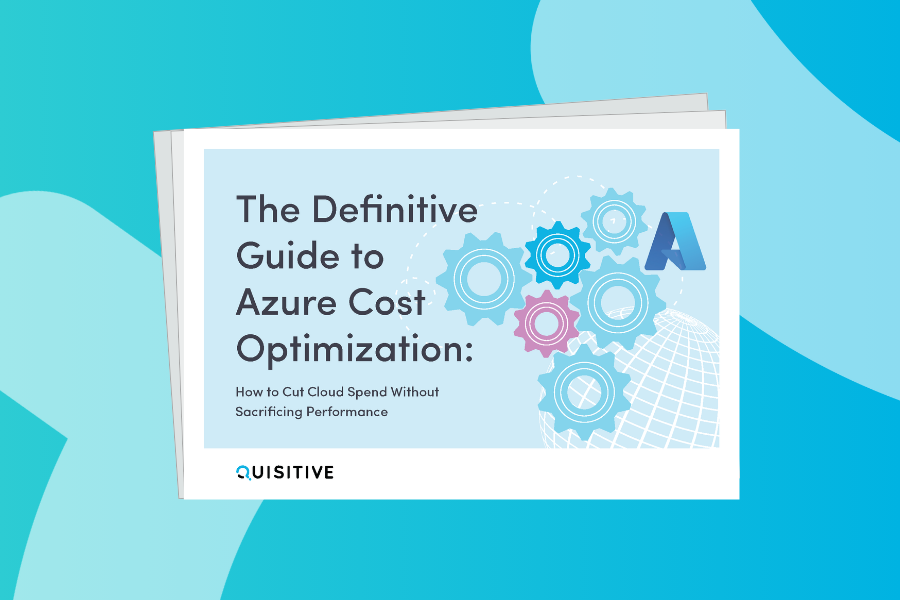During a recent discussion on monitoring for devices which can be monitored with Operations Manager (but without installing an agent) one of my co-workers mentioned that we can use the new Operations Manager 2012 network monitoring for non-SNMP devices by using ICMP only mode. This approach lets you monitor devices which can only be monitored via ping type monitors (similarly to the discussion on the free OpsLogix ping management pack). When I think of network monitoring in Operations Manager my brain automatically goes to SNMP – I had forgotten completely that Operations Manager can do ICMP access mode which is a pretty useful tool to have available.
This blog post will explain how we discover network devices using only ICMP, what we get from using network monitoring with ICMP only mode in Operations Manager, and what can be configured for this functionality.
How to discover network devices via ICMP only monitoring
You can create a new network discovery or add an entry for the new items to an existing network discovery. Use the Access Mode of ICMP to specify that it will be ICMP only monitored device.
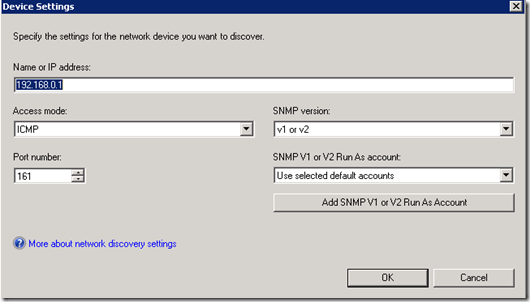
What do we get from using Network Monitoring running in ICMP only mode in OpsMgr 2012?
Where do we see the device if we are monitoring it only via ICMP? It appears in the Network Monitoring folder in the Hosts view as shown below.
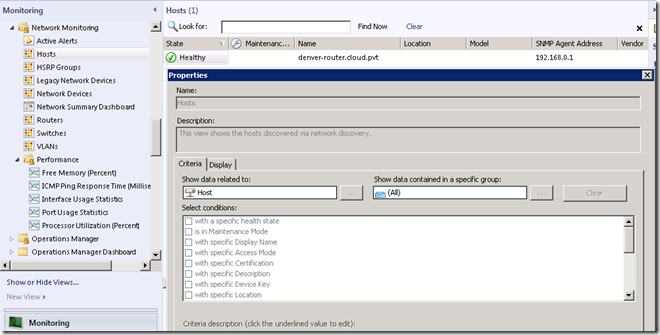
Since it is a network device, it also appears on the Network Summary Dashboard.
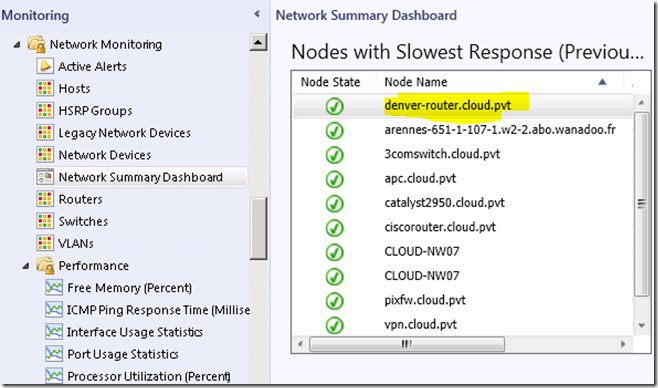
Since it’s part of the Operations Manager framework, we can use Health Explorer to see it’s health and details on what the interval, number of retries and timeout information as shown below.
Health explorer:
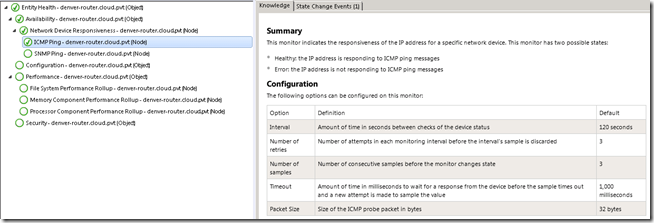
The existing dashboards also work for this type of a device such as the vicinity view and average availability.
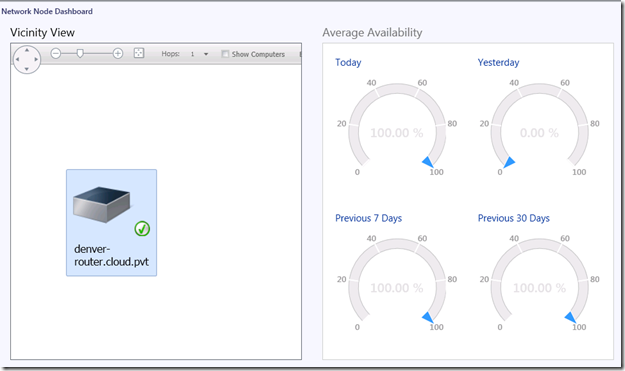
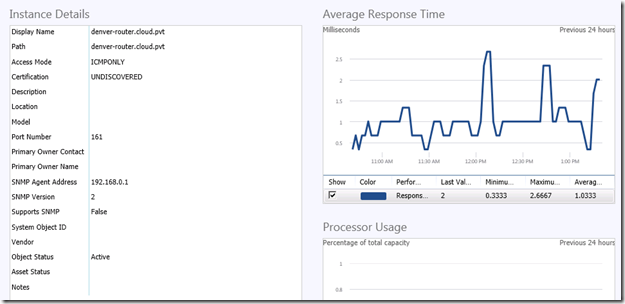
What performance counter(s) are collected?
The ICM ping response time counter is gathered for the ICMP only monitored device as shown below in the ICMP Ping Response Time performance view.
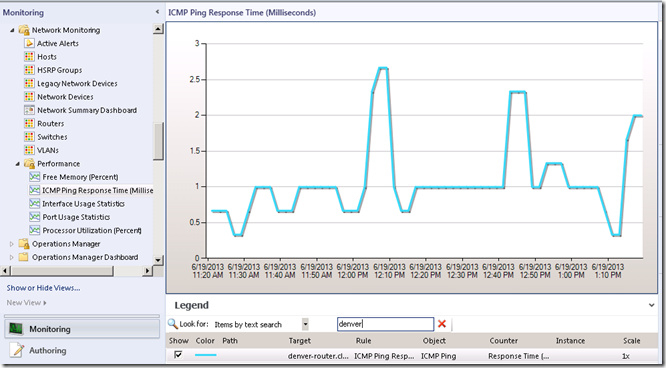
Configuration of the ICMP only monitored device:
You can also configure different ways to use this functionality through overrides as shown below where the network device can be configured to create an alert, or you can change the interval, number of retries, timeout, packet size and more.
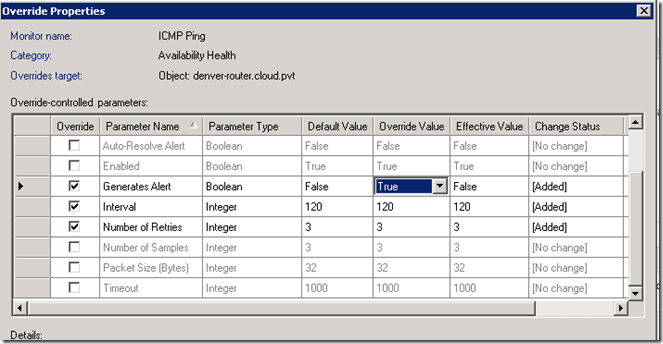
Summary: Using the built-in network ICMP only network monitoring capabilities for Operations Manager makes it easy to add devices which can only be monitored via ping. This approach integrates with the pre-built network monitoring dashboards in Operations Manager and can be customized through the use of overrides.
Thank you to Brian Pavnick for bringing this question to my attention!

;)