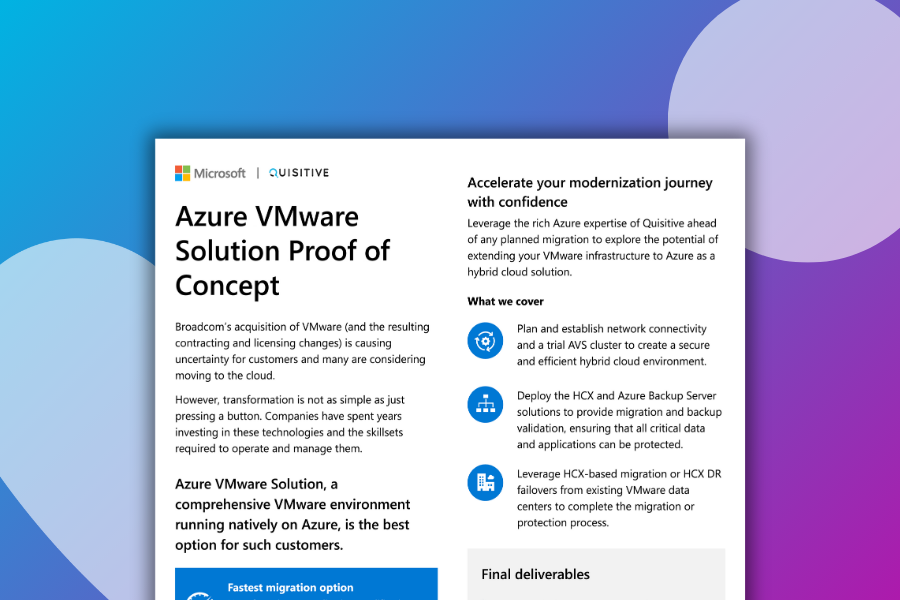If you aren’t familiar with sed and grep you may want to stop reading here.
If you are and this is bringing Unix flashbacks, you should read on. I started my career on Unix systems and quickly found that grep and sed were just part of getting the job done and I ended up using them for pretty much everything.
When I started working with PowerShell and I was piping output around I found myself quickly missing good old sed and grep.
As a quick summary, grep just matched something in the text. As an example, directory a file pipe it to grep for part of the name of the file that you were looking for.
Sed provided a way to quickly replace a value within a file with something else (such as replace all instances of XYZCO with ABCCO).
A filter to perform grep
From this blog post I found that you can define a filter which you can then use to perform something like grep. His filter is as follows:
filter grep($keyword) { if ( ($_ | Out-String) -like “*$keyword*”) { $_ } }
Using the blog post concept, I was able to build a similar filter for sed. The following is my filter:
filter sed($before,$after) { %{$_ -replace $before,$after} }
For examples of this let’s start with grep – the PowerShell below lists all services which include the word “Background”
Get-Service | grep Background
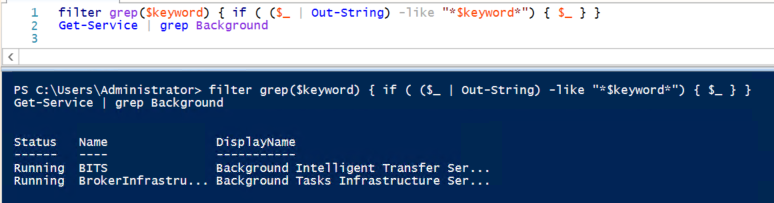
Or another example of this, listing all SCOM classes which include the word database as shown below (get-scomclass | grep database).
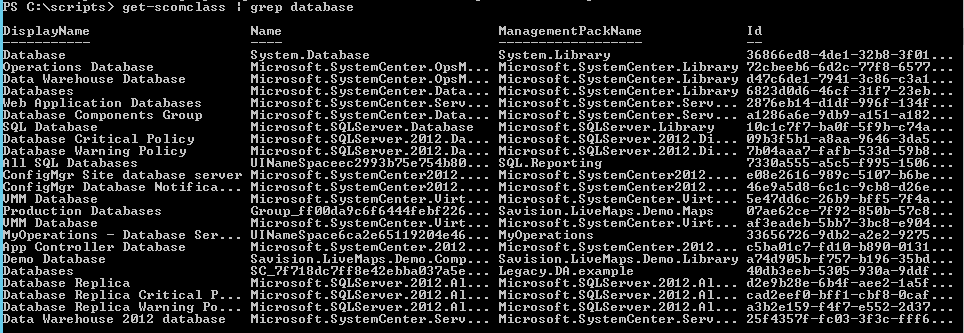
Or a search for all SCOM classes which include “SQL Database” (get-scomclass | grep “SQL database”).
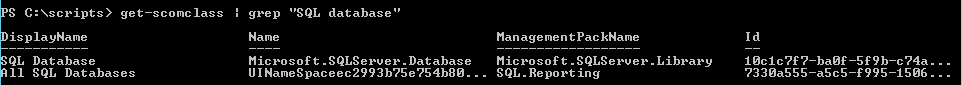
Sed examples
For examples of this let’s go next to sed – the PowerShell below lists all processes and changes the reference to w32time to Timer.
Get-Service | sed w32time Timer
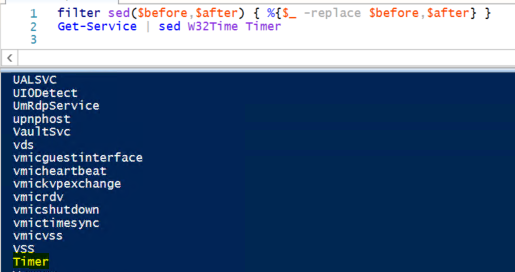
Summary: By putting these filters into the top of my scripts (or using them when I launch PowerShell) I’ve been able to take most of the times where I would need a grep or a sed and utilize this approach to accomplish the same type of functionality.
Additional reference:
http://powershell.com/cs/blogs/tips/archive/2010/06/18/replace-text-in-files.aspx
http://blogs.msdn.com/b/zainnab/archive/2007/07/09/grep-and-sed-with-powershell.aspx
http://opensysblog.directorioc.net/2013/03/emulating-sed-command-with-powershell.html