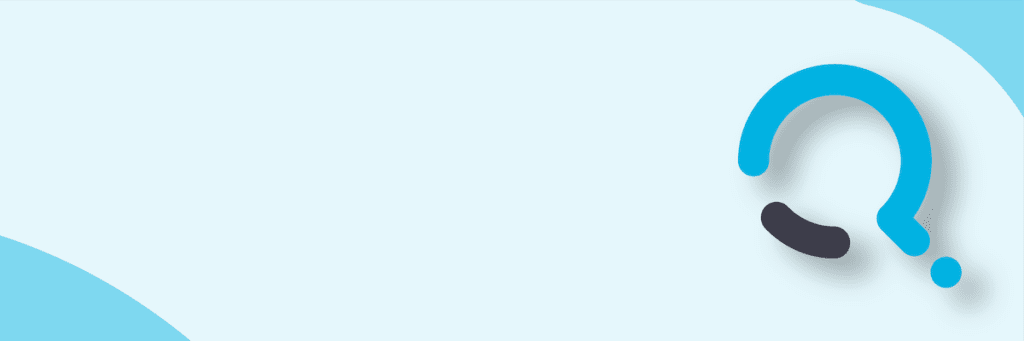When developing scripts (and almost anything else) I prefer to hard-code any settings thay may need to be changed later.
One method that I employ while writing PowerShell scripts is the use of a settings.ini file. In this file I can place any configuration information and when I need to change a setting or run the script against another environment I only need to modify a single file.
Within the file I can group thing logically and assign simple values that can be used within the scripts. When the PowerShell script runs, it will read the contents of the settings.ini file into a hashtable for easy retreival. A hastable is good becase it provides a simple key/value pair that makes getting the values easy.
This PowerShell snippet will read the contents of an .ini style settings file into a HashTable.
Example Setting.ini
| 12345678910 | [General]MySetting1=value[Locations]InputFile=”C:Users.txt”OutputFile=”C:output.log”[Other]WaitForTime=20VerboseLogging=True |
PowerShell Command
| 12 | Get-Content “C:settings.ini” | foreach-object -begin {$h=@{}} -process { $k = [regex]::split($_,’=’); if(($k[0].CompareTo(“”) -ne 0) -and ($k[0].StartsWith(“[“) -ne $True)) { $h.Add($k[0], $k[1]) } } |
*The above statement may be broken into multiple lines for web display only.
After executing the code snippet, a variable ($h) will contain the values in a HashTable.
| Key | Value |
| MySetting1 | value |
| VerboseLogging | True |
| WaitForTime | 20 |
| OutputFile | “C:output.log” |
| InputFile | “C:Users.txt” |
To get an item from the table use the command
| 1 | $h.Get_Item(“MySetting1”). |

;)