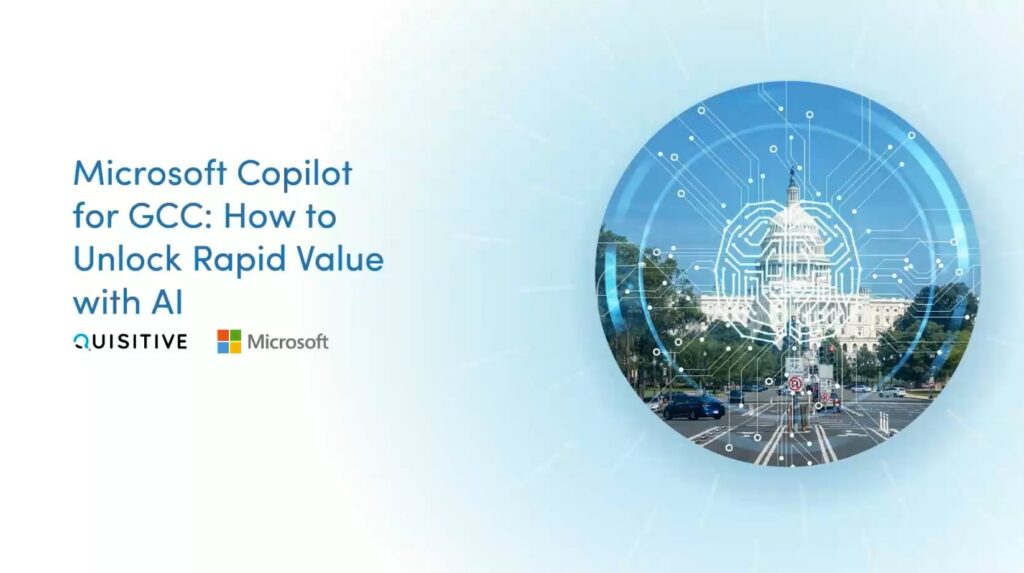According to the 2025 NACIO Survey, cybersecurity, artificial intelligence, and digital government services are the top three priorities for state and local government CIOs. Microsoft is answering this with Microsoft Copilot GCC, an AI assistant designed for the public sector’s unique needs.
Our recent webinar, Microsoft Copilot GCC: Driving AI Solutions & Unlocking Rapid Value, provided valuable insights into how government agencies can leverage Copilot GCC to enhance their operations.
In this blog, we’ll discuss the four key takeaways from that webinar and explain how Microsoft Copilot GCC is set to revolutionize government services.
1. Microsoft Copilot GCC: A Roadmap to Innovation
Microsoft 365 Copilot GCC became generally available in December 2024, but there’s more on the horizon for this exciting tool. Upcoming features include Microsoft Copilot Chat with Digital Enterprise Protection, enhanced data security, and new functionalities in Teams meetings.
While Microsoft 365 Copilot GCC’s core functionalities are similar to those of its commercial counterpart, there are specific caveats and additional limitations for GCC users. For instance, web grounding is not enabled by default and must be activated by administrators, limiting opportunities for unauthorized users to access sensitive data.
2. Ensuring Security and Compliance
Security is a paramount concern for government agencies. Securing the environment for AI involves general security best practices, such as permissions management, data loss prevention, and insider risk management.
Microsoft has prioritized security in the development of Copilot GCC, ensuring that data remains within the tenant and is not used to train public models. This approach addresses common concerns about data privacy and security.
3. Driving Adoption and Maximizing Value
No matter your organization, your adoption approach is key to unlocking the full potential of Microsoft Copilot GCC.
Consider the following when rolling out Copilot in your agency:
- Envisioning and planning: Create a manageable plan for your Copilot rollout, including clear steps, requirements, and licensing evaluations.
- Use case discovery: Every organization has unique needs. Identify practical examples of how Copilot can save time and enhance your organization’s productivity. For instance, an urban planner can use Copilot to summarize meetings, create presentations, and draft memos, significantly streamlining daily tasks and freeing valuable time for more strategic activities.
- Technical readiness: Is your data platform ready for AI? Ensure you have appropriate cybersecurity measures in place and clearly documented governance policies to keep your data safe from breaches.
- Early adopter rollouts: Understand who in your organization will be the first to use this new technology, and equip them with the training they need to make the most of your investment. For example, creating a repository of effective prompts and use cases can facilitate user adoption. Check out the new Prompts app in Microsoft Teams, a valuable tool for sharing and exploring Copilot prompts.
4. Practical Use Cases for Any Agency
One of the standout features of Microsoft Copilot is its ability to handle a wide range of tasks across different applications.
- In Outlook, Copilot can summarize emails, generate responses, and help manage large volumes of communication efficiently.
- In Excel, it can automate data analysis, generate pivot tables, and provide insights, making it a powerful tool for data-driven decision-making.
- In PowerPoint, Copilot can create presentations based on meeting notes or documents, significantly reducing the time required to prepare for meetings.
These capabilities are particularly valuable for government employees who often juggle multiple responsibilities and need to maximize their productivity.
Conclusion
By leveraging the capabilities of Microsoft Copilot, government agencies can enhance their service delivery, improve citizen engagement, and streamline their operations. Copilot GCC’s focus on security and compliance ensures that these advancements are implemented safely and effectively.
As government agencies continue to navigate the complexities of digital transformation, tools like Microsoft 365 Copilot GCC offer a promising path forward.
Don’t waste valuable resources figuring out Copilot adoption on your own.
Quisitive provides expert guidance for your Microsoft Copilot implementation, ensuring a secure, effective adoption.

;)