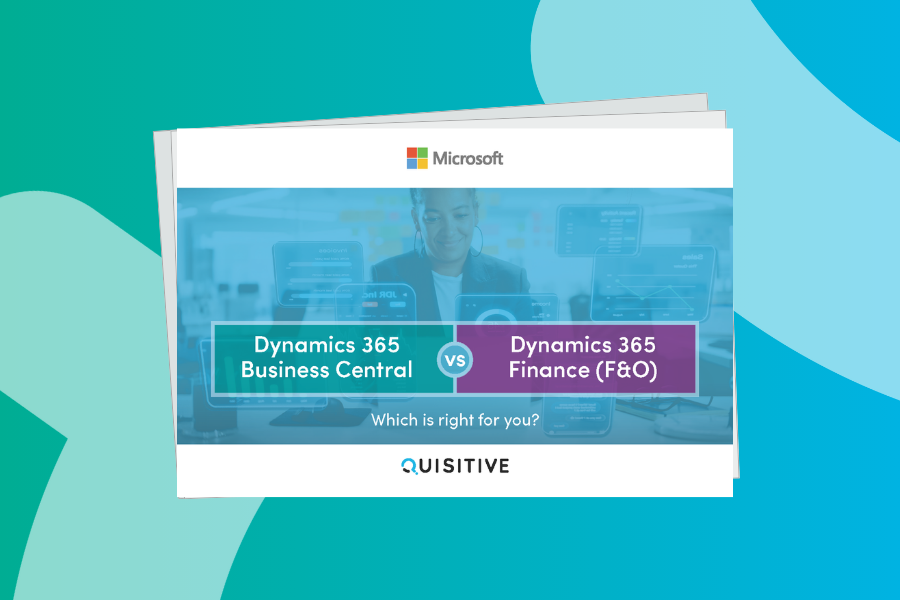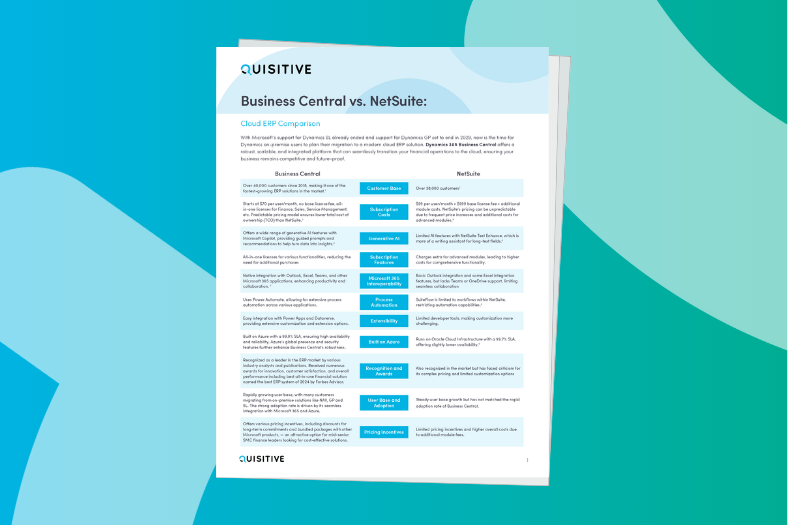Understanding Microsoft’s Dynamics GP Roadmap and Lifecycles
There has been a lot of talk and confusion regarding the Dynamics GP lifecycle. Don’t worry you are still supported, and we are here to help you.
Lifecycle from Microsoft
In October 2019, Microsoft introduced the Modern Lifecycle Policy for Microsoft Dynamics GP. Before this date, the solution was governed by the Fixed Lifecycle Policy. The Modern Policy offers continuous support and servicing, including bug fixes, new features and the latest tax updates. Customers may stay current by taking at least one of the three yearly planned Dynamics GP releases.
If your Dynamics GP solution is governed by Fixed Lifecycle
The following older versions of Dynamics GP are governed by the Fixed Lifecycle Policy: Installing any compatible Dynamics GP tax release or hot fix on Dynamics GP 2018 or Dynamics GP 2018 R2 will bring you to version 18.2 or later, which enacts the Modern Lifecycle Policy. There are no tax releases or hot fixes available for Dynamics GP 2018 or Dynamics GP 2018 R2 that would allow you to stay on the fixed lifecycle.
The Lifecycle site shows key information about each version of Dynamics GP. The following sections provide direct links for each listed version.
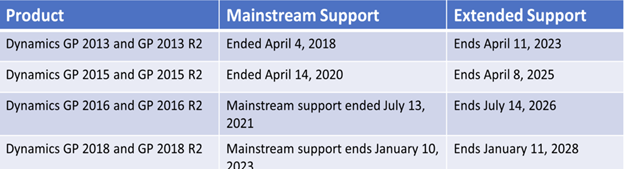
If your Dynamics GP solution is governed by Modern Lifecycle
The current version of Dynamics GP is governed by the Modern Lifecycle Policy. The Modern Lifecycle Policy offers support and servicing, including bug fixes, new features, and latest tax updates. Under this policy, Dynamics GP customers stay current by taking at least one of the three all-inclusive Dynamics GP updates, typically released in June, October, and December each year. The October update typically delivers new capabilities. The two other updates will typically consist of hot fixes, tax updates, and any relevant regulatory updates.
What’s the Fixed Lifecycle Policy?
In the past, Microsoft GP fell under the company’s Fixed Lifecycle Policy. It defined a set support lifecycle period from the time the product launched. There were several different phases to the Fixed Lifecycle Policy.
Mainstream Support
The first phase of the fixed lifecycle policy includes the following mainstream support for products and services:
- Paid, no-charge, hourly, and warranty claims incident support.
- Security updates
- Requests for non-security updates
Extended Support
The extended support kicks in after the end of mainstream support. That service pack level includes:
- Paid support
- Additional no-cost security updates
- Requests for non-security fixes for certain products that come from Unified Support customers
Limitations around extended support include:
- Rejection of requests for warranty support, new features, or design changes
- No help is provided for consumer software, hardware, or multimedia products
- Customers must enroll in a paid support program to receive benefits for certain products
Microsoft typically provides updates via service packs made available during product installation. After every new service pack release, Microsoft offers anywhere from 12 to 24 months of additional support for the previous service pack. After that, it will no longer receive critical updates.
Is it time for a change?
Making your move to the cloud and choosing a new ERP system is a decision that will impact your business for the next 10 years, so there is no time like the present to consider your options. Being able to access your data from anywhere, at any time, and in a secure environment is a must in today’s busy world. Cloud technology has enabled organizations to drastically change how they do business.
Want to Make the Move to Business Central? We can help!
Our Business Central Migration Assessment program was designed to provide expert consulting services to evaluate your needs and current state in Dynamics GP, SL, or other on-premise ERP systems and outline the best plan for migrating your organization to Business Central.
Contact us to learn more about or schedule a migration assessment.

;)