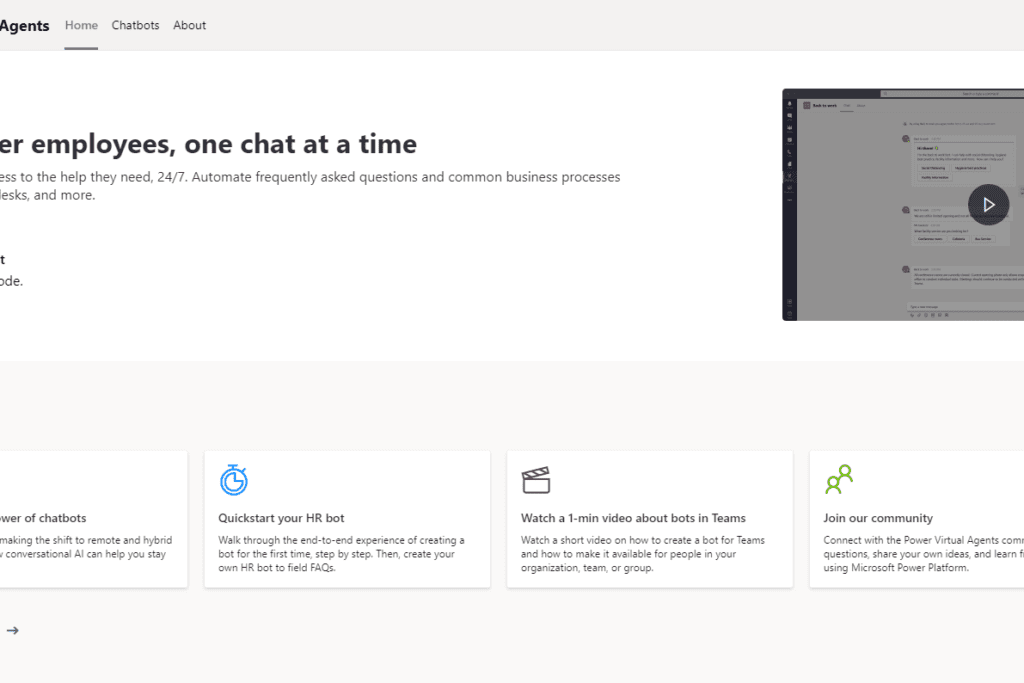Recently my fellow Cloud Whisperer Brian and I sat down and talked about Microsoft’s Power Virtual Agents for Teams. I presented on PVA for the M365 Virtual Marathon last year and was excited to get to use them. Microsoft decided to allow everyone to leverage PVA in Microsoft Teams for free recently and I hope to see more people using this feature inside of their tenants.
Implementing PVA for Teams is really easy. You just need to open up the Apps section of Microsoft Teams in the left rail:
Then you will be able to search for PVA in the list of Apps you can install:
Once you add it, the PVA icon will be in your Left Rail (or in the More section). You can use this to get to the PVA Studio and build your Bots.
I recommend that you work on these in the browser as opposed to the Desktop App because I’ve found that I tend to need to move around in Teams while I am working on a Bot and if you leave the PVA Studio you will lose the context of what you were working on.
Do take advantage of the tutorial that Microsoft provides. It will make building your first Bot quick an easy and you will see the powers and limitations quickly of what you can do with PVA in Teams.

;)