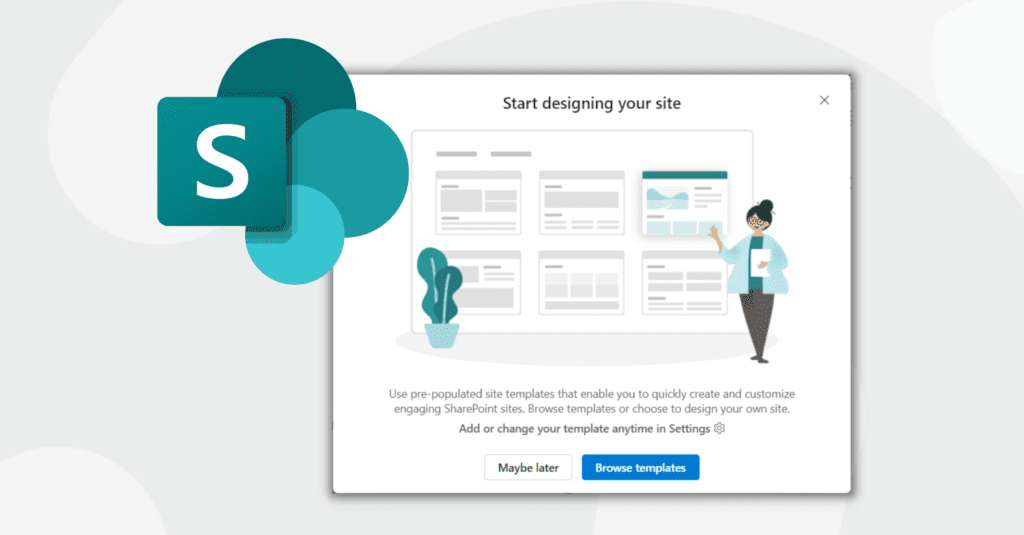Summary
In November, Microsoft began rolling out three new Sharepoint site templates targeted for HR (Human Resources), Events, and Contract Management. A Sharepoint site template is comprised of pre-populated content and layouts that allow site admins to build or refresh an existing SharePoint site in minutes. Learn more about these templates with this blog.
New SharePoint Site Templates
In November, Microsoft began rolling out three (3) new SharePoint site templates targeted for HR (Human Resources), Events, and Contract Management. Site templates are comprised of pre-populated content and layouts that allow site admins to build or refresh an existing SharePoint site in minutes.
They can provide significant value to organizations by allowing new sites to be created with predefined designs that can include features and content. Once you create a new site, the first time you go to the site, you will be asked if you want to start designing your site.
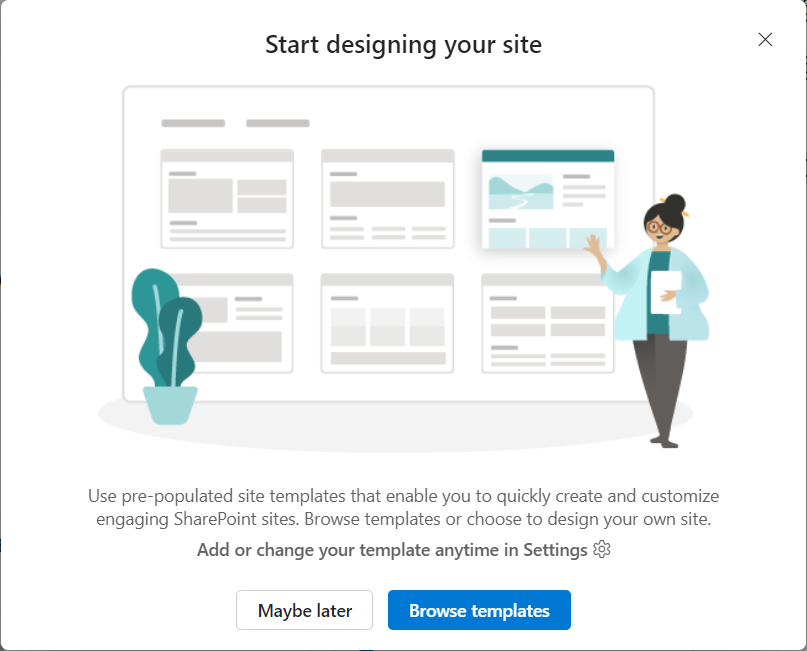
If you choose to browse the templates, you will be able to find both ones that Microsoft has created, including these three new templates, and ones that your organization has developed, you can read about how to create your own SharePoint site templates here.
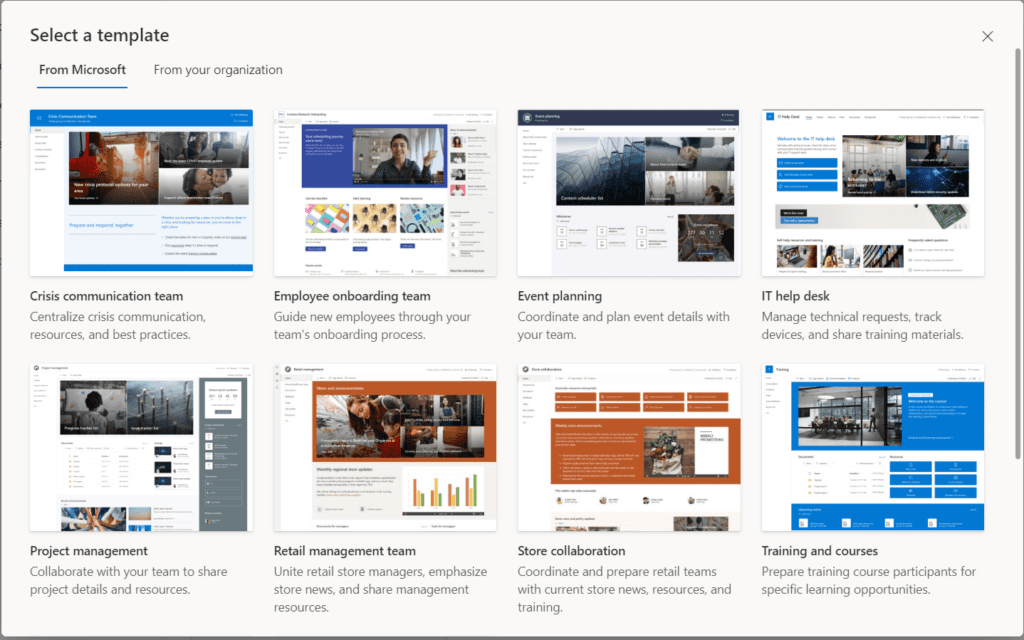
If you do not assign a site template immediately, you can always apply one later by going to the Settings icon and then selecting Apply a site template.
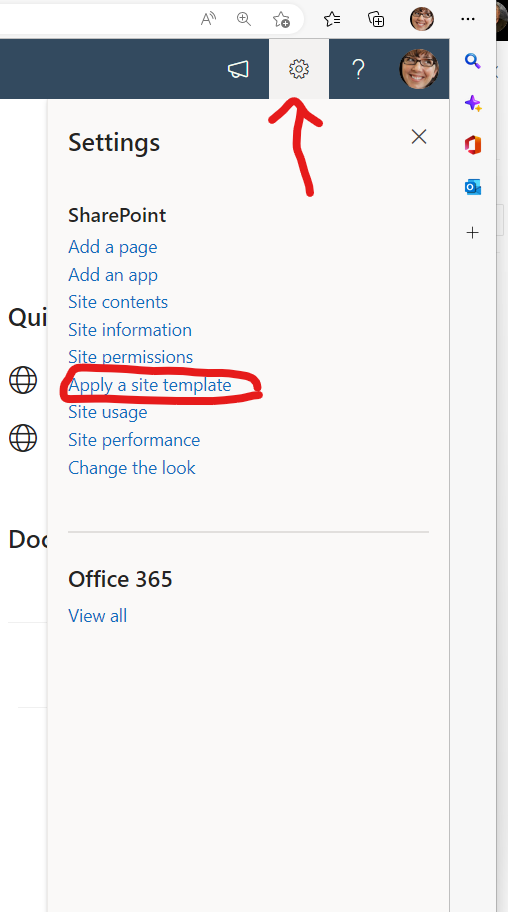
Once you have applied a template, your site will now look like the template and will have new lists and libraries as well.
Human Resources Site Template
There are three new site templates that Microsoft is deploying to every tenant’s site templates catalog. The first is a new HR template. The new HR site template brings together all the information your employees need to navigate employment and benefits.
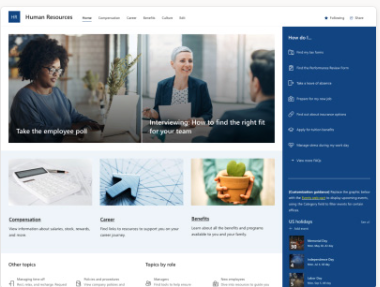
The layout of the HR Communication site provides a Hero web part, Spotlights, and Quick Links with a right-side section where FAQs (frequently asked questions) can be displayed. There are additional pages pre-created for you to highlight topics such as Compensation and Benefits. The site can be simply configured using the content provided, but most likely it will be used as a jumping-off point for an HR site.
Event Site Template
The new Event template includes many great layout suggestions that will highlight any upcoming event you are planning. The idea behind this site is that you can provide a location that details everything about that event as it approaches. The countdown web part will display a timer that provides a link to register for the event (for example, you could provide a link to a Teams Webinar). It also provides web parts for Twitter and Yammer content about the event. As with all of these templates, you can add content to the template, or use it as a starting point for a more customized approach.
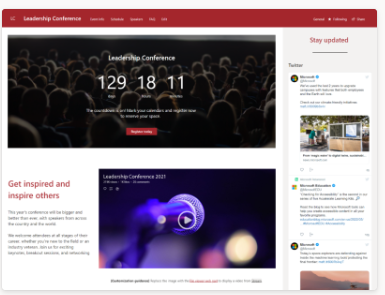
Contracts Management Template
The last template is designed to work with Microsoft Syntex, so you need to have some licenses for it to be displayed in the list of available templates.
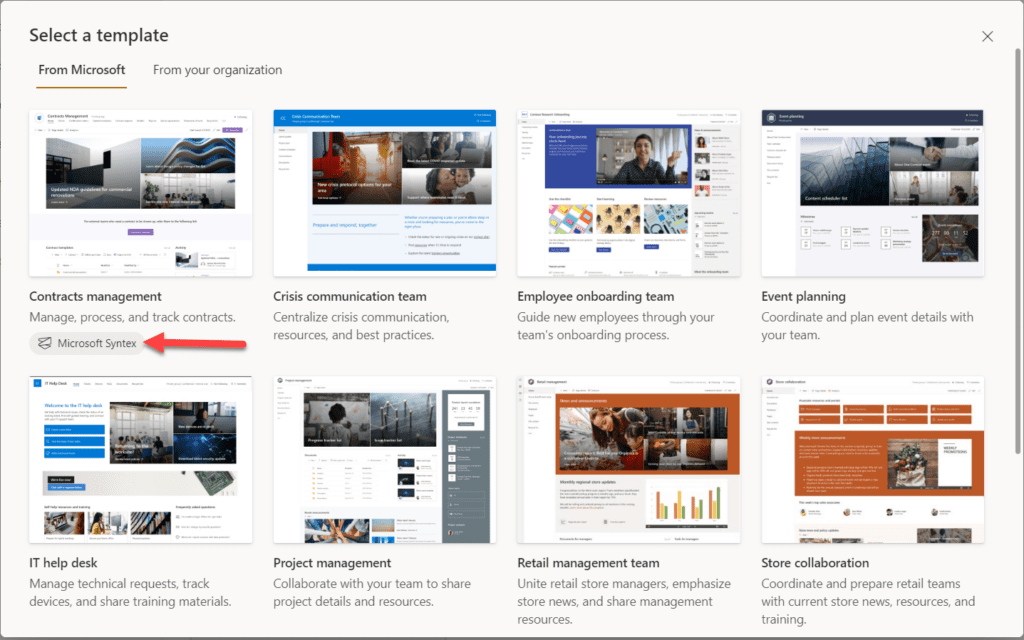
With the contracts management template, you can learn more about how Syntex works and be able to get started right away. This template also comes with a prebuilt tutorial and some established models designed to help your team get started with Microsoft Syntex.
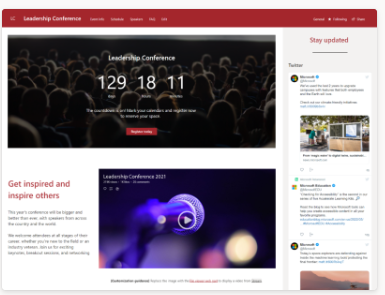
With the safety net of being able to revert a site to a previously applied SharePoint site template, site admins can now feel more empowered to give one of these new templates a test run on existing sites.
What do you have to do (admin/end user)?
This feature will be on by default with no admin control.
How this will affect your organization:
No explicit user action is needed to enable or use this feature.
What you need to do to prepare:
You may update your user documentation to inform users about this change.
Learn how to apply and customize SharePoint site templates.

;)