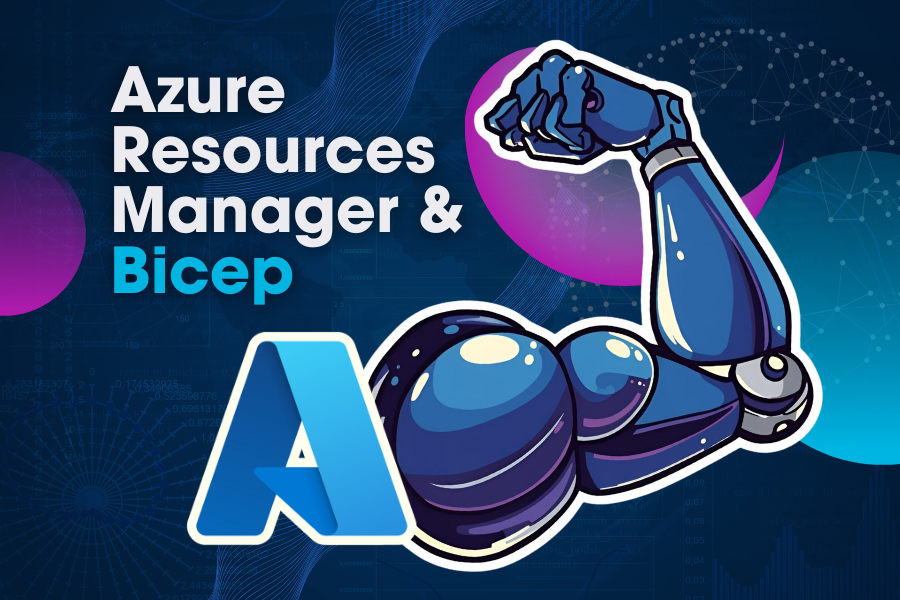UPDATE 1/31/2013
I strongly suggest that you uninstall the SC 2012 VMM SP1 Beta DHCP and agents on the VMM hosts before upgrading to SP1 from SP1 Beta. In my lab there were too much inconstancies with VMM reporting older agents, not reporting older agents, the error below, and having leftover old versions of the DHCP server agent. Basically don’t trust the VMM console to reliably notify and upgrade the agents from SP1 Beta to SP1. Remove the agents and install them again at the SP1 version level.
Last week I upgraded/refreshed my lab from System Center Beta SP1 to SP1. Today while creating a virtual machine I kept running into an error in VMM. Below is the text of the error and the screenshot.
Error (2927)
A Hardware Management error has occurred trying to contact server host2.lab.local.
WinRM: URL: [http://host2.lab.local:5985], Verb: [ENUMERATE], Resource: [http://schemas.microsoft.com/wbem/wsman/1/wmi/root/virtualization/v2/Msvm_VirtualSystemManagementService], Filter: []
Unknown error (0x8033800f)
Recommended Action
Check that WinRM is installed and running on server host2.lab.local. For more information use the command “winrm helpmsg hresult”.
I completely forgot to upgrade the VMM agent on my hosts and I think that was the problem. Below is the text and screenshots when looking at the host’s health status in VMM.
Warning (20510)
An upgrade is available for Virtual Machine Manager agent version 3.1.3612.0 on the computer host1.lab.local.
Recommended Action
Update the VMM agent, and then try the operation again.
Updating the host agent is as simple as clicking repair all, supplying the run as account, and waiting.
You’ll now see that the version went from 3.1.3612.0(Beta SP1) to 3.1.6011.0(SP1)
Now I’m able to create VMs without any error messages!

;)