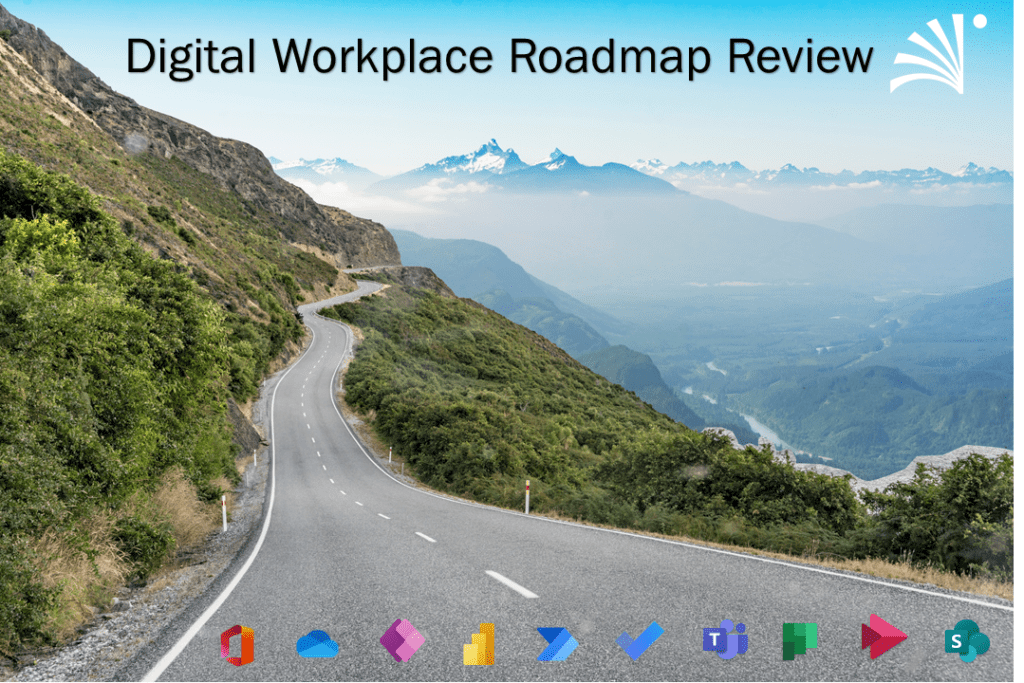It’s May 2021 and the news from Microsoft is not slowing down! To help you keep up with what is going on in M365, here are some of the most important updates from the productivity stack.
SharePoint Online
Manage how long guests can access SharePoint and OneDrive documents
Updated Rollout Timeline – This feature begin rolling out at the end of May and complete by the end of June.
You will soon be able to create a policy that automatically revokes access for external guests to SharePoint Online (SPO) sites and individual OneDrives after a defined period of time.
This policy is not retroactive; it does not apply to guests who already have access to sites, documents and files.
You can enable this policy, which applies to both SPO and OneDrive, in the SharePoint admin center.
Until you enable the policy, there will be no change in how long new guests may access shared content.
This feature is associated with Microsoft 365 Roadmap ID 43797.
New: Launch your portal using the SharePoint Portal launch scheduler
Rollout Timeline – Targeted release: Late May / Standard release: Mid July
This new SharePoint Portal launch scheduler will help coordinate and schedule launch details for high-traffic sites (portals). This feature provides a great end-user experience when launching a brand-new portal by enabling you to release new sites in scheduled phases, as well as better monitor site quality and performance.
This feature can only be used on modern SharePoint communication sites.
Site owner permissions (or higher) to the site are needed to schedule a portal launch.
This feature is associated with Microsoft 365 Roadmap ID 70799.
Export Lists to CSV
Rollout timeline – rolled out at the end of April
Sometimes Microsoft just likes to throw in an unannounced surprise feature. In modern lists, there has been the Export to Excel feature, but now you have the option to also export to CSV on Windows machines. On Macs, you only have the option to Export to CSV.
Note: Unfortunately, when the feature was rolled out, the changes were visible in both document libraries and lists and Microsoft is working to correct this issue by late May, and only show the new CSV option inside lists.
(Updated) Introducing a SharePoint app bar that features global navigation
Targeted release is complete.
Roll out to Standard tenants will begin in early May and complete by the end of May.
Your SharePoint modern communication and team sites will soon feature the SharePoint app bar which provides quick access to customizable global navigation as well as other intranet resources. The SharePoint app bar makes important content and resources easily accessible for users on these sites, regardless of where they might be in SharePoint.
Microsoft 365 Roadmap ID 70576
Users access the SharePoint app bar from the upper left-hand side of the browser on the SharePoint start page and throughout modern SharePoint sites. The SharePoint app bar improves global wayfinding and dynamically displays personalized content for sites, news, and files.
Microsoft has published guidance for The SharePoint App Bar Experience
You can temporarily disable the SharePoint app bar until October 31, 2021 in your tenant to prepare for this change or to control its rollout to users.
Customizing the global navigation tab requires that you have an organization home site. Learn how to set up a home site. You can set up a home site just for global navigation.
(Updated) SharePoint site templates
Microsoft has updated the rollout timeline for SharePoint Site Templates. Targeted Releases (selected users and organizations): rolling out from late May (previously late April) to mid-June (previously mid-May).
Standard Release: rolling out from mid-June (previously mid-May) to late June.
This new SharePoint release of scenario-based site templates will help you expand what’s possible with content, pages, and web parts while helping you quickly get started building your own site. Each template contains pre-populated content and web parts that are fully customizable to meet the needs of your organization. This is rolling out on SharePoint Online and mobile.
This message is associated with Microsoft 365 Roadmap ID 70574.
Microsoft Teams
Block Download Permissions for Teams Meeting Recordings on OneDrive
Updated rollout timeline: The rollout of this change will begin in mid-May (previously early April) and it expect to complete in early June (previously end April).
When this change is implemented:
- All new Teams meeting recordings uploaded to OneDrive and SharePoint will get the same permissions as outlined here, except that everyone who would normally receive view-only permissions will now also be blocked from being able to download the recording by default for non-channel meetings (i.e. the ones going to the recorder’s OneDrive). MIcrosoft will update that documentation to reflect the added block download restrictions once the feature is deployed. This change that will block downloadability of Teams meeting recordings will apply only to non-Channel meetings (aka “adhoc” meetings). Meeting recordings from meetings hosted in a Teams channel are uploaded to the doclib on the SharePoint team site backing that Teams channel. As such, it inherits the permissions from that team site to maintain its collaborative nature. It is recommended that you do not use Channel meetings for sensitive topics where you do not want members to have full access. A separate post and roadmap item will be created for the channel meeting recording solution in the future.
- Any time the recording is shared with someone else, block download permissions will continue to be set by default. Only the recording edit owners will have the ability to explicitly override that setting and re-share with download permissions if they choose to do so. That will be an explicit action, so the owners will not be at risk of accidentally oversharing.
If you prefer to make the transition to Teams meeting recording on OneDrive and SharePoint after these enhanced download permissions are implemented, we recommend that you opt out of that experience as described here.
- Microsoft 365 Roadmap ID 70543
(Updated) Microsoft Teams: introducing organization-wide backgrounds (preview)
Rollout is planned from mid-May (previously early May) to mid-June (previously late May).
Currently, your end users can replace the background in a video meeting or call with an image, if you have enabled this feature for Teams desktop apps and Teams on the web.
We are introducing, via a preview feature, the ability for you to provide backgrounds that end users have access to across the organization.
This feature will require an Advanced Communications license when it becomes generally available in July. If users do not have an Advanced Communications license, any organization backgrounds applied during the preview will no longer be available.
The Advanced Communication license is not bundled with other licensing, it is add on licensing calculated per user per month and is only required for meeting organizers.
Microsoft has published more information about this add on sku in Advanced Communications add-on for Microsoft Teams.
This message is associated with Microsoft 365 Roadmap ID 80193.
Microsoft Teams: Profile menu update, relocating profile menu links to a new menu in the title bar
Rollout to Standard release will begin in late May and complete by early June. Rollout to GCC will begin in mid-June and complete by early July.
Microsoft has named the Profile menu the “Me Menu”. Settings, Zoom Controls, Keyboard Shortcuts, About, and Check for Updates is moving from the Me Menu to a new menu in the title bar.
Teams: Create tasks from Teams chats or channel posts
Rollout will begin early May and be complete in late May.
This new feature will allow users to create Tasks from Teams chats or channel posts and enable them to identify tasks that arise naturally in Teams conversations while ensuring important work isn’t overlooked. This will rollout on Microsoft Teams desktop and mobile.
This message is associated with Microsoft 365 Roadmap ID 68696.
How this will affect your organization
This feature will unify tasks in the Teams Task app in your organization. Select More options on a Teams message to choose Create task and track in the Tasks app in Teams. All tasks created from chats and posts will appear with all of a users tasks in the Teams Tasks app. Individual tasks can be added to My tasks and collaborative tasks can be added to any shared plan.
Both will include a link back to the original chat or channel post to provide context. Your users will be able to add accountability by assigning tasks, setting due dates, priority, assignments, and even add notes right from their chat or channel post.
NOTE: The Tasks app must be installed to use this feature. Tasks is on by default unless your organization has made explicit changes to exclude Tasks.

;)