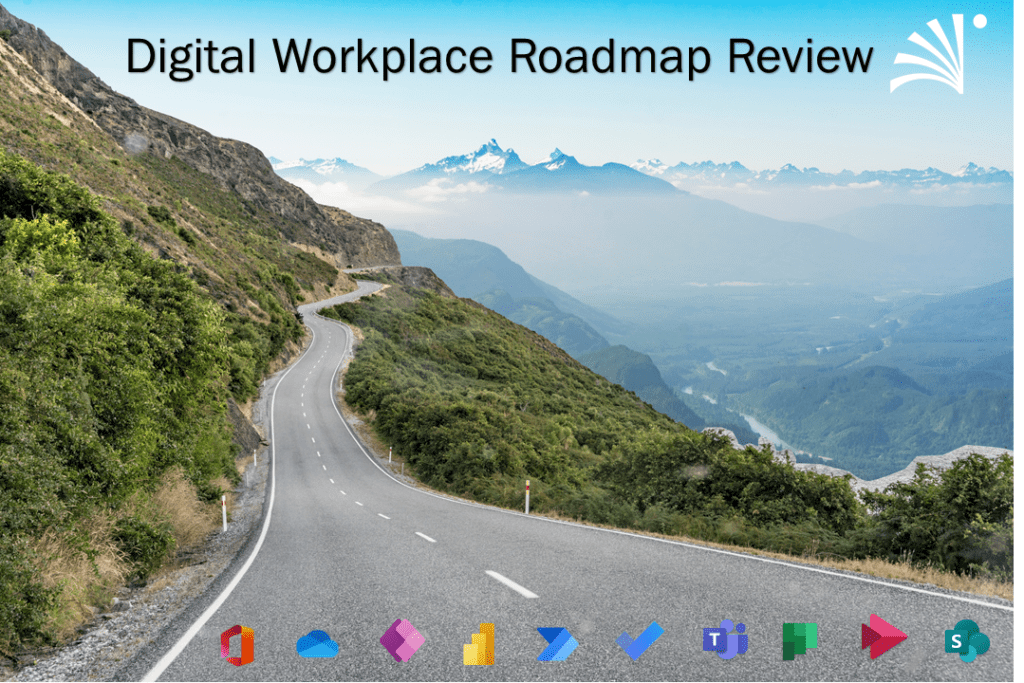It’s March 2022! We have some great updates this month for you to consider in your Governance and User Adoption Plans as well as share with your Admins so they can prepare for new functionality.
(Updated) Connected Templates
Microsoft is announcing the upcoming release of Connected Templates with Microsoft Teams and SharePoint. The connected templates will offer a new way of combining Microsoft Teams templates with SharePoint templates. Prior to this integration, clients needed to deploy Microsoft Teams or SharePoint-specific templates.
- Microsoft Team Templates allow administrators to easily deploy consistent teams across their organization using predefined or customized team templates across their organization.
- SharePoint templates offer a straightforward way for admins to build sites with pre-populated pages, page templates, news post templates, and web parts that can be customized to fit the needs of their organization.
Through this integration, Teams administrators can create templates that include SharePoint components, bringing together the capabilities of the Teams and SharePoint templates.
This rollout should be complete by mid-March.
Today, when you create a team through “create a team from templates’ you get an automatically created SharePoint site that supports that template. We are adding SharePoint assets to the team you have just created with this new integration. In essence, all SharePoint applications that are associated with the new template will be automatically added, pinned, and displayed in this new team template.
- When you create a new team using a default template – for example, the “Manage a Project” template, the project management channels and apps, and the connected SharePoint template will get applied automatically. Now, the pages, lists, and Power Platform integrations from SharePoint will be automatically pinned as tabs in Teams and you can edit these pages and lists directly in Teams.
Workflows in Teams app store for messaging
Workflows lets you automate repetitive tasks and processes using Power Automate. Workflows can save you time and effort. Teams users will be able to browse, add, and manage this unified platform capability from the Teams store and from several other contexts within Teams. Many workflows run automatically without further user action once they’ve been set up; others can be run manually from the messaging area in Teams or from individual messages.
You can turn off Workflows for your organization in Teams using an app permission policy or through the Manage apps page by blocking Power Automate. This feature is turned on by default. For more information on Workflows, see Browse and add workflows.
This rollout should be complete by the end of March.
For more information about how to manage this policy, please see this information.
Audio Conferencing user enablement and disablement in Teams admin center
Beginning March 22, it will no longer be possible to enable or disable audio conferencing users in the Teams Admin Center. This functionality will move to enabling or disabling of the Audio Conferencing license for the user in the Office 365 admin center. For more information see Assign licenses to users.
Changes coming to phone number assignment using Teams PowerShell Module cmdlets
In April, Microsoft will be retiring the phone number assignment capabilities for Microsoft Teams users in multiple Teams PowerShell Module cmdlets:
When this change is implemented, administrators will no longer be able to assign and remove phone numbers from users and resource accounts using the following cmdlets.
- Set-CsUser
These cmdlets will be fully retired:
- Set-CsOnlineVoiceUser
- Set-CsOnlineApplicationInstance
- Set-CsOnlineVoiceApplicationInstance
Note: Instead, your administrators will need to use the new Teams PowerShell Module cmdlets:
Set-CsPhoneNumberAssignment and Remove-CsPhoneNumberAssignment.
These cmdlets support assigning and removing phone numbers from Microsoft Calling Plan, Direct Routing and Operator Connect and can be used for phone number assignment to both users and resource accounts. Phone number assignment using Teams admin center is not impacted by this change.
(Updated) Shared focus plan in Viva Insights
Updated rollout plan – this should become available in late March!
Viva insights is releasing new capabilities to help teams protect time for focused work. The shared focus plan will enable managers and team leads with a Microsoft Viva Insights license to foster mutual productivity norms and drive a positive team culture by inviting teams to coordinate focus time for uninterrupted work.
(Updated) Data access governance reports in SharePoint admin center
This feature has been in public preview since November, but will roll out to all between mid-March and mid-April.
Data access governance reports help SharePoint admins monitor:
- Sharing activity
- The storage of files with sensitivity labels
As the number of sites in your organization grows, this information helps you maintain the security and compliance posture of your organization.
When this feature rolls out, SharePoint admins will be able to run reports to view sites in the organization that have the most sharing activity or the most files with sensitivity labels applied.
(Updated) OneDrive: Move your shortcuts in OneDrive
You can now move the shortcuts you’ve added using “Add shortcut to OneDrive” into any folders in your OneDrive – without the shortcut link breaking or changing permissions!
This feature allows end users to select a shortcut and move it to an existing private or shared folder within their OneDrive. When moving a shortcut to a folder into a shared folder, the short cut does not change its sharing permissions. People who don’t currently have access to the shortcut won’t be able to access its content, but can rename or remove the shortcut.
When a shortcut is moved, the shortcut will be shown in its new destination anywhere that you access your OneDrive—such as OneDrive Web, the sync client, Teams and Office.
Employee Experience
Have you seen the Employee Experience Hub? Log in as an admin to your M365 Portal and type in:
This tool will provide you a wizard which includes great set of steps to transform how your employees work together by utilizing SharePoint, Teams, Yammer, and deploying Microsoft Viva.
Next month, we hope to have some updates and announcements from the Microsoft 365 Conference. Stay tuned!

;)