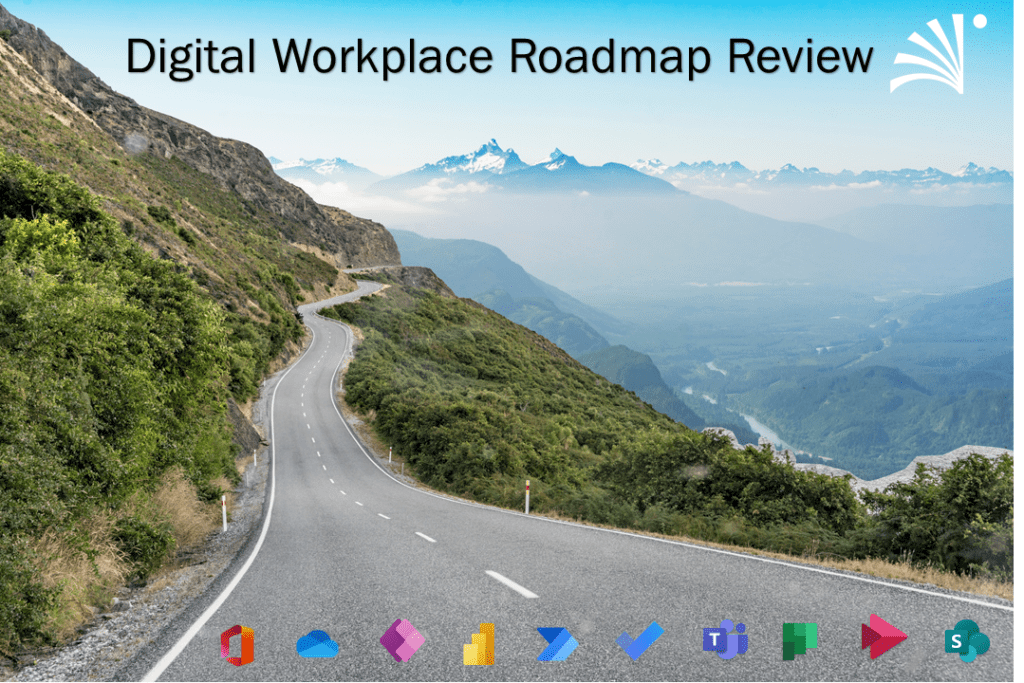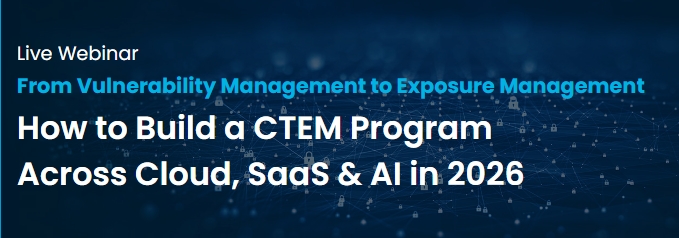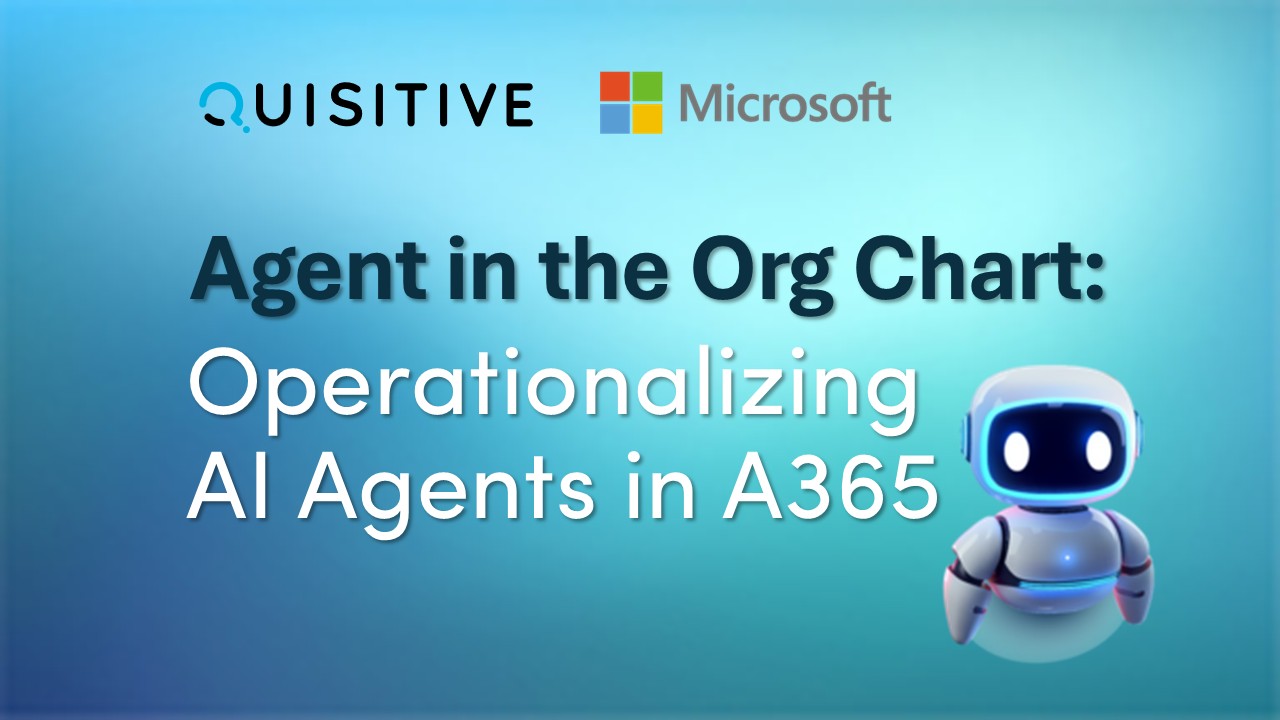Welcome to your June 2022 Digital Workplace Microsoft 365 Roadmap Review
Don’t miss these updates as you are planning your summer holidays!
General Microsoft 365 Roadmap Updates
In your tenant’s message center, sort by the Act By column to see multiple Act By dates for June 2022. These include:
- Reminders about IE11 retirement – Great FAQ here
- Retirement of legacy Teams PowerShell Versions
- Office TLS Certificate Changes – Microsoft 365 is updating services powering messaging, meetings, telephony, voice, and video to use TLS certificates from a different set of Root Certificate Authorities (CAs). This change is being made because the current Root CA will expire in May 2025.
- Skype for Business Online contacts retirement
Also important to keep in mind – Microsoft is retiring all Azure AD Connect 1.x versions on August 31, 2022. See this announcement for more information and this article to upgrade to the latest version.
This one is beyond summer but might require some summer work: Retirement of Basic Authentication – October 2022
We’ve mentioned before, but a good item to keep track of is the deprecation of Basic Authentication functionality. In your tenant’s message center, find this message:
Basic Authentication – Monthly Usage Report
Included in the message you’ll see the connections your tenant is making in basic authentication so you can make sure you have upgraded the authentication connections your users rely on. Microsoft will list Basic Authentication connections that users have successfully authenticated to in your tenant in this message.
Microsoft Teams Roadmap – Connect Shared Channels
‘Connect shared channels’ functionality should be in General Availability in July, but I’m seeing Shared Channels mentioned in multiple tenants now, so Microsoft Teams is pushing UI updates in advance of the release. This was announced in prior months, but if you missed the announcements, Shared Channels will allow collaboration from multiple teams in a Shared Channel. Depending on your governance policies, you can enable external users to be members of Shared Channels and you can enable a Shared Channel between tenants to collaborate with Partners and Customers. Shared Channels are on by default, but if you’d like to adjust your policies, you can do so in Teams Admin/Teams Policies.
This feature is associated with Microsoft 365 Roadmap ID 94820.
Each Shared Channel will have it’s own unique Team site, similar to Private Channels. Only Teams Owners will be able to create a Shared Channel for their team and add members as needed.
We look forward to seeing this functionality come to fruition soon. For more info, see the April blog.
Co-Organizer Meeting Role
Microsoft has pushed back this update and we should see it rolling out Mid-June.
Organizers will soon be able to assign the co-organizer meeting role to up to 10 specific people they invite to their meeting. Co-organizers will be granted most of the capabilities of the organizer in the meeting, including being able to access & modify the meeting options for the meeting.
Usage of the co-organizer role for a meeting will be optional. If users choose not to use the co-organizer feature, there will be no change.
This feature is associated with Microsoft 365 Roadmap ID 81391.
Once this feature has been enabled, a “Choose co-organizers” meeting option will be available. The default value for this option is “None.” The option operates similarly to when “Specific people” are selected as presenters for the meeting. The meeting organizer can click on the selector box to open a dropdown menu where they can choose from the list of qualified people who have been invited to the meeting.
To qualify for the co-organizer role, an invitee must be using an account that is on the same tenant as the organizer’s account. Organizers will be able to assign the co-organizer role to up to 10 people.
Co-organizers will be displayed as additional organizers on the meeting roster, and they will have most of the capabilities of an organizer in the meeting. Microsoft may update this functionality, but currently the details are on their support site.
Microsoft Lists – Calendar View
The calendar view you can create in Microsoft Lists is becoming more versatile. Microsoft has rolled out the ability drag and drop unscheduled items onto a specific date. Unscheduled items are items created in the Calendar list but have no dates. You’ll see the Unscheduled tab on the right side of your calendar. You can also unschedule existing items by dragging to the unscheduled tab.
This feature is associated with Microsoft 365 Roadmap ID 93285.
Mover Migration Tool
If you are using the Microsoft Migration Tools you might notice that the functionality to migrate content from Google Drive, Dropbox, Box, and Egnyte has been removed from the Mover tool. Instead, Microsoft is recommending using Migration Manager, where they will continue to invest their development resources.
(Updated) OneDrive and SharePoint: Access your Teams standard and private channel files
Microsoft has pushed the rollout until late July for the improved navigation to channel content from Teams Connected Document libraries, but it is available in Targeted Release currently. When navigating to Teams Connected document libraries you will see a section at the top of the library for “In channels”
This change will only impact SharePoint sites that are connected with a Team, and the “In channels” section will only be visible in the document library where Teams channels content is stored.
You should be aware that there will be no duplication of entries between the “In channels” and “In site library” lists. This means that, if a folder is associated with both a Teams channel and the document library, it will only appear in the “In channels” list.
This was based on customer feedback that duplication of entries between the list was confusing and made the “In site library” list unnecessarily long. The impact of this decision is that, if an end user expects to find a folder within the document library, they will now need to look under the “In channels” section.
The impact of this work is that all Teams channels will be discoverable within a single SharePoint site, as opposed to navigating to the separate SharePoint site associated with each private or shared channel. This aligns with how end users currently work with channels in Teams.
Microsoft Build
I mentioned last month that we were excited to hear about new possibilities at Microsoft Build. At the end of May, Microsoft held this conference for developers and engineers. There are many interesting new features.
One of the most exciting is the fifth product in the Power Platform – Power Pages. Power Pages will enable the creation of low-code secure external websites. See more information and sign up for a trial here.
Build introduced many new collaborative apps, including interactive apps for Teams meetings, new capabilities for Microsoft Loop components with Adaptive Cards, an app builder for Azure Communication Services, and enhancements to the Graph API.
Jeff Teper’s Blog post explains these in detail.
Have a great summer!

;)