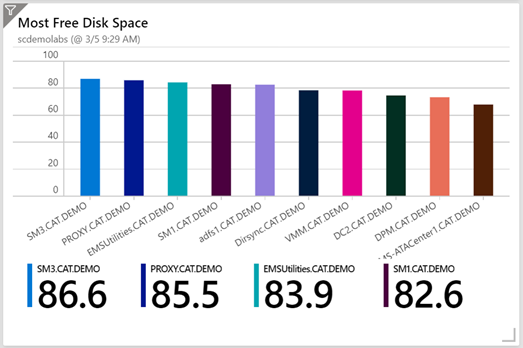Welcome to the “Introducing” series. In the previous blog post, we introduced Azure Monitor. In this blog post, we will introduce a solution to visualize data in Azure called workbooks.
What is a workbook?
In the previous two blog posts, we showed how data can be gathered into Azure-based solutions such as Log Analytics. We can also alert on that type of data (and other types of data) via Azure Monitor. Workbooks provide a tool that can visualize the data that you gather from a variety of sources to develop visualizations that can be shared throughout your organization.
Data sources: There are a variety of sources that can be used to visualize data including Logs (from Log Analytics or App Insights as an example), metrics (from VM’s, discussed in the Azure Monitor piece of this blog series, Azure Resource Graph, Azure Resource Health, JSON, Custom Endpoint, Azure Data Explorer (introduced in the Kusto blog post in this series).
Visualizations: There are also a variety of existing visualizations that can be used including text, charts, grids, tiles, trees, graphs, or a composite bar. These visualizations allow you to make the data you are showing much more intuitive. The example below shows a simple free disk space chart created in a workbook showcasing the amount of free disk space for a variety of compute resources.
The graphic below shows a simple workbook visualization where specific values are color-coded.
Gallery: The gallery provides an area to quickly find public templates for workbooks as well as see your own templates or workbooks. A sample of existing public templates is shown in the graphic below.
What are workbooks used for in Azure?
Pinning to dashboards: Workbooks can be added to a dashboard in Azure by using the option to “pin” them to the dashboard. The screenshot below shows how to pin a workbook to a dashboard.
Below is a sample of a dashboard built from pinning a workbook to a dashboard. For additional background on dashboards see this blog post or this link from the docs team.
Github repo: Microsoft has also provided a Github repo with sample Kusto queries, workbooks, and alerts (used in Azure Monitor)! This link is directly accessible from the workbooks UI as shown below.
Additional Reference material:
- Great video on creating workbooks from the docs team
- Azure Monitor Workbooks Overview – Azure Monitor | Microsoft Docs
- Azure Automation Update Management Workbook – (cloudsma.com)
- Application-Insights-Workbooks/DataSources.md at master · microsoft/Application-Insights-Workbooks (github.com)
- Catapult Systems – Using Kusto And Thresholds To Color Code Values
- Azure Monitor workbook map visualizations – Azure Monitor | Microsoft Docs
- How to color code based within an Azure workbook (catapultsystems.com)
Series Navigation:
- Go back to the previous article in the series: Introducing Azure Monitor
- Continue to the next in this series: Introducing Logic Apps

;)