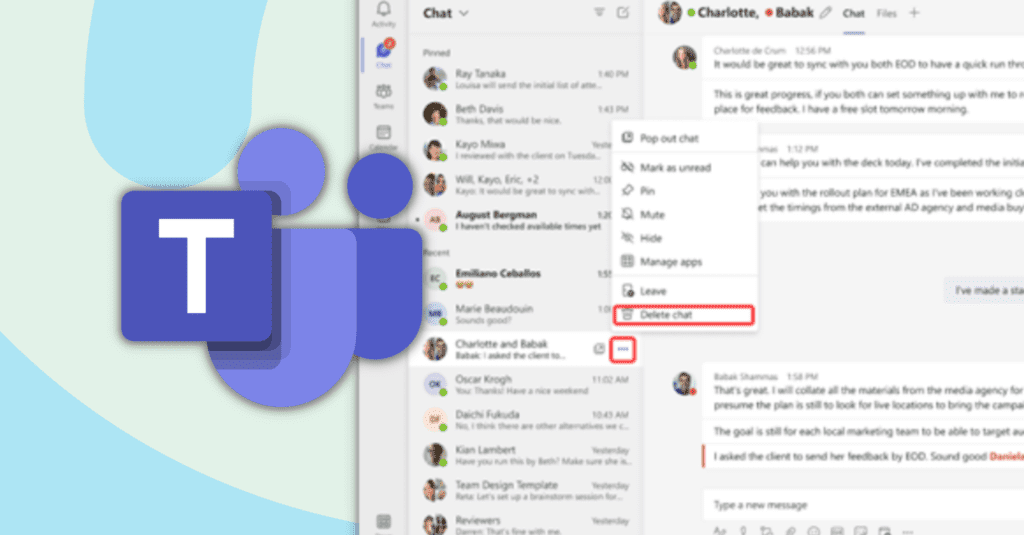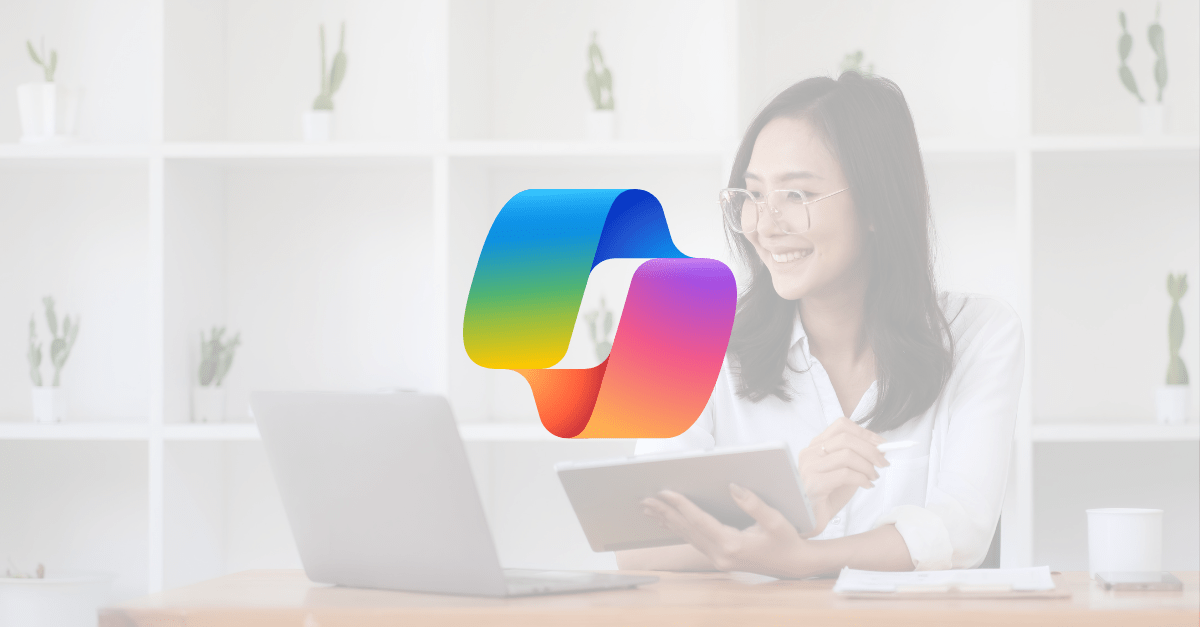In December 2022, Microsoft began rolling out functionality to all tenants that allows users to delete 1:1 chats, group chats, and meeting chats they participate in.
It is important to note that this deletion only impacts the chat view of the user doing the delete action. Other users in the chat are not affected and do not lose the chat or chat history.
Once available, users will be able to delete chat threads or chat groups from the Teams desktop or mobile application. To do this, select the ellipsis and then the Delete option to clear the chat list. The key driver here is to allow users to clean up their Teams experience.
How to Delete Chats in Microsoft Teams Desktop
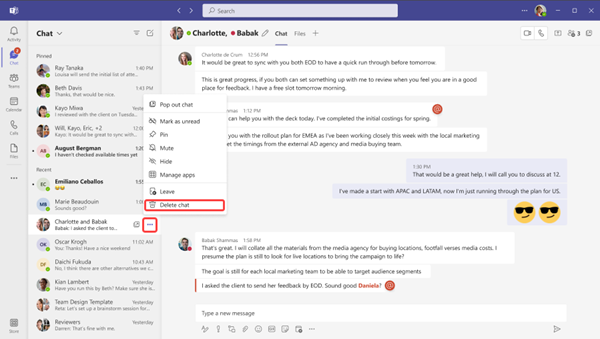
How to Delete Chats in Microsoft Teams Mobile App
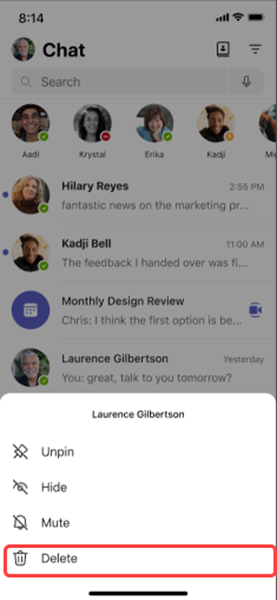
Once your tenant receives this capability, it will be enabled by default. If you would like to disable this feature for your organization, you must do so in the Teams Admin Center (TAC) or through PowerShell.
In TAC, this setting can be found under messaging policies > Delete Chat.
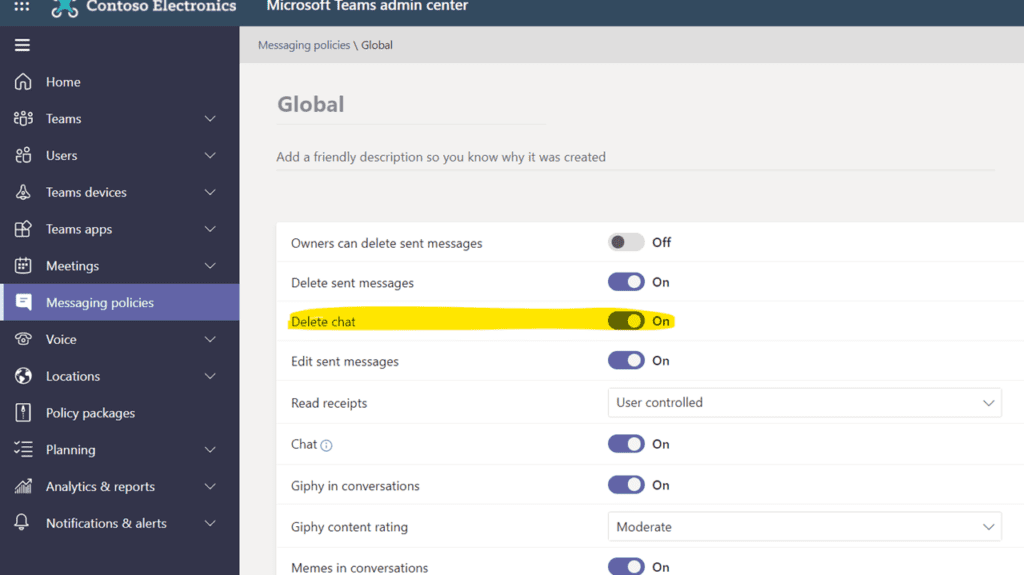
To accomplish this with PowerShell, you must use the AllowUserDeleteChat parameter. For example:
Set-CsTeamsMessagingPolicy -Identity StudentMessagingPolicy -AllowUserDeleteChat $false
-AllowUserDeleteChat
Turn this setting on to allow users to permanently delete their 1:1, group chat, and meeting chat as participants. Set this to TRUE to allow. Set this to FALSE to prohibit.
| Type: | Boolean |
| Position: | Named |
| Default value: | TRUE |
| Accept pipeline input: | False |
| Accept wildcard characters: | False |
Additional information regarding using PowerShell to block this functionality can be found here: Set-CsTeamsMessagingPolicy (SkypeForBusiness) | Microsoft Learn

;)