So I blogged a little while ago about an issue with enabling Online Archive for a Migrated user in Office 365 Hybrid Deployment So I came up with a work around to fix this:
Login to Domain Controller (assumes 2008 R2 version) if not you will need to use ADSIEDIT.MSC
Open Active Directory Users and Computers
Browse to the user account you want to have enabled for Online Archive
Open the Account properties and choose the Attribute Editor tab (if this does not show up select the View menu from ADUC and ensure Advanced Features in selected)
Locate the MSExchangeVersion Attribute
Replace the value with 44220983382016
Login to Hybrid Exchange 2010 SP2 server
Launch the Exchange Management Shell (EMS)
Run the following command, replacing USERNAME with the user’s login name
Enable-RemoteMailbox USERNAME-Archive
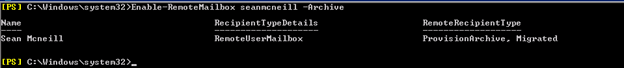
Force a DirSync
This has worked well for me and I have not run into any issues with manually setting the MSExchangeVersion Attribute.

;)



