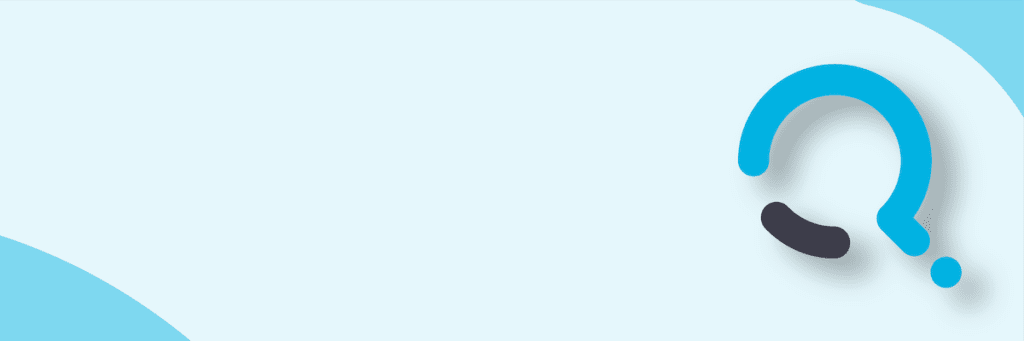I was having an issue with trying to deploy image via PXE at a customer.
It seems everything would boot up and then all of sudden I would receive the error “0x80004005”. Luckily, I had a OSD PXE Password set before going into Task Sequence.
This way, I could see the error come up and hit F8. What was happening is the error would popup with the 0x80004005 and going to the smsts.log and it would show, “failed to get client identity, 0x80004005”. To resolve this, I did the following;
- Removing all the drivers on SCCM and adding them back. Literally. (major pain) – No Success
- Added specific nic and sata drivers to boot image and redeployed – No Success
- Boot Images
- Remove the PXE DP from the boot image and check each server to make sure under REMOTEINSTALLSMSIMAGESSMSPKG didn’t show any boot images
- Updated the boot image
- Deployed Boot image to PXE DP’s No Success
- Found in SCCM if you go to Site à Site Settings à Certificates, the certificate for the server I was looking at was “Blocked”. I removed the block and – No Success
- Finally I broke down and removed PXE role, WDS Services, then rebooted. Deleted REMOTEINSTALL, Added WDS, Rebooted, deployed the PXE Role, distributed the Boot Images and now it works.
During all of this, please check your MPControl.log on your SCCM server and the smspxe.log on your pxe server. The pxe log will be in the SCCM client area while the MPControl.log will be in the SCCM server logs.
I was receiving “500, internal server errors” while this was all happening and my smspxe.log would show the computer connecting, but never make an official request to the SCCM server for advertisements.
I hope this helps anyone having this issue, because I spent a lot of time trying to figure this one out.

;)