Empowering employees via training has always been an important part of running a good business. However, we’ve seen new challenges in this space in recent years.
One of the major challenges that have emerged is that many employees now work outside of the office in a hybrid or remote system. In the pre-pandemic world, training was often handled in person where we would schedule a time for employees to sit in a room with trainers who would lead them through updates on critical applications and how to use them correctly.
With remote and hybrid work, however, this has turned into video training sessions where, for example, we invite users into a Teams meeting, and the trainer leads them via a screen share. We record the sessions and make them available to users afterward in case someone missed the training session or needs to refresh themselves.
Our experience over the past couple of years has shown us that training effectiveness has gone down while our expectations of employee skills have increased. Enter Viva Learning.

Viva Learning is not going to replace your current LMS (Learning Management System), but it can make it easier to empower your employees to find relevant training and gain access to it. It is embedded into Microsoft Teams and allows users to search a training catalog comprised of Microsoft Learn, Microsoft 365 Training, and a selection of LinkedIn Learning courses (the top 125 most popular). Your employees can search for key training terms and find courses related to that topic.
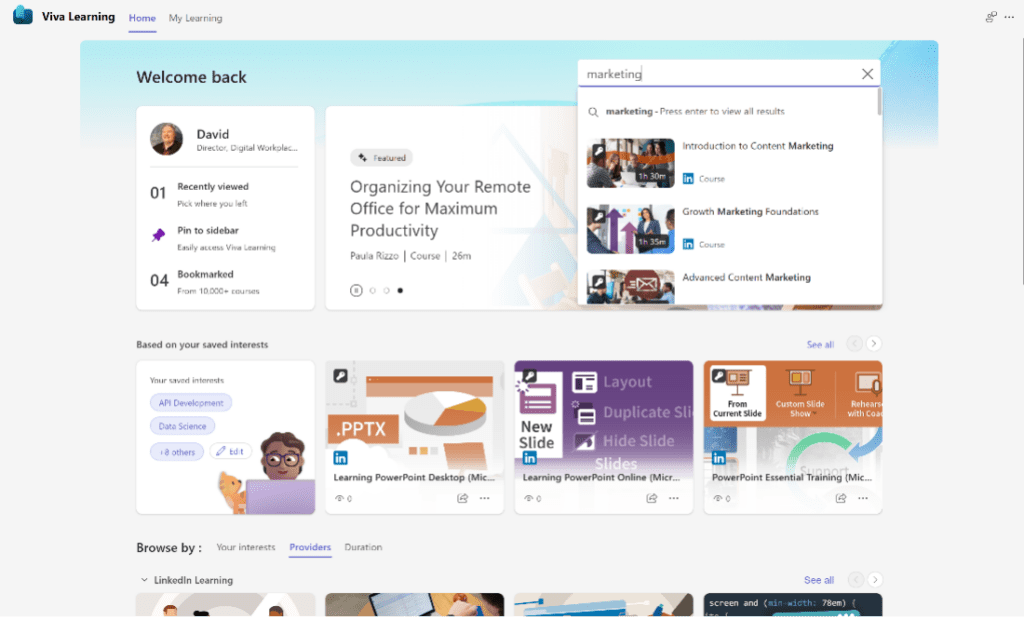
They can then save those courses to take later, and they can share courses that they have found with other employees in your organization. This makes it easy for employees to share training with each other.
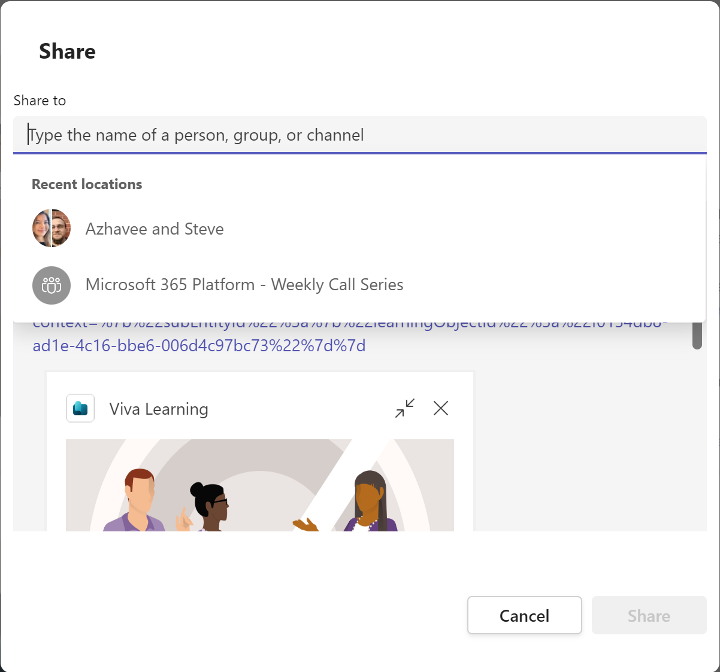
Extending Your Learning Investment
When you use Viva Learning in your organization, you extend the reach of your current training by making it easily searchable and easy to find and share. Viva Learning already interfaces with an ever-growing list of LMS services, and you can even use SharePoint as a service to host internally developed training or work with a partner like Quisitive to create an interface to your system.

How Do I Get Viva Learning?
The good news is that if you already own Microsoft 365, then you have access to Viva Learning today. You will be able to add the application to Microsoft Teams and then your employees will be able to access Microsoft Learning, Microsoft 365 Training, and the top 125 LinkedIn Learning courses. They can share and create Learning Tabs in Microsoft Teams to provide contextual learning to a specific Teams Workspace.
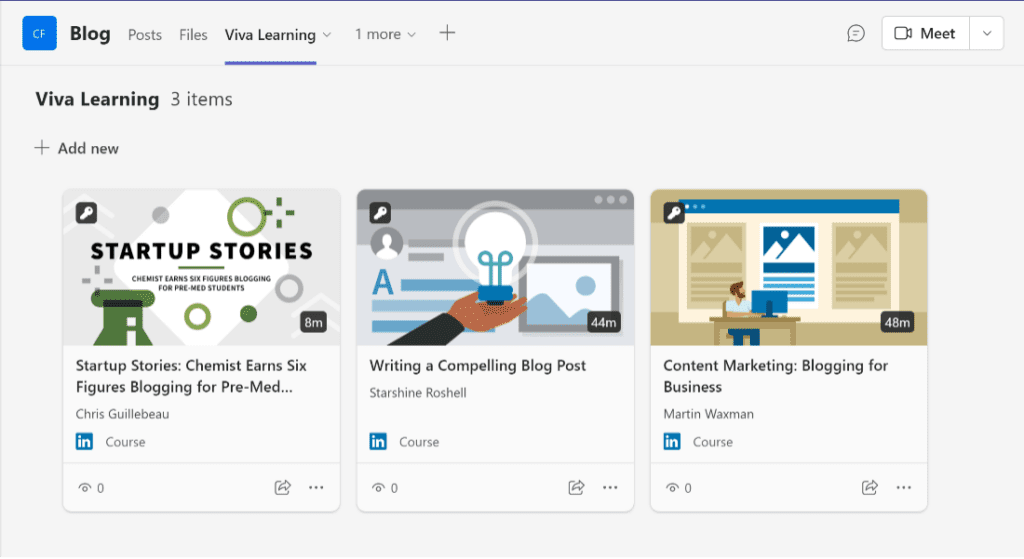
But Wait, For the Low, Low Price of… Free
The base level of Viva Learning is useful, and it is included in your Microsoft 365 licenses. Viva Learning starts to shine when you upgrade to the premium version. When you do, you can connect your LMS to Viva Learning and employees can search the catalog of courses available to them in that and other providers. You can also recommend courses to users and when they complete them in Viva Learning, the system will report the completion back to your LMS. Lastly, you will be able to have learning content surface in searches from Bing.com, Office, and SharePoint.
You can purchase Viva Learning by itself for $4/user per month, or as part of the Viva Suite (which includes Viva Connections, Viva Engage, Viva Goals, Viva Insights, and Viva Topics for a combined price of $9/user per month. You can find out the latest on Viva Learning including the latest prices by going to Microsoft’s Viva Learning site.

;)



