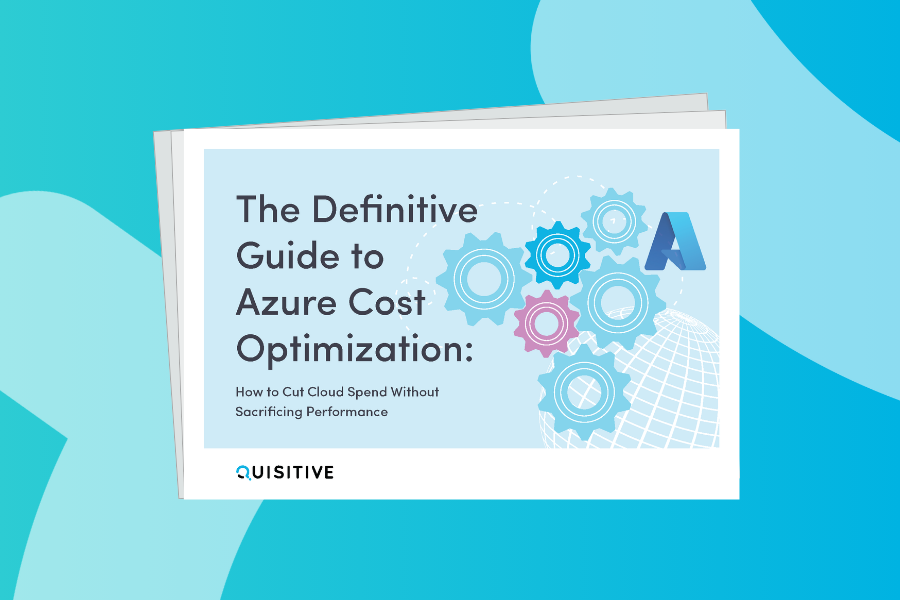This is just a bit of PowerShell to make reading and filtering IIS logs quick and easy.
Get the latest version on GitHub.
Function Out-GridViewIISLog ($File) {
#.Synopsis
# Convert IIS log file to CSV and display in a GridView
#.LINK
# Based on https://stevenaskwith.com/2012/05/22/parse-iis-log-files-with-powershell/
# Performance inspired by http://www.happysysadm.com/2014/10/reading-large-text-files-with-powershell.html
###########################################################################################################
$Headers = @((Get-Content -Path $File -ReadCount 4 -TotalCount 4)[3].split(' ') | Where-Object { $_ -ne '#Fields:' });
Import-Csv -Delimiter ' ' -Header $Headers -Path $File | Where-Object { $_.date -notlike '#*' } | Out-GridView -Title "IIS log: $File";
};
Out-GridViewIISLog -File "C:\InetPub\Logs\LogFiles\W3SVC1\u_ex$(Get-Date -F 'yyMMdd').log"
;)