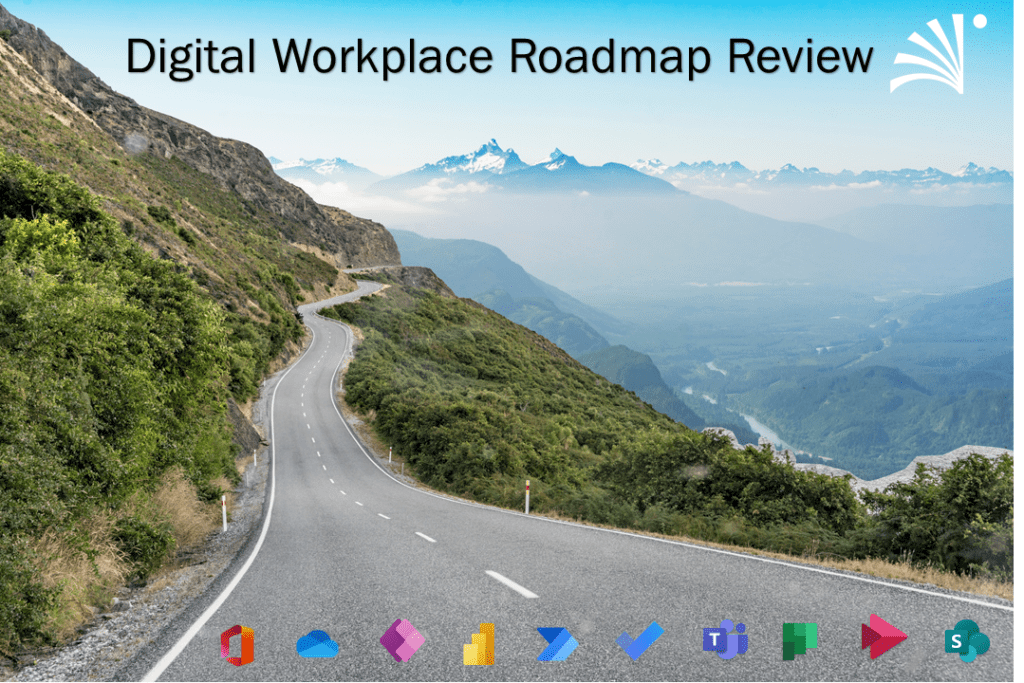Welcome to your source for the December Digital Workplace Updates! Many of the updates have new release dates so watch your M365 Message Center for late-breaking changes.
New Microsoft Lists entry point in the SharePoint app bar
If you’ve got the SharePoint App Bar enabled expect to see the SharePoint Lists icon rolling out. The rollout should be complete in mid-January 2022.
Users will get the same experience in the app bar as if they navigated to Lists via the M365 App Launcher.
Multiple changes to Microsoft Search are being rolled out soon. In mid-December, you should see changes to the Promoted Results experience.
Changes to promoted results in Microsoft Search
In order to improve the Microsoft Search experience, promoted results will no longer be supported in Microsoft Search for Organization level scoped searches and will be replaced by the Bookmarks and Q&A features.
Promoted results will continue to be supported for hub and site level scopes.
Promoted results will no longer trigger in Microsoft Search for SharePoint Home or office.com when this change is implemented.
What you need to do to prepare:
Microsoft Search provides an alternative to promoted results using either Bookmark or Q&A answers.
If your organization set up Promoted Results in SharePoint, you can import the Promoted Results into Microsoft Search and make the imported content available to your users. This is an easy way to quickly populate search results as soon as you set up Microsoft Search and make it more effective for your users. We recommend using promoted results from SharePoint as a reference to understand how to name and create relevant search results.
Microsoft Search allows a search administrator to import promoted results as Bookmarks. To import promoted results, in the Microsoft 365 admin center, open the Search & intelligence admin center and then select Answers. In the Answers dialog, select Bookmarks and choose Import SharePoint results to import promoted results from SharePoint.
Important note: If you aren’t able to see the Search Administration in the M365 Admin Center, request the Search Administrator Role.
Create and manage verticals in Microsoft Search
This change should be completed by late January 2022 and was previously only available to individuals in targeted release.
You will be able to modify search verticals(tabs on top of search result page) and add new verticals with SharePoint content for your tenant search page.
For example, the Files vertical shows results classified as files and makes it easy for users who are looking to find documents. You can customize verticals in Microsoft Search to meet the needs of your organization or individual departments. Microsoft Search has two types of verticals, out of the box or default and custom verticals. The default verticals, such as All, Files, and People, create easy access to the most commonly used search results.
You can manage verticals at two levels:
- Organization level – A vertical at the organization level appears on the search results page when users search from their SharePoint start page, Microsoft Office, and Microsoft Search in Bing
- Site level – A vertical at the site level appears on the search results page when users search on a SharePoint site. For example, you might want to enable your customer service employees to search for Severity 1 incidents directly from their department’s SharePoint site.
Microsoft has released documentation on managing the search verticals.
OneDrive Sharing Experience Updates
Users in standard release should be seeing these changes roll out in early December and changes should be complete by early January.
Instead of a Copy link button, you’ll see an entire section where you can set permissions for the link and then copy it to share it with recipients. If you need to update the link permissions, you can do it directly from the Link Created dialog box as well.
Users who interact with the OneDrive/SharePoint share control will easily be able to change their link permissions before creating a link and pasting it into the app of their choice. They will also be able to change the link settings post-creation directly inside the confirmation box.
Have a safe and happy holiday season, we look forward to guiding you through all the changes in the new year!

;)