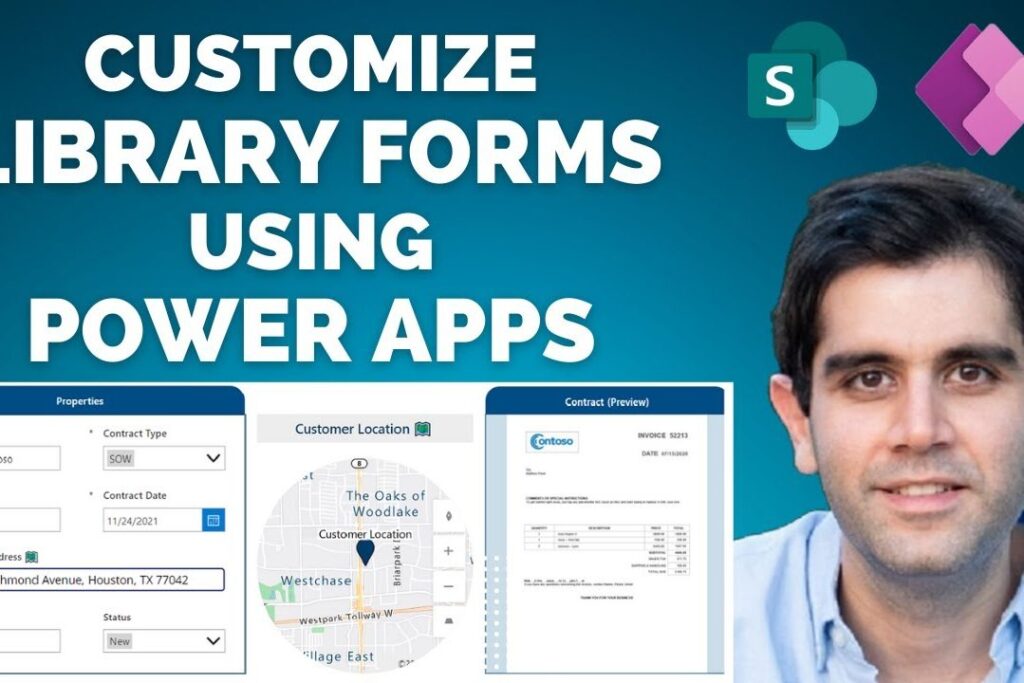In this video, you will learn how to Customize SharePoint Document Library Forms using Power Apps. This is a complete step-by-step tutorial and covers key concepts needed to customize SharePoint Library forms with PowerApps.
We will start with the basics of forms customization, change the form dimensions to tablet experience, rearrange & set properties for data cards in form control, customize the styling of the form screen, show document preview (thumbnail), add a related task list (create list relationship with document library), add column chart to showcase task status, link to document library version history & more.
Concepts covered:
✔️ Form Customizations
✔️ Document Preview
✔️ Library List Relationship
✔️ Column Chart Control
✔️ Version History Link
✔️ SharePoint Column Formatting (direct link to form)

;)