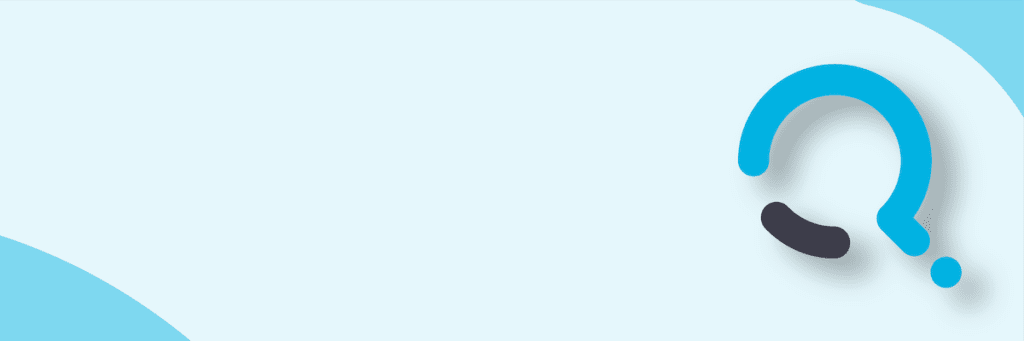In today’s blog we’ll look at Configuration Manager (ConfigMgr ) with a view of installing the Fallback Status Point.
Open the ConfigMgr console and expand Site Database – Site Management- Site Settings – Site Systems.
Right click on the site you want to add the role to and select “New Roles”.
Click on “Next”.
Select the “Fallback status point” and click on “Next”.
Change the messages and throttle interval if required. Otherwise click “Next”.
Review the summary and click “Next”.
Review the installation summary and click “Close”.
Configuring your site to use the Fallback Status Point
You will want to set the FSP on the Client Push Installation Properties.
In your Task Sequences, you will want to set a client installation property on the “Setup Windows and ConfigMgr” Task Sequence step.

;)