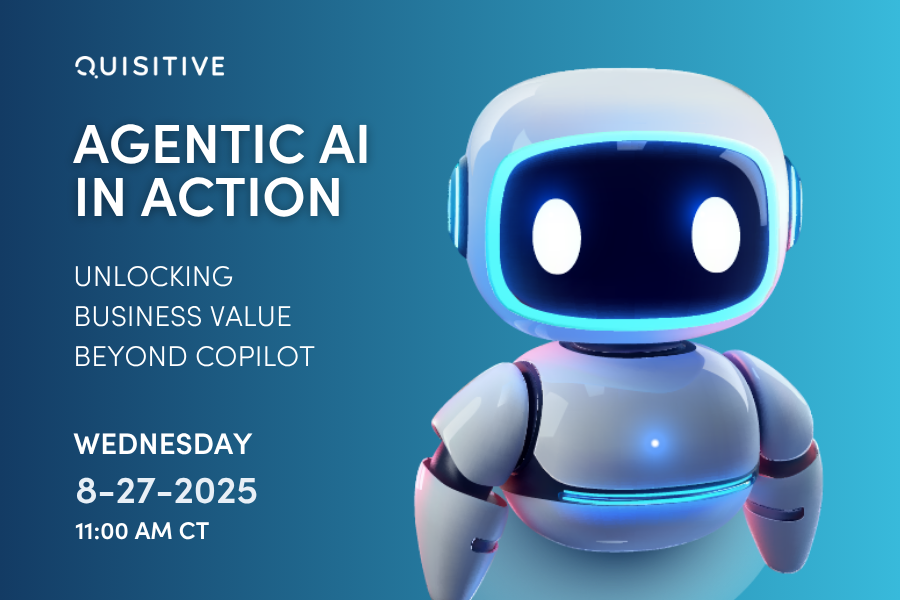This blog was written by Cassandra Mares, AI Strategist at Quisitive, and Toby Lane, Principal Consultant, AI Strategy at Quisitive.
As organizations across industries race to embrace AI, many business and IT leaders are asking the same question: Where do I even begin?
You may have a dozen promising use cases, but you’re unsure how to prioritize or implement them. Others may be wrestling with whether to use a ready-made tool like Microsoft Copilot Studio or invest in a custom AI development project. The truth is, both paths offer value—but the best choice depends on your strategy, your use cases, and your long-term goals.
This blog explores when to leverage Copilot Studio and when to consider building a custom AI solution—and why creating a solid AI strategy is the most important first step.
Start with Strategy: Don’t Skip This Step
Before jumping into tools or technologies, it’s crucial to start with a clear, actionable AI strategy. We’ve seen many organizations hit walls—not because AI doesn’t work, but because they skipped the foundational step of defining:
- What problems they are trying to solve
- Which use cases deliver the highest impact
- What success looks like (KPIs, metrics, and ROI)
If your organization hasn’t clearly answered these questions, even the best AI tools will lead to frustration, confusion, and poor adoption. You may try Copilot Studio for an external-facing use case and hit limitations. Or you might begin building something custom, only to realize the cost or uplift isn’t worth the outcome because business needs have changed. In either case, you end up back at square one.
Let’s take a closer look at Microsoft Copilot Studio and some examples of custom development projects to understand what kinds of use cases are best suited for each.
What is Microsoft Copilot Studio?
Copilot Studio is a low-code tool that allows organizations to create AI-powered assistants tailored to specific business needs. With its ability to connect to data sources across your technology stack and graphical builder, Copilot Studio empowers users of all technical skill levels to harness the power of AI.
Key Features of Copilot Studio:
- Drag-and-drop interface for building agents
- Integration with Microsoft Graph and Dataverse
- Natural language understanding (NLU) for conversational AI
- Easy access to internal data sources like SharePoint or Excel
- Prebuilt templates for common scenarios (e.g., HR FAQs, IT support)
- Ability to connect to many data sources through prebuilt or custom plugins
Best Fit Use Cases:
- Answering common HR or IT questions (e.g., PTO policies, benefits)
- Internal self-service bots for employees
- Simple workflows with a limited data set
- Quick wins that require minimal customization
When used appropriately, Copilot Studio offers rapid time-to-value and builds user trust in AI solutions. However, it’s not a one-size-fits-all answer.
When Copilot Studio Isn’t Enough
Some organizations discover Copilot Studio’s limitations the hard way. Here are common challenges we’ve seen:
- Performance limits: Latency or user caps under heavier workloads
- Data restrictions: Limited ability to traverse large document sets
- Token/character limits: Responses that cut off mid-answer
- Hallucinations: Confusing or incorrect outputs due to a lack of context
These issues can erode user trust and stall adoption. In many cases, this isn’t due to a faulty implementation—it’s simply a mismatch between tool and use case.
What is a Custom AI Solution?
A custom AI solution is purpose-built to solve a specific business challenge using advanced AI technologies. This could involve Generative AI, Agentic AI, or even a fully customized enterprise chatbot tailored to your data, workflows, and security standards.
Examples of Custom AI Projects:
- Agentic AI for customer support: An AI agent that handles large amounts of data to not only answer customer questions but also take actions (e.g., updating orders, sending refunds) based on logic and workflow orchestration.
- Generative AI for content creation: Leverage a model trained on both successful and unsuccessful campaigns combined with unstructured data (PDFs, etc.) to generate curated reports, emails, and marketing copy for targeted audience segments.
- Custom chatbot with deep document retrieval: A legal assistant AI that searches thousands of legal documents, summarizes responses, and cites sources with full transparency.
- Enterprise data analysis: An AI-powered dashboard that ingests data from multiple sources, identifies patterns, and provides executive insights in natural language.
These solutions typically require cloud integration, custom development, robust testing, and enterprise governance.
Copilot Studio vs. Custom AI: A Side-by-Side Comparison
| Feature | Copilot Studio | Custom AI Development |
| Speed to Deploy | Fast | More time-intensive, aligned to project complexity |
| Technical Skill Required | Low/No-code | Requires deeper technical expertise (e.g., development, model selection) |
| Customization | Customizable within the limitations of your licensing model | Fully customizable, built to fit specific needs end-to-end |
| Best Use Cases | Internal FAQs, focused document retrieval, HR bots | Complex workflows, external users |
| Limitations | Performance caps, token limits | Depends on architecture |
| Scalability | Moderate | High, designed for broader scale and enterprise-grade workloads |
| Cost | Lower initial investment | Higher upfront with potential for greater long-term ROI |
Choosing the Right Path: Buy vs. Build
Here’s a rule of thumb:
Use Copilot Studio for simple, clearly defined internal use cases—and consider custom development when the scope, complexity, or performance needs go beyond what Copilot Studio can handle.
If your agent needs to interact with thousands of documents, orchestrate actions, or work with complex data pipelines, Copilot Studio will limit potential value. That’s when custom AI becomes the smarter investment.
Why Work with an AI Solutions Partner
Even with the best tools, success depends on strategy, execution, and adoption. That’s why it’s critical to work with an experienced AI Solutions Partner who can:
- Help define and prioritize your AI use case
- Design an AI roadmap aligned with business goals
- Navigate the buy vs. build decision
- Guide custom development or Copilot implementation
- Train users and measure impact
We’ve worked with clients who hit roadblocks—whether from overreaching with Copilot or underestimating the complexity of their use case. In both cases, revisiting the strategy was the key to success.
Conclusion: Match the Tool to the Task
There’s no silver bullet when it comes to AI. Copilot Studio is an excellent starting point for organizations dipping their toes into AI. But when the use case demands scale, complexity, or integration—custom AI becomes essential.
Whatever your path, it all starts with clarity, strategy, and guidance. Don’t let confusion slow your AI journey. Partner with experts who can help you move with confidence—from idea to implementation and beyond.
Turn Ambition Into Scalable Impact with Expert AI Strategy Consulting
Successful AI initiatives don’t happen by accident—they’re engineered from the start. No matter what platform you choose to build on, our AI strategy consulting begins with a rigorous planning phase to ensure long-term success.

;)