By default, Internet Explorer will not allow any web site to interact with the local Lync presence API (“name.dll”) unless that site is listed in the Trusted Sites zone in Internet Explorer. Therefore, if presence is not showing in SharePoint Online, just add the site collection URL that is not reporting presence to your ‘trusted sites’ zone in Internet Explorer (IE) and then restart the browser.
Another interesting observation is that users who are offline will have no presence indicator (aka ‘jelly bean’, ‘skittle’) next to their name if they are offline. For example, in this screen shot you can see my colleague Sean is online, while Gary is offline.

In Outlook, Gary’s presence indicator will at least appear hollow/translucent. It would be nice if SharePoint presented the same hollow/translucent indicator to match Outlook.
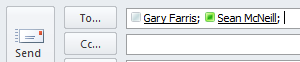

;)


