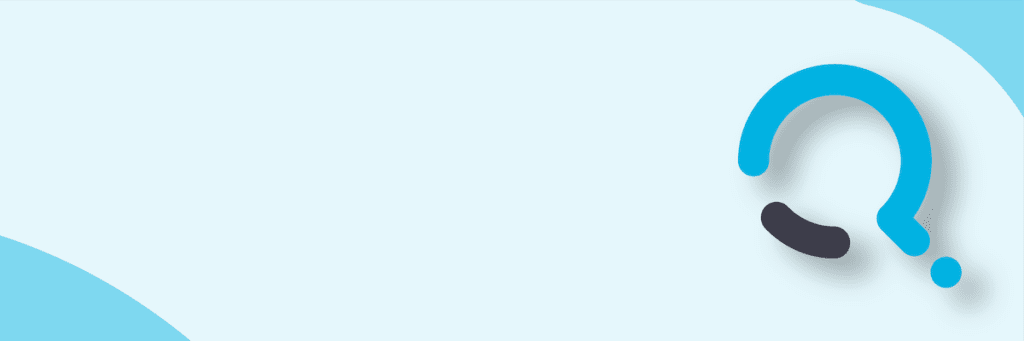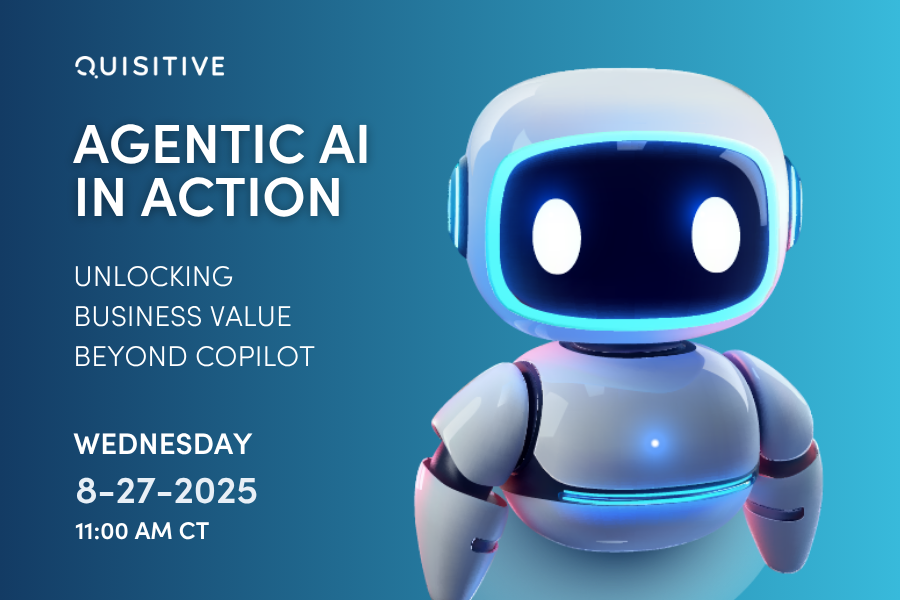While upgrading workstations from SMS client to SCCM client, I ran into several workstations having WMI errors in the CCMSETUP.LOG file, specifically;
“MSI: Warning 25001. Setup failed due to unexpected circumstance. The error code is 80041001”.
I was able to resolve this by following the process outlined below.
Uninstall the SCCM client by running “%WinDir%System32ccmsetupccmsetup.exe /uninstall” Click on Start –> Run –> Type “services.msc” –> Stop the “Windows Management Instrumentation” service Open Windows Explorer and go to “%WinDir%System32WebmRepository” Rename the Repository folder to “OLDRepository” Go back to Services.msc and start the “Windows Management Instrumentation” service Install the SCCM client by either pushing the client or manually installing the client from the command line on the workstation. View the “%WinDir%System32ccmsetupccmsetup.log” file to make sure the client installs as requested. Verify the “%WinDir%System32WebemRepository” folder was created.
;)