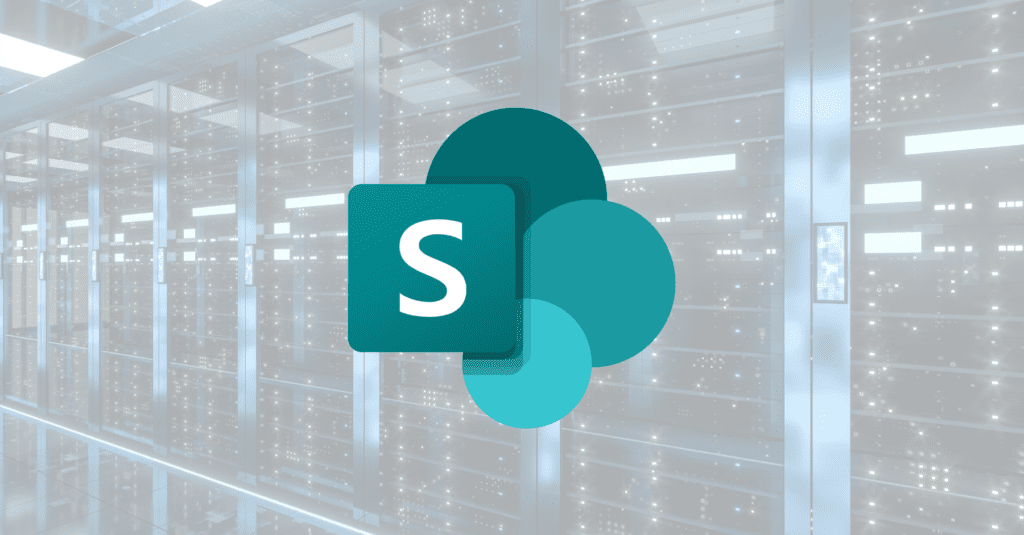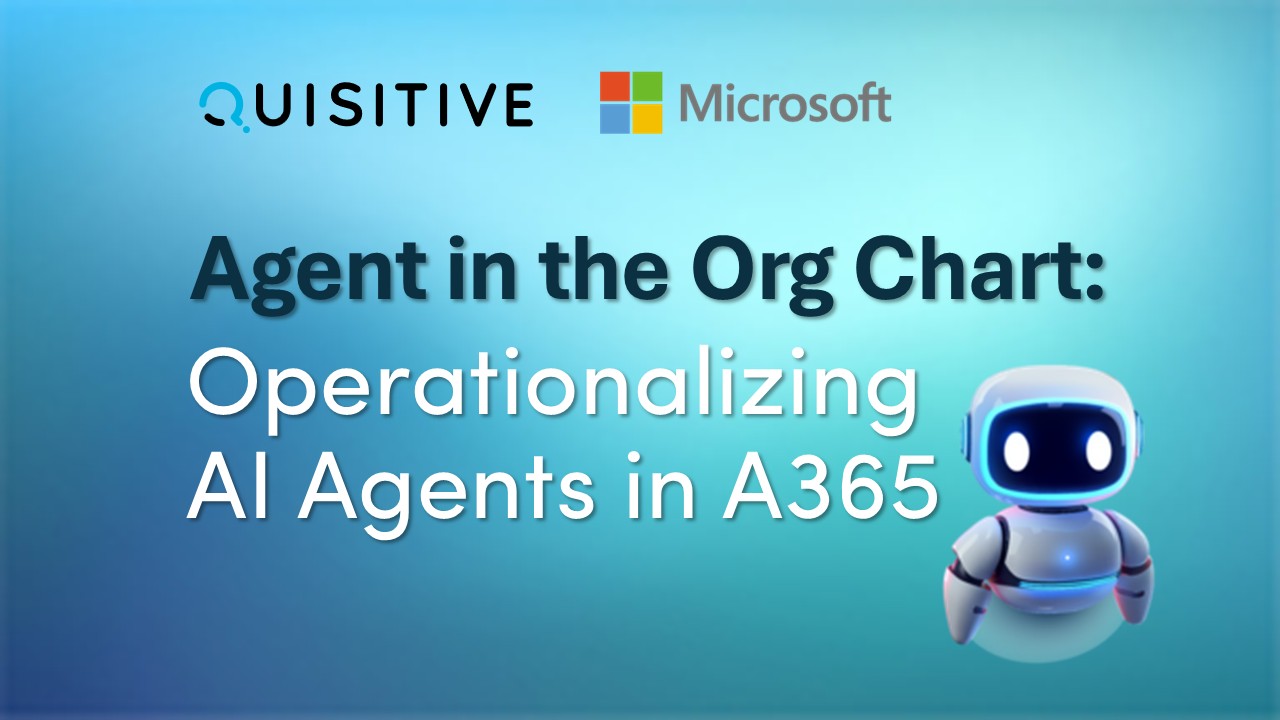In SharePoint 2013 On Premise, I was having some trouble with my search service. Initially, I was unable to crawl a site so I recreated my Search Service Application.
I fixed the crawl issue, but then we could no longer launch Query Builder from the site collection.
Error: Not able to connect to search service to retrieve valid settings
I found some good blog posts, which all pointed in the direction of permissions, but after auditing the permissions on my farm, I found no permissions issues.
I tried launching the Query Builder via Central Administration and was unsuccessful there as well, but I found that my problem was that although I had reassociated my new Search Service with my web applications by using Configure Service Application Associations, I had missed Central Admin. When I reassociated the Search Service with Central Admin, the Query Builder was back and we were able to successfully create a result source.
For instructions – see Technet – Add or Remove Service Application Connections – and don’t forget Central Admin!
#SP2013 #Search #Query

;)