Summary: In this blog, I will explore common challenges to knowledge management, knowledge sharing and employee collaboration in organizations today and how Microsoft Viva Topics can mitigate these issues with the help of AI and machine learning.
The Challenge
It shouldn’t be a surprise to any of us now that the workplace has changed, is changing and will continue to change as both society and technology evolve. Workers that stay with one organization for years, acquire knowledge about the business, and then pass on that knowledge through personal associations and long-term relationships are becoming the exception rather than the rule.
It’s not just that people don’t stay at one organization as long, but that people also change jobs within organizations to meet changing business needs and keep up with technological changes. Teams are also spread out geographically more than ever before, making it challenging to get together and learn or ask for help.
These new realities of our workplace make it particularly challenging to build, document, update and share up-to-date domain knowledge in many areas. Let’s talk about how Microsoft Viva Topics can help address these challenges.
What is Microsoft Viva Topics and How Can it Help?
Microsoft Viva Topics is a knowledge management tool built upon years of work around Content Search and Machine Learning algorithms that helps organizations manage and surface relevant information for employees. This information can include definitions of documents, videos, images, meetings, audio transcripts, and people involved with or related to specific programs, products or subjects.
Common business use cases for Microsoft Viva Topics include:
Knowledge Management
The creation of Topics pages helps organizations centralize and categorize information, making it easier for employees to find and access relevant information. In the past, organizations have used shared folders, formal product and program guides, training manuals, and even “tribal” or institutional knowledge to collect this information. Creating these resources is a time-consuming process for the people in your organization that usually have the least time to spare: your experts.
Microsoft Viva Topics helps by using AI capabilities to read all content and organize it based on contextual connections, creating “Topics” pages that can then be reviewed, approved, refined and curated by experts. These are built quickly by machines, saving time and effort.
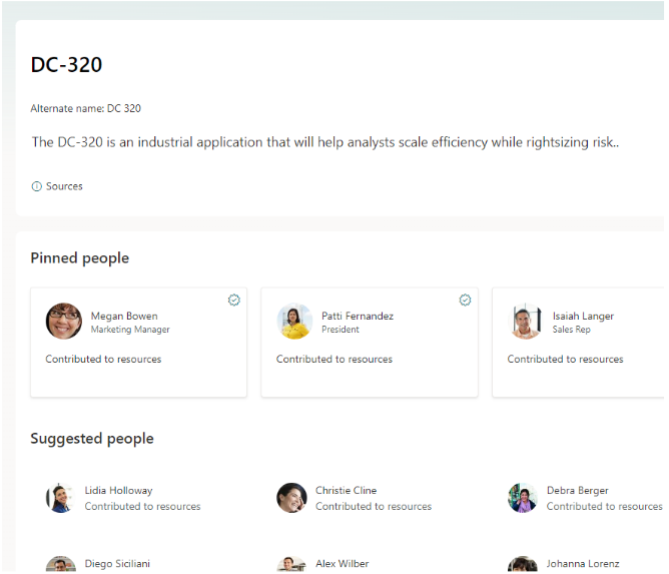
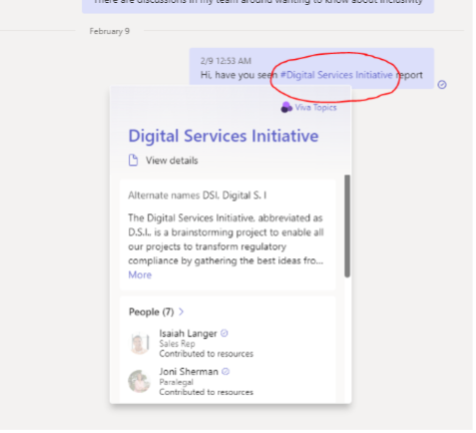
Improved Search
Information is linked to creation topics, enhancing search capabilities within Microsoft Teams and other M365 services like SharePoint online. This improves search and makes it easier for employees to find the information they need. The search results are also more rewarding because the search feature offers the capability to provide “micro-learning” opportunities in the user’s flow of work.
Viva Topics doesn’t just collect relevant documents; it also supplies definitions and connects users to the people and other Topics related to the Topic they are viewing to help them understand the context.
Employee Onboarding
Organized and consolidated repositories of knowledge and experience as well as relationships between knowledge centers can be used to give new employees access to relevant information, helping to streamline the onboarding process. Topics can be linked to specific roles in an organization and links to Topics can be embedded into emails, IM’s, training plans and many other tools to ensure that new employees have what they need to get started quickly.
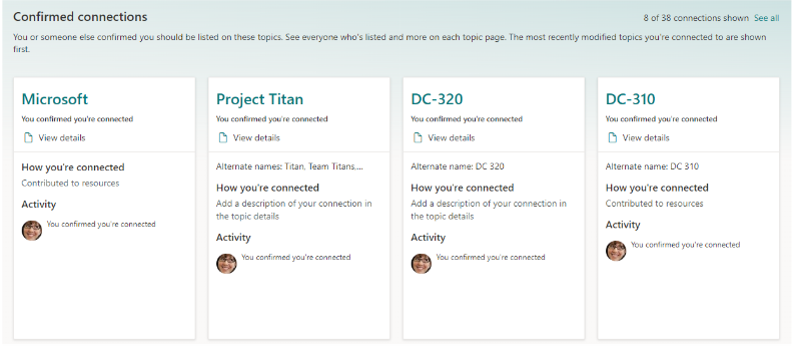
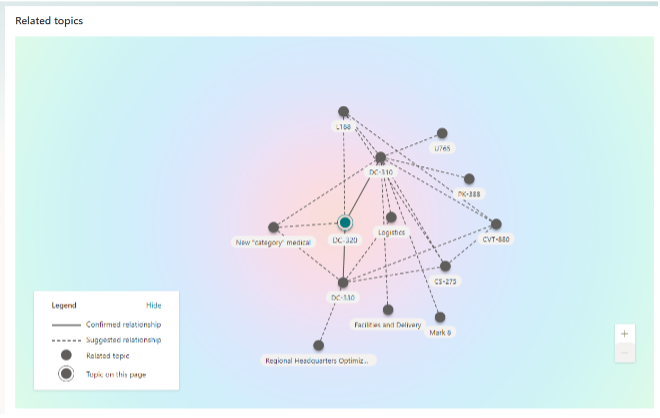
Cross-functional Collaboration
Relationships between Topics discovered during the Topic creation process enhances the team’s ability to collaborate on projects and initiatives by making them aware of opportunities to share information, documents, and best practices.
Microsoft Viva Topics can uncover relationships between programs or products that may not be clear to the organization by connecting people and content with shared context.
Personalized Learning
Individual learning can be enhanced as Topics can provide employees with personalized recommendations for learning and development resources based on their interests and job responsibilities.
Knowledge Sharing
The ability to edit and enhance Topic Pages makes it easy for employees to share their knowledge and expertise with others in the organization, promoting a culture of continuous learning and improvement. This knowledge can be shared in many ways using the communication tools available in M365, Teams, Office, Outlook SharePoint, Viva Connect and Adaptive Cards.
Policy and Procedure Management
Published Topics can be used to manage and distribute policies, procedures, and other important organizational information.
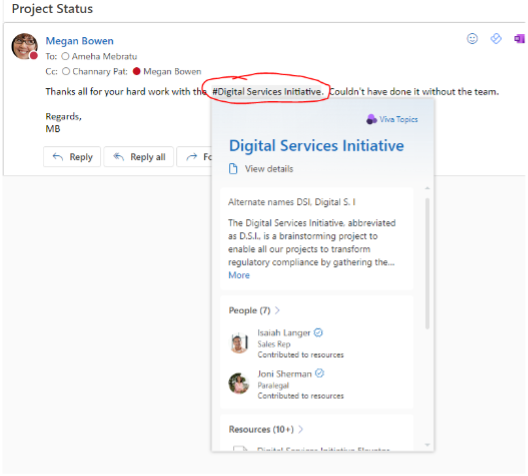
Turning content into knowledge
Most AI (Artificial Intelligence) models are trained from a generic, open-source set of parameters. Using these models effectively within your organization often involves teaching them, or tuning the “taught” model, about your specific domain of expertise. Viva Topics and tools like Microsoft Syntex can be used to organize and categorize or label information used to tune ChatGPT or any other AI-powered digital assistant.
By creating topics and subtopics, Viva Topics can help structure and categorize the organization-specific information that ChatGPT has access to, making it easier for users to find the information they need and easier to tailor a general GPT model to your specific organization. Additionally, Viva Topics can help ensure that information is up-to-date and correct by enabling organizations to manage the information and content that ChatGPT provides.
Why You Should Use Microsoft Viva Topics
The short answer to the question “Why should you use Viva Topics?” is that it makes the very difficult job of knowledge management much easier by having a well-built AI algorithm do much of the heavy lifting.
In the next section, we’ll talk about some of the activities humans need to do.
Deploying Microsoft Viva Topics
Deploying Viva Topics isn’t without its challenges, the AI doesn’t do all the work for you however, it gets much of the heavy lifting done when it comes to getting past the traditional documentation problem of the “blank page” by preparing Topics to review and edit. Actual Topics prepared for our own organization and our customers by the AI have been consistently correct and have needed minimal edits prior to publication. Things to think about when deploying Viva Topics include:
Prepare
- Migrate Content into Modern SharePoint repository so it can be used for knowledge search
- Use Graph-based content connectors for remote content
- Syntex can be used to enrich content security and context using labeling and metadata
Deploy
- Admins identify content to be indexed for Viva Topics, assign user licenses, and set up a topic center. Provision & assign E3 type licenses first before provisioning premium Topics licenses.
- Viva AI indexes selected content and builds Topic pages.
- Knowledge managers review and approve topics in the topic center.
- Experts curate topic pages
- Employees find topic cards in SharePoint, Microsoft Search, Office, Teams, Outlook, Yammer, and Answers in Viva (coming soon).
Consider
- Topic identification improves when more content is available.
- Topic highlights appear on modern SharePoint sites today, and will be in more places shorly.
- The security, privacy, and location of your data is preserved.
- Users need a license to view topic experiences
- Suggested and confirmed topics are rendered when accessed; published topics have static URLs in the Pages library
- There is one Topic Center per tenant
- Viva AI is supported in English today

;)


