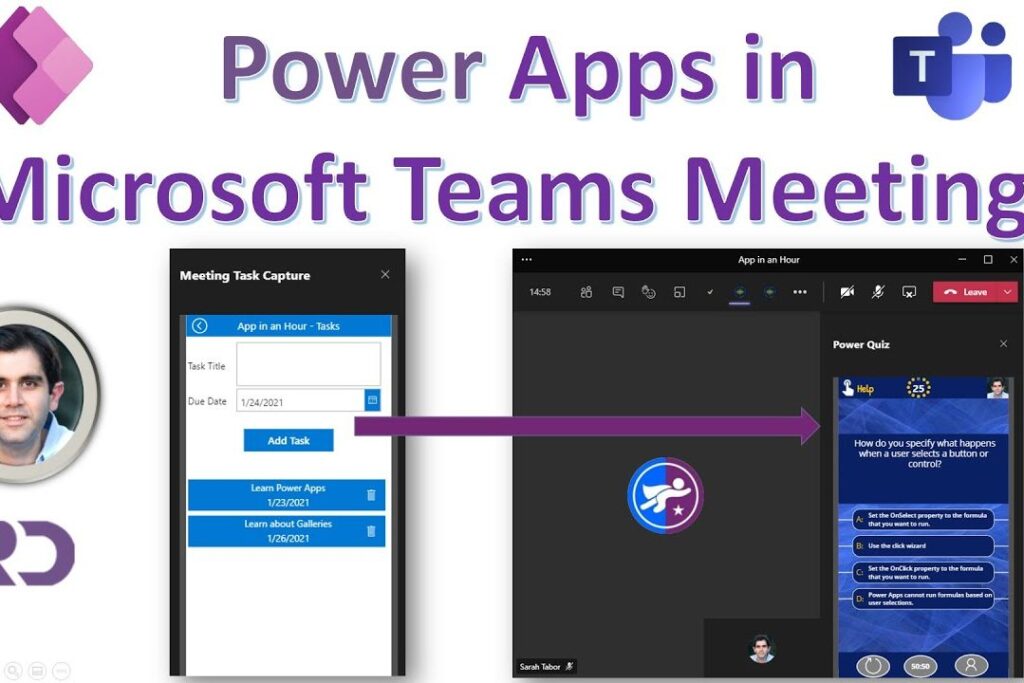This video on Create Teams Meeting Apps with Power Apps, will provide a step by step walkthrough of how to add any Canvas Power App to Microsoft Teams.
The video covers the following:
✅ How to add Power Apps to Teams meetings
✅ Update the manifest file to allow meeting side panel sideloading and upload Power App to Microsoft Teams
✅ Task Capture and Power Quiz App in meeting
Table of Contents:
00:00 – Intro
00:33 – Where can Power Apps be used?
01:49 – Meeting Task Capture Power App
03:06 – Add Power App to Microsoft Teams Meetings (Teams App) by updating manifest file
07:05 – Upload App as Organization’s Teams App
07:50 – Add Power App to Microsoft Teams Meeting
09:00 – Power Apps running in the side panel of the Microsoft Teams meeting experience
10:47 – Subscribe

;)