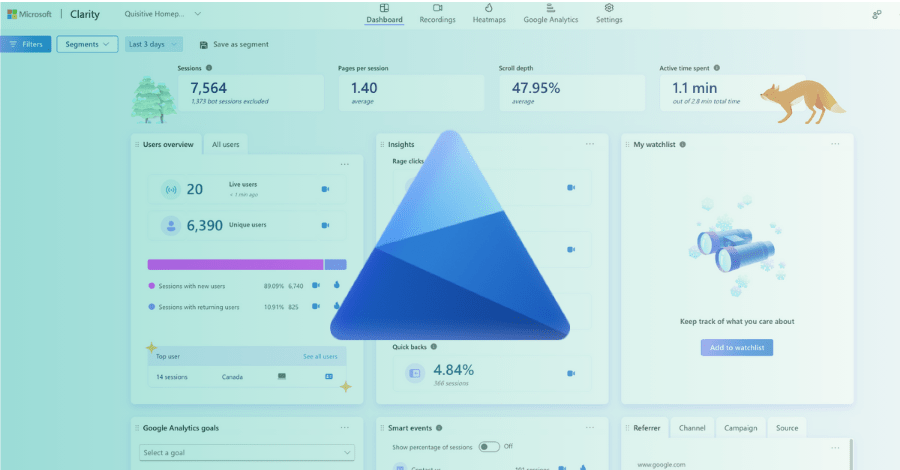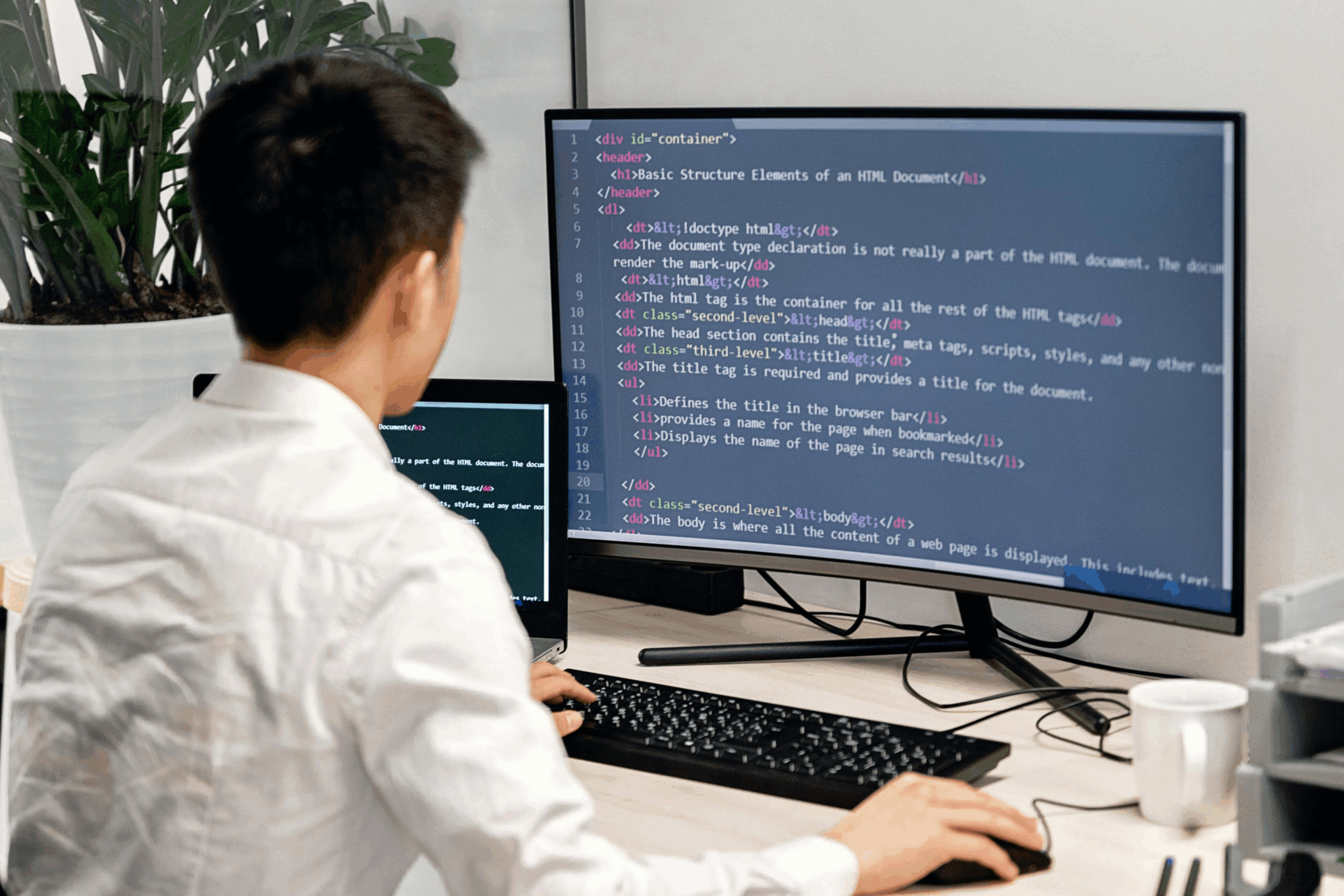Introduction
In the ever-evolving digital landscape, understanding user behavior on your website or intranet is crucial for success. Microsoft Clarity, an intuitive behavioral analysis tool, empowers businesses to gain deep insights into user interactions. In this blog, we’ll explore Clarity’s features, ease of setup, cost-effectiveness, and more.
What is Microsoft Clarity?
Clarity provides robust analysis tools that allow you to enhance your website for both clients and business growth. Let’s dive into the specifics:
- Session Recordings: Clarity captures user sessions, allowing you to observe how visitors navigate your site.
- Heatmaps: Visualize user interactions, including clicks, scrolls, and attention areas.
- ML Insights: Deep AI and machine learning algorithms provide efficient behavior analysis without sampling.
Here is a real example of the summarization of a user’s session while building a learning course in Microsoft Learning Pathways, inside SharePoint Online:
Ease of Setup and Configuration
Setting up Clarity is straightforward. While it’s easy to get started, thoroughness during setup is essential to avoid potential issues down the line. Once configured, Clarity will not impact your site’s performance. Additionally, it allows you and your team to divide and conquer with the Team functionality that grants access to projects to whomever needs it.
Unique Features of Microsoft Clarity
Clarity stands out with its unique features:
- Customization: Easily tailor Clarity to your business needs.
- Real-Time Analysis: Data is analyzed and ready for viewing almost instantly.
- Scalability: No limits on the number of sites per account; Clarity scales to support even the largest websites.
- Unlimited User Recordings: Clarity processes over 1 petabyte of data from 100 million users monthly.
- AI-Powered Insights: Deep learning algorithms reveal valuable patterns in user behavior.
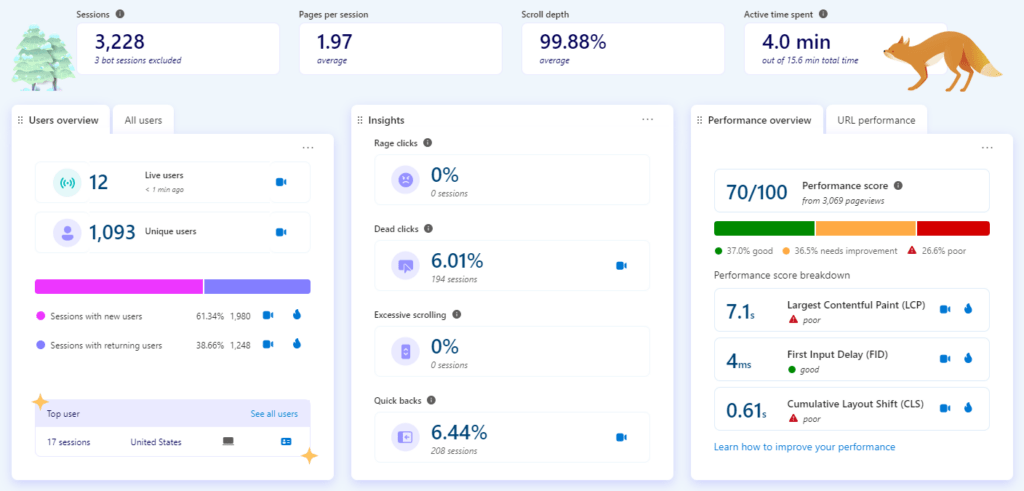
No Cost, High Value
The best part? Clarity is free forever. There are no traffic limits, and you will not be forced to upgrade to a paid version. It’s a cost-effective solution for businesses of all sizes.
Security of Data Transmission
Your data is secure with Clarity. It complies with GDPR regulations, ensuring privacy and protection. Refer to Clarity’s Terms of Use for more details.
Integration Options for Clarity
Clarity seamlessly integrates with many popular platforms. Use it to:
- Enable data-driven decisions for clients or management
- Optimize content placement based on user behavior
- Identify confusing elements on your webpage
- Test and implement new ideas
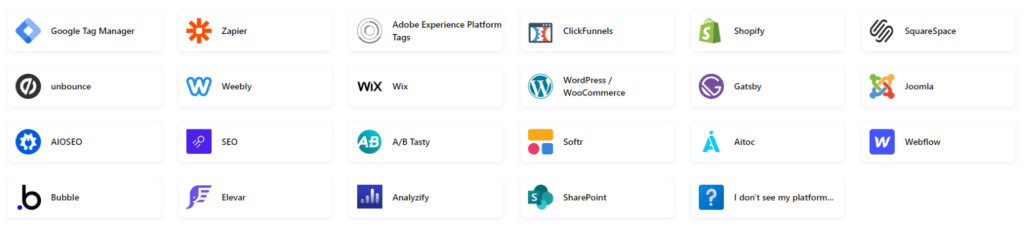
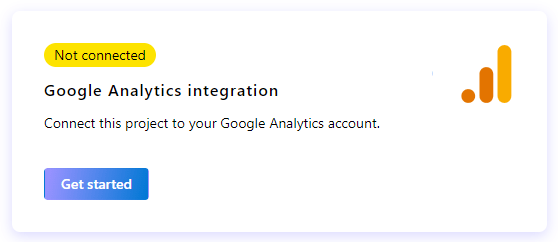
Return on Investment (ROI)
Leveraging Clarity can help:
- Understand and eliminate user pain points
- Troubleshoot user experiences more easily
- Optimize user experiences
- Boost conversion rates or user engagement in your intranet
- Make better informed business decisions
- Empower your Marketing or Communications teams
Conclusion
In summary, Microsoft Clarity is a powerful tool that simplifies the process of behavioral analysis. Whether you are a small business or a large enterprise, Clarity empowers you to create user-centric experiences without breaking the bank. We’ve only covered the basics in this blog but there is much more that Clarity offers and Quisitive can quickly help you realize its value. Check out the Microsoft demo today and if you are interested in what you see, contact Quisitive so we can help you take advantage of Clarity!

;)