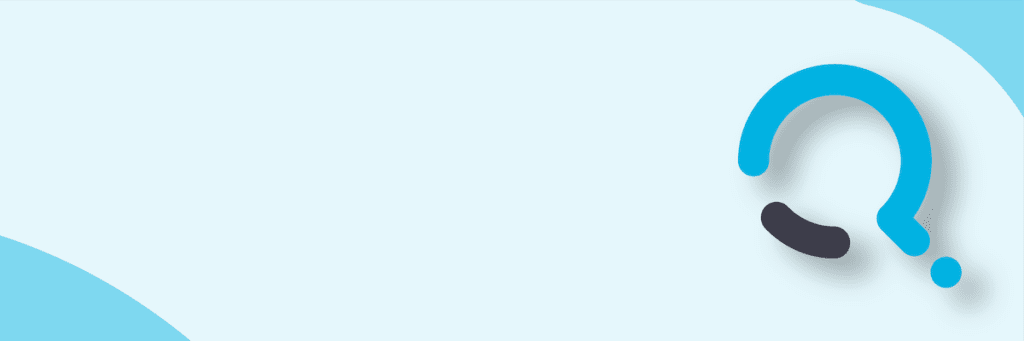Welcome to the “Introducing” series (check here for the full list of blog posts in this series). In the previous two blog posts, we introduced Azure and what services it provides, and then we introduced certifications for Azure and how to get started with Azure. In this blog post, we will introduce the structure of Azure.
Azure’s structure:
As a quick recap for Azure, it is a cloud-based computing service that provides IaaS, PaaS and SaaS solutions (see this article for details). Benefits to cloud computing are included in this previous blog post. Below is the structure which Azure uses and an explanation of the terms which are used to build out that structure.
- Tenant: A tenant represents an organization in Azure Active Directory – the method used to authenticate users in an organization. It contains domains, users, security groups and subscriptions. For more details, see this article on Microsoft Docs.
- Management Group: Used for grouping of subscriptions. For more details, see this article on Microsoft Docs.
- Subscription: A subscription defines the billing mechanism and provides a boundary for resources and resource groups. For more details, see this article on Microsoft Docs.
- Resource Group: Resource groups are used to logically group related resources such as storage accounts, virtual networks, and virtual machines (VMs). Group these together helps to deploy, manage, and maintain them together. For more details, see this article on Microsoft Docs.
- Resource: An item that is part of an Azure solution. Examples include databases or virtual machines. For more details, see this article on Microsoft Docs.
- Tags: Tags are used to identify resources. Tags are applied in name-value pairs which is assigned to resources or resource groups. For more details, see this article on Microsoft Docs.
- Datacenters: A datacenter is a facility where all of the cloud services available in Azure are physically located (this includes hundreds of thousands of computers in a datacenter and can be 20-30 football fields in size). For a good example of what an Azure datacenter looks like check out the video available here.
- Regions: A region is a group of datacenters within a specific latency-defined perimeter. As of 3/29/2020, there were 58 Azure regions worldwide.
- Countries: Azure datacenters are currently available in 140 countries as shown in the graphic below (screenshot gathered from here as of 3/29/2020).
Thank you to Chad S and Beth F for their help on this blog post!
Additional resources:
Series Navigation:
- Go back to the previous article in the series: Introducing Certifications for Azure and how to get started with Azure
- Continue to the next in this series: Introducing Azure Costing

;)