The messaging from Microsoft and the general Microsoft Dynamics GP (GP) partner community is that the optimal upgrade option for GP users is a natural choice: upgrade to Microsoft Dynamics Business Central (BC).
Listen to the MSDynamicsWorld podcast hosted by Jason Gumpert that discusses how that message misses several vital options that lead to a better solution based on your business requirements and plans.
Listen in as Jason, Karen Riordan, Vice President of Sales & Marketing at Menlo-Technologies and Peter Joeckel, President of TurnOnDynamics, Dynamics ERP industry veterans, as they discuss GP to BC upgrade strategies from their unique perspective.
A Complete Strategy
A more realistic GP to BC decision tree looks like the following and contains three significant decisions forks to help will determine the optimal “upgrade route” or strategy:
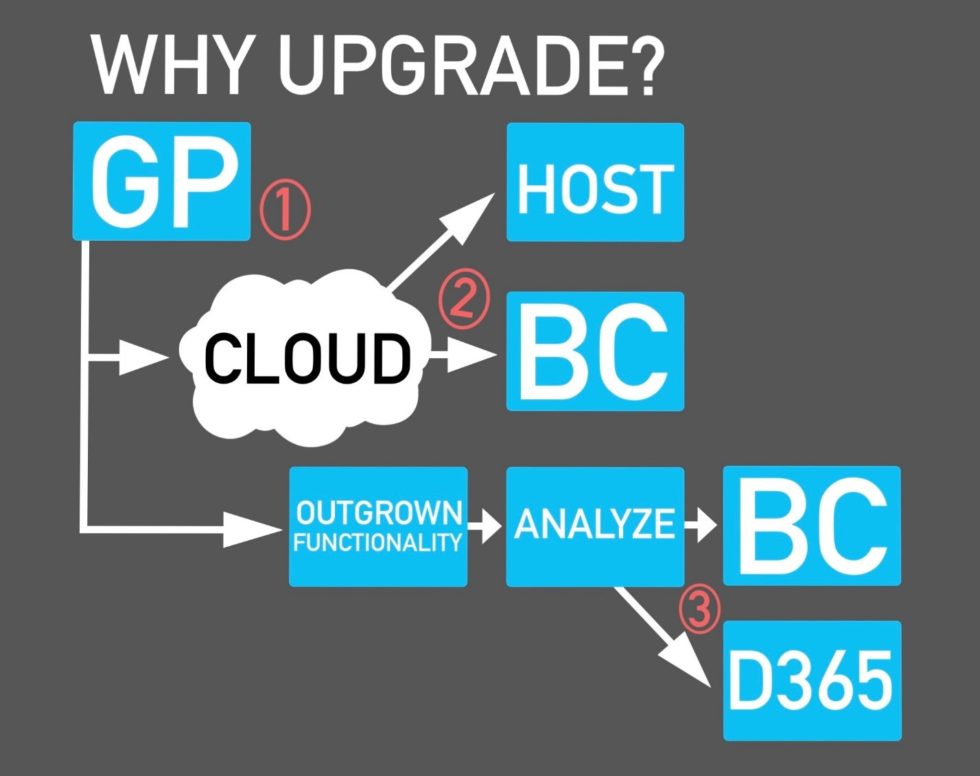
Decision 1 – Upgrade?
Our guidance suggests that the first question a Dynamics GP customer should ask is, “why am I upgrading”? The answer could be one or more of the following:
- I have outgrown my GP software, and it is hindering the growth of my business.
- I want to move my ERP solution to the cloud.
- I am following Microsoft’s or my GP partner’s messaging.
Decision 2 – Cloud?
Is the primary motivation for a GP upgrade is to move your on-premise implementation to the cloud? Assuming that you are happy with the business functionality that you are currently getting, that leaves us with three options:
- Locate your existing servers (or upgrade) in a co-hosting environment.
- Move your GP to hosted servers.
- A better solution may be to have your GP hosted by a company specializing in hosting your existing GP system.
These solutions can buy critical time before making a move to a new ERP system or can be a permanent solution if the proposed Microsoft life span for GP fits your requirements.
Decision 3 – Requirements?
If the determination has is to upgrade to a new ERP platform, then several important questions should be answered.
It is critical to understand that there are no simple upgrades to a new ERP platform in the SMB world. With today’s complex ERP systems, “upgrade” is more of a marketing term than an exact technical definition. Even within product lines themselves, upgrades are now some flavor of re-implementations.
Upgrade toolsets are becoming more powerful and user friendly but come with limitations that may be critical, especially in larger, more sophisticated implementations that require enterprise-level ERP platform capabilities.
There are significant functional and technical reasons why companies outgrow GP. If that is the case, then it is critical not to make an incremental ERP move that does not address all of those technical and functional issues.
The most important takeaway is that all upgrades are complicated and expensive. The real cost of the upgrade is never the cost of the new software, that is just the tip of the iceberg. In making that decision for your company, consider all of your options carefully and do not base that critical business decision on marketing materials promoting the latest shiny toy.
Upcoming podcasts will delve into the specifics behind each decision and provide valuable insights to help you make a more informed choice.
Blog Author: Peter Joeckel, President of TurnOnDynamics, a Microsoft Dynamics consultancy specializing in providing senior functional and technical resources for Microsoft Dynamics AX/D365 upgrade and rescue projects.

;)


